In today’s competitive business landscape, 70% of distributed and hybrid organizations rely on task tracker apps as core productivity tools. These digital solutions have evolved far beyond simple to-do lists, becoming sophisticated platforms that integrate project management, time tracking, and team collaboration into unified systems.
Key Takeaways
- Task tracker apps help teams organize work, monitor progress, and improve productivity by 25-40% on average
- Modern task tracking solutions integrate time tracking, project management, and team collaboration in one platform
- The right task tracker app can reduce project completion time by up to 30% while keeping teams within budget
- Enterprise-grade task trackers offer advanced features like automated reporting, custom workflows, and real-time analytics
- Small teams benefit most from simple, intuitive task trackers with basic time tracking and project organization features
Modern businesses face unprecedented challenges in managing complex projects across distributed teams. Traditional methods like spreadsheets and email threads often lead to missed deadlines, budget overruns, and frustrated stakeholders. This comprehensive guide explores how the right task tracker app can transform your team’s productivity and project outcomes.
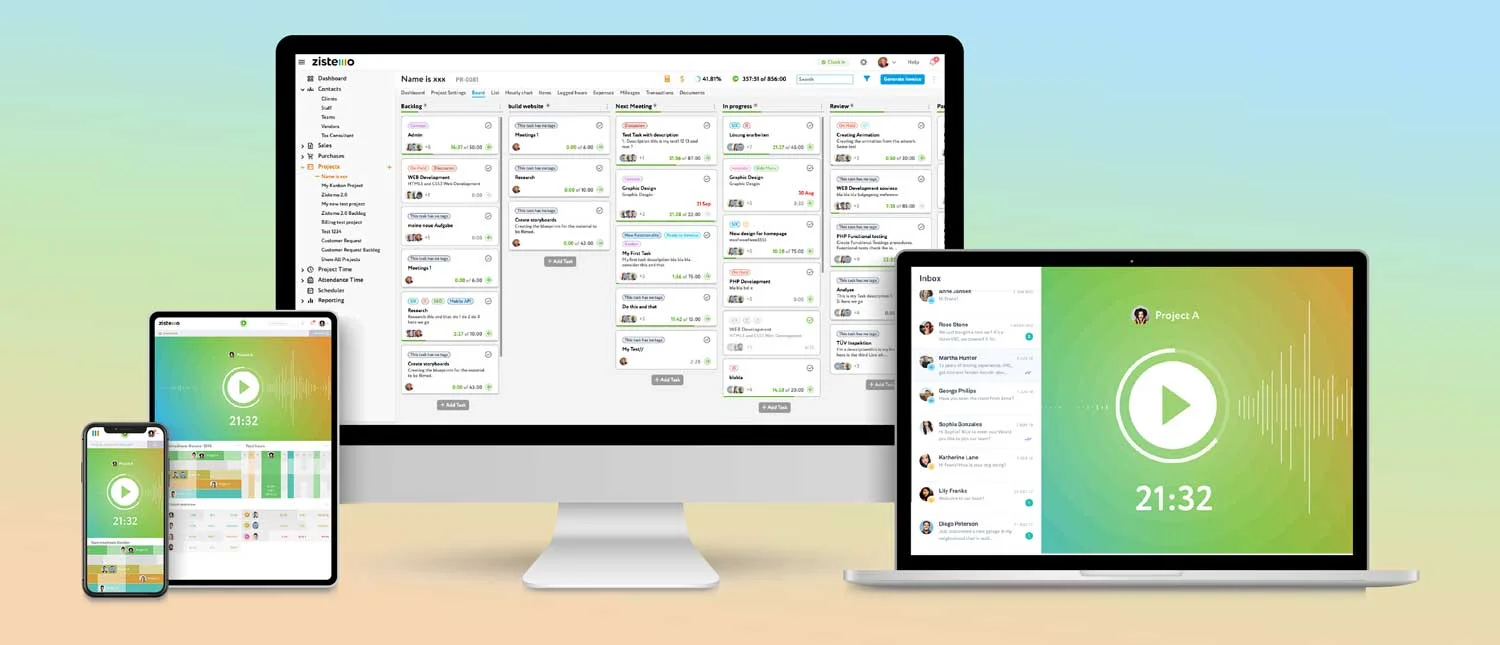
What is a Task Tracker App?
A task tracker app is a specialized digital tool designed to help individuals and teams organize, monitor, and complete work efficiently in modern business environments. These applications serve as centralized platforms where project managers can create, assign, and track tasks while maintaining visibility over project progress and team workload.
The evolution from traditional task management methods to sophisticated digital platforms represents a fundamental shift in how organizations approach project management. Where businesses once relied on whiteboards, paper lists, and complex spreadsheets, today’s task tracker apps provide real-time collaboration, automated reporting, and integrated time tracking capabilities.
Core functionality encompasses task creation with detailed descriptions and priorities, assignment to specific team members, deadline management with automated reminders, and comprehensive progress tracking. Unlike basic to-do list applications, professional task trackers integrate seamlessly with time tracking systems, enabling accurate project cost analysis and client billing.
The transformation from manual processes to digital task tracking has eliminated many inefficiencies that plagued traditional project management. Teams no longer struggle with version control issues from shared spreadsheets or lose critical information buried in email chains. Instead, task tracker apps create a single source of truth where all project information, communications, and progress updates are centralized and accessible.
Modern task trackers distinguish themselves from legacy systems through their ability to provide real-time insights into project health. Project managers can instantly identify potential risks, assess team workload distribution, and make informed decisions based on actual data rather than guesswork. This visibility enables proactive management rather than reactive problem-solving.
Essential Features of Task Tracker Apps
Effective task tracker apps combine multiple functionalities that address the complex needs of modern project teams. Understanding these essential features helps organizations evaluate different solutions and select tools that align with their specific requirements.
Task Creation and Organization
Robust task creation capabilities form the foundation of any effective tracker. Teams need the ability to create detailed task descriptions, set priority levels, assign categories or tags, and establish clear deliverables. Advanced systems support task templates for recurring work, subtask hierarchies for complex projects, and custom fields that capture project-specific information.
The organization features should accommodate different work styles and project types. Whether teams prefer hierarchical project structures or flat task lists, the app should provide flexible organization options that don’t force artificial constraints on natural workflows.
Team Collaboration Tools
Modern projects require constant communication and coordination among team members. Essential collaboration features include real-time commenting on tasks, file attachment capabilities, and notification systems that keep everyone informed of relevant changes. The best task trackers integrate with popular communication platforms, reducing the need to switch between different applications.
Effective collaboration tools also provide audit trails that track who made changes and when, supporting accountability and enabling teams to understand project evolution over time.
Time Tracking Capabilities
Integrated time tracking transforms task management from simple organization into comprehensive project analysis. Teams benefit from both manual time entry options and automatic timers that capture actual effort without disrupting workflow. This data supports accurate project cost analysis and enables businesses to develop more precise estimates for future projects.
Time tracking features should accommodate different billing models, from hourly rates to fixed-price projects, and provide detailed reporting that satisfies both internal management and client requirements.

Project Timeline Visualization
Visual project timelines help teams understand dependencies, identify potential bottlenecks, and maintain awareness of critical path activities. Calendar views enable easy scheduling and resource planning, while Gantt charts provide detailed project timeline management for larger projects. For teams needing to automate workflows or build integrations, the Zistemo API information provides essential documentation and credentials guidance.
These visualization tools should be intuitive for non-technical team members while providing the depth needed for thorough project analysis and planning.
Progress Monitoring and Reporting
Comprehensive progress tracking enables continuous improvement and supports data-driven decision making. Essential monitoring features include completion percentage tracking, milestone management, and automated progress reports that keep stakeholders informed without requiring manual updates.
Effective reporting capabilities aggregate individual task data into meaningful project insights, supporting regular analysis of team productivity and project success metrics.
Mobile Accessibility
With increasingly distributed teams, mobile accessibility ensures productivity regardless of location. Mobile apps should provide core functionality including task updates, time tracking, and communication capabilities. Offline functionality enables continued productivity even when internet connectivity is limited.
Integration Capabilities
No single application can address every business need. Robust integration capabilities allow task trackers to connect with existing business tools including customer relationship management systems, accounting software, and communication platforms. API access enables custom integrations that support unique business requirements.
Benefits of Using Task Tracker Apps
Organizations implementing task tracker apps typically experience significant improvements in productivity, accountability, and project success rates. Research indicates that effective task tracking correlates to 25-40% increases in team output due to streamlined processes and reduced miscommunication.
Increased Productivity Through Organization
Task tracker apps eliminate the time waste associated with searching for information, clarifying responsibilities, and managing competing priorities. Teams report saving at least 1.5-2 hours per day per employee when switching from email and spreadsheet tracking to centralized applications.
Clear task prioritization helps individuals focus on high-impact activities rather than getting overwhelmed by lengthy to-do lists. Automated reminders and deadline tracking prevent important tasks from falling through cracks.
Improved Team Accountability
Transparent task assignments and progress tracking create natural accountability without requiring micromanagement. Team members understand their responsibilities clearly, and managers can identify support needs before they impact project timelines.
Organizations with transparent task delegation achieve deadlines 28% more reliably according to industry research. This improvement stems from clear expectations and visibility into potential obstacles early enough to develop solutions such as project tracking.
Enhanced Project Visibility
Project managers gain comprehensive oversight of all activities, enabling early identification of bottlenecks and resource constraints. Real-time progress tracking supports proactive management rather than reactive problem-solving.
This visibility extends beyond individual projects to portfolio-level insights that inform resource allocation and strategic planning decisions.
Accurate Time Tracking for Billing
Integrated time tracking eliminates the guesswork from client billing and internal cost analysis. Detailed time logs support transparent client relationships and enable businesses to optimize their service delivery based on actual effort rather than estimates.
Accurate tracking also identifies opportunities for process improvements and helps teams develop more realistic project estimates for future work.

For Project Managers
Project managers benefit from centralized oversight capabilities that transform how they monitor and guide project success. Comprehensive dashboards provide real-time insights into project health, enabling early intervention when issues arise.
Resource allocation optimization becomes possible through detailed workload analysis and capacity planning tools. Project managers can balance team assignments more effectively and identify when additional resources are needed to maintain project timelines.
Risk analysis ensures that potential problems are identified before they impact project outcomes. Early warning systems alert managers to delayed tasks, resource conflicts, and other factors that could jeopardize project success.
Streamlined client reporting eliminates the manual effort required to compile project updates. Automated reports provide clients with regular progress summaries and detailed time logs that support billing transparency.
For Team Members
Individual contributors benefit from clear task prioritization that helps them focus on the most important work first. Instead of managing multiple disconnected systems, everything they need is accessible through a single interface.
Reduced context switching improves concentration and work quality. Team members spend less time searching for information and more time on productive activities that advance project goals.
Better work-life balance results from accurate workload tracking and realistic deadline management. Teams can identify when they’re overcommitted and negotiate more realistic timelines before stress impacts performance.
Professional development opportunities emerge through detailed analysis of time spent on different activities. Individuals can identify skill areas for growth and track their progress on various types of tasks.
Types of Task Tracking Methods
Different organizations benefit from different approaches to task tracking based on their project types, team structure, and workflow preferences. Understanding various methodologies helps teams select approaches that align with their natural work patterns.
Kanban Board Tracking
Visual workflow management through Kanban boards provides intuitive task tracking that works well for agile teams and continuous workflow environments. Tasks move through columns representing different stages of completion, providing immediate visual feedback on project progress and bottlenecks.
This approach excels in environments where tasks have varying complexity and timeline requirements. Teams can easily adapt to changing priorities by moving tasks between columns and adjusting workloads in real-time.
Time-Based Tracking
Organizations focused on billable hours and project profitability benefit from time-centric tracking approaches. These methods emphasize detailed time logging and analysis rather than just task completion status.
Time-based tracking supports comprehensive project cost analysis and enables businesses to optimize their pricing and resource allocation based on actual effort data.
Milestone Tracking
Long-term projects with specific deliverable deadlines benefit from milestone-based approaches that focus on key achievement points rather than individual task completion. This method provides high-level project oversight while allowing flexibility in how teams achieve objectives.
Milestone tracking works particularly well for client-facing projects where reporting focuses on deliverable completion rather than internal task management details.
Collaborative Tracking
Team-focused approaches emphasize communication and shared responsibility over individual task tracking. These methods integrate task tracking with communication tools and shared document management.
Collaborative tracking excels in creative environments and cross-functional projects where success depends more on team coordination than individual task completion.
Agile Task Tracking
Agile methodologies require specialized tracking approaches that support iterative development and continuous improvement. Sprint-based organization divides work into manageable time periods with specific goals and deliverables.
User stories and acceptance criteria provide clear definitions of what constitutes task completion, supporting quality assurance and client satisfaction. Daily standup integration enables teams to quickly identify blockers and adjust priorities based on current conditions.
Burndown charts visualize remaining work and sprint progress, helping teams understand whether they’re on track to meet sprint commitments. These visual indicators support team self-management and enable early course corrections when needed.
Retrospective features facilitate continuous improvement by capturing lessons learned and identifying process optimizations for future sprints.
Traditional Project Task Tracking
Waterfall methodology support remains important for many organizations, particularly those working on projects with fixed requirements and sequential dependencies. Sequential task management ensures that prerequisite work is completed before dependent activities begin.
Critical path analysis identifies essential tasks that directly impact project completion timelines. This analysis helps project managers focus attention on activities that have the greatest impact on project success.
Resource leveling balances team workloads across project phases, preventing burnout during intensive periods and ensuring optimal resource utilization throughout the project lifecycle.
Baseline comparison tracking enables teams to monitor actual progress against original plans, supporting accurate reporting and continuous process improvement.
How to Choose the Right Task Tracker App
Selecting an appropriate task tracker app requires careful analysis of team needs, technical requirements, and budget constraints. The abundance of available options makes systematic evaluation essential for finding solutions that truly improve productivity rather than adding complexity.

Assess Team Size and Collaboration Needs
Small teams often benefit from simple, intuitive tools that minimize setup time and learning curves. These teams typically need basic task assignment, progress tracking, and simple reporting capabilities without complex workflow management features.
Larger organizations require robust platforms that support role-based permissions, advanced reporting, and integration with existing business systems. Enterprise teams also need tools that can scale with organizational growth and accommodate diverse project types.
The level of collaboration required influences feature priorities. Teams that work closely together benefit from real-time communication features and shared workspace capabilities, while more independent teams might prioritize individual task management and simple progress reporting.
Evaluate Integration Requirements
Modern business environments typically involve multiple software systems for customer relationship management, accounting, communication, and document storage. Task tracker apps should integrate smoothly with existing tools to avoid creating information silos.
API availability enables custom integrations with proprietary business systems that may not have standard connector options. Organizations with unique technical requirements should prioritize platforms that offer robust API access and developer support.
The quality of existing integrations matters as much as their availability. Well-designed integrations provide seamless data flow between systems, while poorly implemented connections can create more problems than they solve.
Consider Budget Constraints
Task tracker app pricing varies significantly based on features, user count, and service levels. Organizations should evaluate total cost of ownership including subscription fees, implementation time, training requirements, and ongoing maintenance.
Free plans often provide valuable functionality for small teams but may lack advanced features needed for growth. Paid plans typically offer better support, more robust security, and advanced reporting capabilities that justify the investment for professional use.
Annual plans often provide significant cost savings compared to monthly billing, but organizations should ensure they’re committed to the platform before making longer-term financial commitments.

Key Evaluation Criteria
User Experience and Learning Curve – see how you can improve time management for your team to enhance productivity and minimize frustration during onboarding.
The best task tracker app is one that teams actually use consistently. Intuitive interfaces and minimal learning curves support adoption, while complex systems may face resistance regardless of their feature sophistication.
User experience encompasses not just visual design but also logical workflow organization and responsive performance. Teams should test applications thoroughly before committing to ensure they align with natural work patterns.
Scalability for Growth
Organizations should select platforms that can accommodate team growth and increasing project complexity without requiring migration to new systems. Scalable solutions offer flexible pricing models and feature sets that grow with business needs.
Technical scalability includes performance under increased load and the ability to handle larger datasets as organizations accumulate more project history.
Customer Support Quality
Reliable customer support becomes crucial when teams depend on task tracker apps for daily operations. Organizations should evaluate support responsiveness, knowledge base quality, and available support channels.
Enterprise organizations often require dedicated customer success managers and priority support levels that ensure minimal disruption when issues arise.
Data Ownership and Export
Vendor lock-in risks require careful consideration of data ownership policies and export capabilities. Organizations should ensure they can retrieve their data in usable formats if they need to change platforms.
Regular data backup procedures and geographic redundancy protect against data loss and support business continuity planning.
Task Tracker Apps for Different Team Sizes
Team size significantly impacts the optimal choice of task tracking solution. Different organizational scales have distinct requirements for features, complexity, and support levels that influence platform selection.
Small Team Solutions
Solo professionals and small teams (2-10 people) benefit most from solutions that prioritize ease of use and quick setup over feature complexity. These users typically need basic task organization, simple time tracking, and affordable pricing models.
Small teams often work on multiple different projects simultaneously and need flexible task organization that doesn’t require extensive configuration. Simple tagging systems and basic categorization usually provide sufficient organization without overwhelming users.
Basic time tracking capabilities support client billing and project profitability analysis without requiring detailed reporting or complex approval workflows. Manual time entry and simple timers typically meet the needs of small teams.
Essential reporting features for small teams include project status summaries and basic productivity metrics. Complex analytics and business intelligence features are often unnecessary and can complicate the user experience.
Cost-effective pricing models are crucial for small teams with limited budgets. Many team members prefer tools with strong free plans or low per-user costs that don’t require significant upfront investment.
Enterprise Solutions
Large enterprises (50+ people) require sophisticated platforms that support complex organizational structures, security requirements, and integration needs. These organizations typically need role-based access controls, advanced reporting, and dedicated customer support.
Advanced security features including single sign-on, data encryption, and audit trails address compliance requirements common in enterprise environments. Regular security audits and certifications provide assurance for organizations handling sensitive data.
Custom workflows and approval processes accommodate complex project requirements and organizational policies. Enterprise teams often need flexible workflow configuration that can adapt to different project types and departmental needs.
Bulk user management and automated onboarding streamline administration for organizations with frequent team changes. Integration with human resources systems can automate user provisioning and access management.
Advanced analytics and business intelligence integration provide executives with high-level insights into organizational productivity and project performance. These capabilities support strategic decision making and resource allocation optimization.
Dedicated customer success managers and priority support ensure minimal disruption to business operations when issues arise. Enterprise teams often require guaranteed response times and escalation procedures for critical problems.
The investment in enterprise-grade solutions typically generates significant returns through improved productivity, reduced operational risk, and better project outcomes that justify higher costs.
Integration and Security Considerations
Modern business environments require task tracker apps to integrate seamlessly with existing tools and maintain robust security standards. These technical considerations often determine long-term success more than basic feature sets.
API Integration Capabilities
Comprehensive API access enables custom integrations with proprietary business systems that may not have standard connector options. Organizations should evaluate API documentation quality, rate limits, and developer support when assessing integration potential.
Popular integration options include customer relationship management systems, accounting software, communication platforms, and document management tools. Well-designed integrations provide bidirectional data flow that keeps information synchronized across systems.
Third-party integration platforms like Zapier expand connection possibilities for organizations without technical development resources. These platforms provide pre-built connectors for hundreds of business applications.
Security and Compliance Standards
Data security measures must address both technical protection and regulatory compliance requirements. End-to-end encryption protects data during transmission and storage, while access controls prevent unauthorized access to sensitive information.
Industry-specific compliance certifications including GDPR, SOC 2, and HIPAA provide assurance for organizations with regulatory requirements. Regular security audits and penetration testing demonstrate ongoing commitment to data protection.
User permission management should support role-based access controls and project-level security. Organizations need granular control over who can access specific projects and what actions they can perform.
Mobile Security Features
Remote work requirements make mobile security crucial for protecting business data on personal devices. Device management capabilities including remote wipe and access revocation protect against data breaches when devices are lost or stolen.
Mobile applications should support the same security standards as web platforms, including encryption and access controls. Offline functionality should maintain security standards even when devices aren’t connected to the internet.
Two-factor authentication and biometric security options provide additional protection for mobile access to sensitive project information.
Frequently Asked Questions
How much do task tracker apps typically cost for small businesses?
Most task tracker apps offer tiered pricing starting from $5-15 per user per month for basic features that include task management, basic time tracking, and simple reporting. Premium plans with advanced analytics, custom workflows, and unlimited project storage typically range from $15-30 per user monthly.
Many providers offer free trials lasting 14-30 days, allowing teams to evaluate functionality before committing to paid plans. Some platforms maintain permanently free tiers for teams under 5-10 users, though these usually have limited features and storage capacity.
Annual subscriptions often provide 10-20% discounts compared to monthly billing, making them cost-effective for teams committed to long-term use. Organizations should factor in implementation time and training costs when calculating total investment, as these can add significant value beyond subscription fees.
Can task tracker apps work offline for remote teams?
Most modern task tracker apps provide offline functionality for essential features including task creation, editing, time tracking, and progress updates. Mobile applications typically offer more robust offline capabilities than web-based versions due to local data storage capabilities.
Data synchronization occurs automatically when internet connectivity is restored, ensuring that offline work doesn’t create conflicts or data loss. However, real-time collaboration features obviously require internet connectivity for team coordination and communication.
Critical features like manual time entry, task status updates, and note-taking usually function without internet access. Teams working in areas with unreliable connectivity should prioritize platforms with strong offline capabilities and test these features thoroughly during evaluation periods.
How do task tracker apps integrate with existing project management tools?
Popular integration options include Slack for team communication, Microsoft Teams for collaboration, Google Workspace for document management, and existing project management platforms like Asana or Monday.com. Most professional task trackers offer native integrations with 20-50 popular business applications.
API connections enable custom integrations for organizations using proprietary systems or less common tools. Well-documented APIs allow technical teams to build custom connectors that meet specific business requirements.
Automation platforms like Zapier, Microsoft Power Automate, and similar services provide pre-built connectors for hundreds of applications, enabling organizations to create complex workflows without technical development resources. These integrations often include bidirectional data synchronization that keeps information current across all connected systems.
What security measures should businesses look for in task tracker apps?
End-to-end encryption for data transmission and storage protects sensitive project information from unauthorized access. Organizations should verify that encryption meets current industry standards and covers all data touchpoints including mobile applications and API connections.
Compliance certifications including SOC 2 Type II, GDPR compliance for European operations, and industry-specific standards like HIPAA provide third-party validation of security practices. Regular security audits and penetration testing demonstrate ongoing commitment to data protection.
Role-based access controls and two-factor authentication options provide granular security management for different user types and sensitivity levels. Geographic data storage options and backup procedures ensure business continuity and regulatory compliance for organizations with specific data residency requirements.
How quickly can teams typically see productivity improvements after implementing a task tracker app?
Initial productivity gains often appear within 2-4 weeks of implementation as teams adapt to centralized task management and reduce time spent searching for project information. Early benefits include fewer missed deadlines, clearer task prioritization, and reduced confusion about project status.
Full productivity benefits typically require 2-3 months of consistent use as teams develop new habits and optimize their workflows around the chosen platform. Organizations report average productivity improvements of 25-40% for teams that successfully adopt comprehensive task tracking practices.
Success depends heavily on proper onboarding, management support, and consistent usage across all team members and projects. Teams that implement task trackers partially or inconsistently see much smaller benefits than those that commit to comprehensive adoption and continuous improvement practices.




