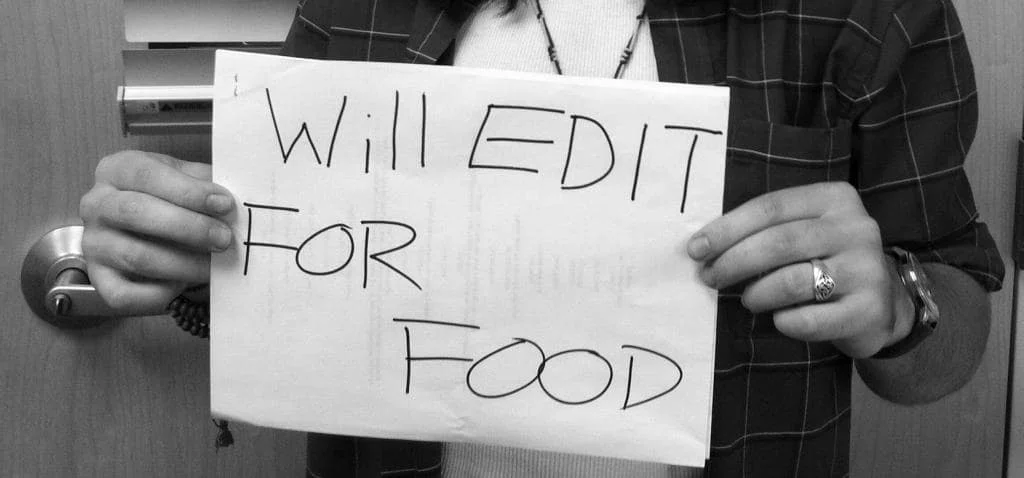A smart timesheet app is not just about tracking your hours. It is about helping you and your team to work more efficiently. About making the best of the time we are working – and creating a better work-life balance. It’s a great reporting tool, and it makes project management so much easier. But:
Are you using the right timesheet app?
This is not going to be another blog about the importance of time tracking: I believe you’ve read enough about that. Am I wrong? My apologies. Please catch on the time tracking must-reads here. And here. Or, if you prefer, here. Once you’re done, come back to this place, and check if you are tracking your time the way you should - and if your timesheet app has the following 6 features.
Feature 1. Timesheet reminder
You’re crew is not tracking their time? They keep forgetting to hand in their weekly timesheets? You have two options: Either you ditch the whole team time tracking thing, and rely on good old trust. **Which means saying goodbye to smart business intelligence, too. Not to mention automatic billing solutions and clever project management. Better use option two:**Start using a timesheet app with an automatic timesheet reminder, gently prompting your staff members to hand in their timesheets for approval if they haven’t done so yet. All automatically, of course - you won’t even have to lift a finger.
But what if the timesheets are late because the time has not been tracked? No worries. This is where Feature 2 comes into place.
Feature 2. Time Tracking Reminder
Not handing in the timesheet for approval is one thing; not tracking time in the first place is much worse. But how to get your team to track their hours? Simple: Use an automatic time tracking reminder.
![]()
Create automatic timesheet reminders (screenshot zistemo.com)
Anna is not working enough hours? Let your time tracker remind her to log all of her working time. Your Team Leader has been logged in for 18 hours straight? Maybe he fell asleep at his desk. An automatic time tracking reminder will tell him to correct the error – or take a break. A state-of-the-art time tracker lets you set different rules for each team member. So you can treat your team as the individual human beings they are.
Feature 3. Weekly timesheet
Ok. This seems like a no-brainer: Any time tracking app should create a weekly timesheet, right? Of course they do. Most of them. But smart time tracking doesn’t stop there: It gives you detailed information about projects, attendance – and if the hours are billable to clients or not. If they are, they should automatically be added to the project’s invoice. And of course, you should be able to make changes or add time you forgot (or have not been able) to track. This kind of detailed timesheet will help you determine when (and for whom) work is being done efficiently, and when it isn’t. Maybe it takes Sam longer to finish the same task at 2pm than it does after 4pm? Let him know, and he both might find a way to enhance his performance by simply adapting his working hours.
Feature 4. Online timesheet with real-time time tracking
Still working with Excel timesheets or old-fashioned time cards? That’s a pity. Because you are missing out on so many of the good stuff that comes with online time tracking. Like, for example, using a smart time tracking app that lets you track your time wherever you are, whenever you need to. Even in the Bahamas. When Sam calls you, excited about how much more he got done last month, and you want to go online afterwards to verify this on his timesheets. Just log in, start tracking, and get to work.
![]()
A mobile time tracking app works from anywhere. Even the Bahamas.
Feature 5. Rounding time
Sometimes every second counts. Other times, you’d rather have the tracked hours presented in neatly calculable numbers; there are projects where it simply doesn’t make sense to count the seconds. This is why individual rounding time is a very important feature for smart time trackers. Any good time tracking tool should allow you to create individual rules on how to round time – for any specific project. Maybe to the next 5 minutes, maybe you need to measure half-hours intervals. Whatever your needs are: You need a timesheet app that has them covered. And when your needs change, your app has to adapt to you. Not the other way round.
Feature 6. Team timesheet
This is my personal all-time-favorite smart timesheet feature: the team timesheet. See who is working when, where and on what project on one simple sheet. Group the data by team members, clients, projects or tasks – and let smart time tracking take your business performance to the next level.
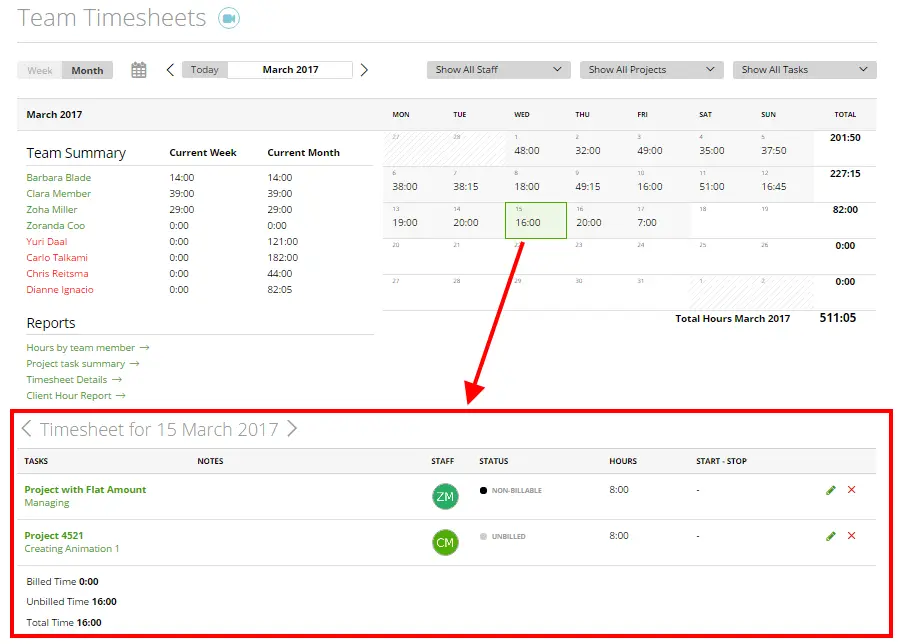
A smart team timesheet gives you detailed insights into your most valuable asset (created with zistemo.com)
Remember: Smart time tracking is not just about measuring hours. It’s about seeing where your most valuable and irreplaceable asset goes: Time. Use it wisely.
How about you? What’s your favorite timesheet feature?