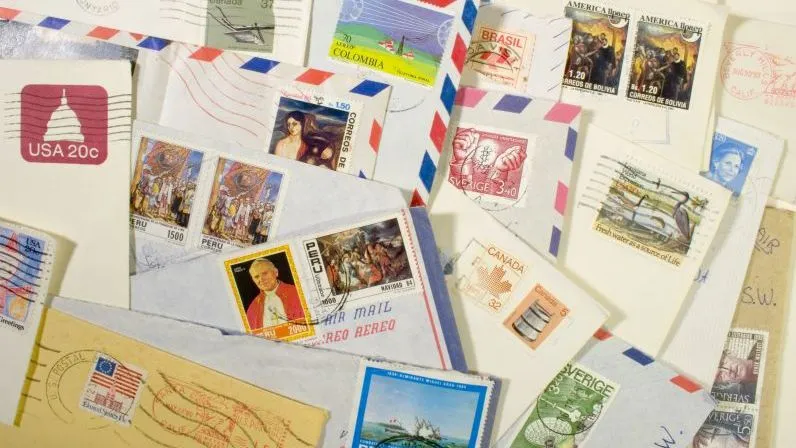Data security is everybody’s business – especially in today’s age of ransom-ware, privacy infringements and hack-attacks.
How secure is your business data? Take the quiz!

Photo by Amy Walters / stock.adobe.com
Q. Where do you keep your clients’ data?
- Good question! My assistant will surely have an answer to that, she’ll get back to you asap. How can she reach you?
- Client data? I’m a freelancer, not a data collector! If someone needs me, they can contact me through the contact form on my website.
- Come on, it’s 2017: I have all of my contacts in the address book of my smartphone. If I want, I can even sync it with my laptop.
- My clients’ data is safe: I have it all stored in an excel file on my office desktop. Plus, we do scheduled backups once a month.
A. Keep your client data private!
What’s your most valuable asset? It’s not money, it’s not time – it’s your clients. No matter if you’re a big player or a freelancer doing side-gigs; no matter how devoted you are and how good your work is: Without people buying it, you’re out of business very fast.
Good customer care is important. And to do that, you need data. From names and contacts to payment methods or even preferences: Whatever it is, you need to keep it private. Make sure you know what happens to the data they enter in your contact form – and how payments are processed.
Ideally, you should use a reliable customer relationship management system with private cloud storage. To keep all the important data secrure yet accessible to you whenever you need them.
Q. Where do you store your invoices and receipts?
- Thank you for asking. Please contact the accounting department – hang on… what was their number again?
- Honestly, accounting gives me the creeps! Numbers, taxes, late payments … how do people cope? Anyway, what was the question…?
- Who keeps invoices these days? I’m using an app that does it all automatically for me. No idea where it stores things, though.
- I have all my invoices on my desktop at the office, as well as an external hard-drive. As I’ve told you, we do monthly backups. Plus, we print them all out and keep them in a filing cabinet. Better safe than sorry!
A. Use safe storage for your invoices and expenses!
Keep those invoices organized! If you’re running a business – any business! – you need to keep track of the numbers properly. Printing them out and storing them in a filing cabinet is still very popular (and is sometimes legally required), but very inefficient.
Using an accounting software is a good way to make good use of your data. But the question remains: where do you keep the data safe? Using a trustworthy professional cloud accounting system takes this question out of your hands. Backups, security and accessibility – plus your data is always up-to-date.
Q. What do you do with your time tracking data?
- Time tracking? Ah yes, I’m pretty sure our teams track their time. I’m not sure how we do that, though. You’ll have to ask Shelly from HR, she’ll know.
- Guilty as charged… I know I should track my time, but, well, you know how it goes… sometimes I remember, sometimes I don’t.
- Come on, it’s 2017! Does anyone still track time? I totally trust my people – plus I’m paying them for results, not for their time.
- We invested in this special time tracking system that works really well for us. Was very expensive, though… and I keep all the excel files on my laptop, of course.
A. Keep track of those time tracking data!
![]()
Whether you are a single-working freelancer, running a small startup or a big firm: Keep track of your time. Knowing what you or your teams spend their time on will boost your performance and save you money. But what to do with the time tracking data?
Good time tracking is not about monitoring your employees big brother style; nor does it end with the monthly timesheet. Smart time tracking is as much about keeping your employees (and yourself) healthy as it is about enhancing your performance.
If you know how much time is spent on what and, ultimately, on whose bill, you can make better predictions – and better business decisions. But keep in mind to keep the time tracking data private!
Q. Who has access to your business data?
- Well, I’m the boss, so I know all that’s going on. Who else? I’m not sure. Let me get hold of my assistant for you.
- That’s a good one. I’m a one-man-show, so I’m the only one with access to my data. Except maybe my friend Mark, he did the website. And Corey who did my accounting a while ago. No idea what they are up to nowadays.
- Me and my team all use this super secure fingerprint feature on our smartphones. Modern times… so fascinating! I’ve become a regular app-addict.
- I’m really proud of our rotating password system. It’s so good, I sometimes don’t remember the password myself. But no worries, I have it all written down. So my staff can use it, too.
A. Use access control!

Photo by tashatuvango / stocks.adobe.com
Knowledge is power – and it is very important to control access to your business’ knowledge. First of all: Don’t share your passwords with anyone (and don’t write them down). **Think twice about what apps to install on your smartphone – and what access rights you hand over to them.
Define your business’ most sensible data – and which people should have access to them. Most importantly, use a business solution with access control options.
Create temporary accounts for temporary staff, and high accessibilty for your most trustworthy people. And don’t forget to close down those accounts when someone leaves your company.
Q. Last but not least: How often do you update your system?
- Which system do you mean? Let me shoot out an email to Martina from IT, she’ll know.
- F*** updates! I hate it when I’m in the middle of something and my computer wants to shut down. I almost never do them.
- That’s why I love my smartphone! I don’t have to do anything myself, it just does what it has to do. No idea how often it does updates, though…
- We can’t do updates at the moment because of the time tracking system – they told me it would not work with the new version. Never change a running team, no?
A. Make regular updates!
Please. ALWAYS install updates. Make sure you are using the latest versions of software and apps. Let me put it this way: Would you replace the lock on your car if it has been known to be faulty? Yes, you would. More often than not, computer updates are about fixing bugs or even security holes. Still: Make sure you have your data backed-up before updating. If you want to avoid the hassle, try using a professional cloud solution that takes care of updates and back-ups. Like, for example, zistemo.

Photo by vege / stocks.adobe.com
Business data security is our business, too.
To make your life easier, we have integrated all your processes into one app – from invoicing to time tracking and payment details. With total control over access, business intelligence and back-ups.
With our cloud-based business solution, all your business’ data is stored at one at the same place – highly protected on servers in Switzerland using Swiss banking security standards.
Sounds too good to be true? Try it! It’s free – absolutely no strings attached.
zistemo