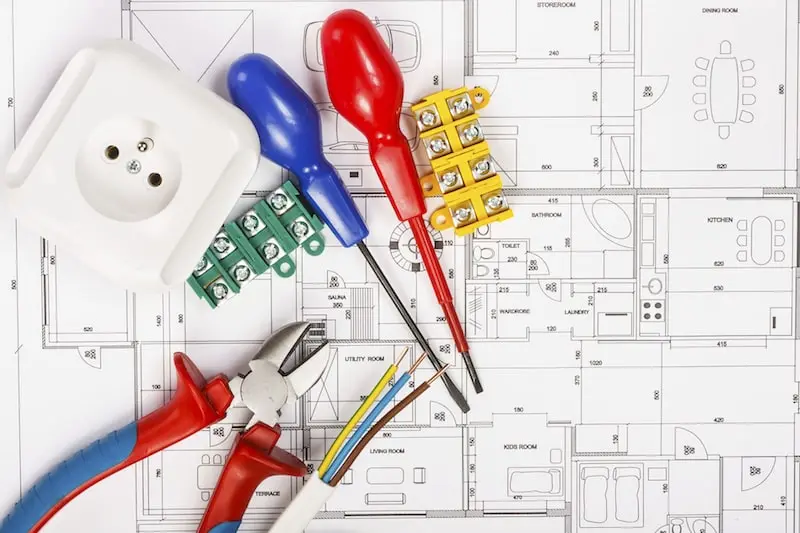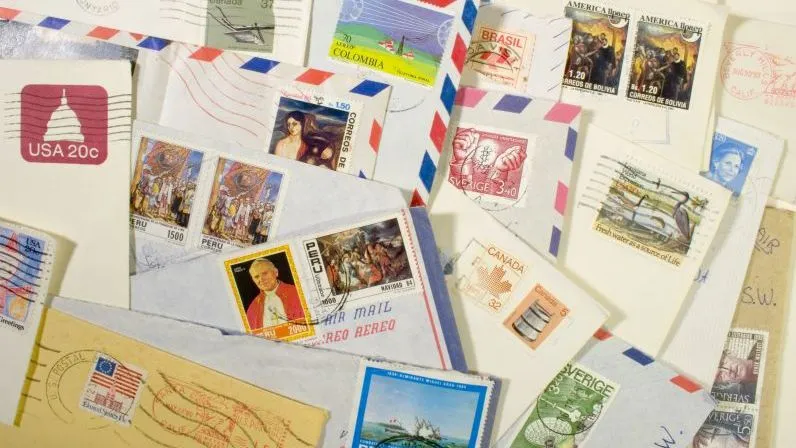Craftsmen, manufacturers and mechanics: even the most hands-on skilled trades will benefit from digital invoicing and time tracking apps. Let’s take a tour through the smart zistemo process, and you will see how.
The digital world would crash without craftsmen and skilled workers. The Internet, Stock Exchange and data centers: all rely on hands-on workers, their knowledge and skills with cables, screws and such. Someone had to build the walls and lay the tracks and cables to make the digital magic happen. On the other hand, craftsmanship has changed with digital possibilities. New skills have to be learned, new processes and workflows created in today’s mobile age. Especially small businesses or family enterprises could benefit from solutions like zistemo. Could: because, sadly, many of them won’t.
Good-bye Outdated Software
Either because you don’t have the time or the energy to deal with the administration hassle, or because you fear change: many of you crafty small business owners out there would rather use paper, spreadsheets or software so outdated that it barely runs on your computers. No joke: I’ve met skilled workers who could not update their computers or even buy a new computer – because they fear the software would cease to work. I want everyone to benefit from paperless accounting, so please, craftspeople, read on. And learn how you can benefit from the accounting workflow 4.0.
Good-bye Inefficiency
Let’s take a carpenter, for example. He starts his working day on a building site, working on setting up the roof, when suddenly, his phone rings: a carpentry emergency on another site, at the other end of town. What to do? A couple of years ago, he would have called into the office, where – ideally – someone like an administrative assistant would check if someone else from the team was available and closer to the emergency site. This is the ideal case. It is, however, very probable that there was no such thing as an administrative assistant. Instead, the carpenter on the roof has to ring several of his colleagues to know who would be available, and where. Worst case, he would have to leave his roof and drive to the emergency site on his own.
Let’s assume he did that. So, in the parked car, he would have to take out pen and paper and write down time and equipment he needed to deal with the emergency. He’d probably do that on a paper form, which he would hand in at the office in the evening. Where someone (the administrative assistant, the boss, or – usually – the bosses wife who might be doubling as administrative assistant, accountant and HR manager) would have to transfer the details into the old accounting software and/or a word document to be printed out as invoice.
Hello Accounting Workflow 4.0
Much, much simpler is our accounting workflow 4.0. Today, the carpenter logs into the zistemo App and checks quickly where the rest of his team is working on. He messages the whole team at once and the closest team member will drive to the emergency site. Within a second, the time tracking app tracks the time used to work (and drive to) the emergency site – and assigns it to the right client and project. And it gets better: thanks to zistemo, all the important client information is at hand – like previous emergencies on the same site. This information helps to quickly assess the problems and solve the emergency. Expenses used for equipment and material can easily be scanned via the app and will be attached to the client’s invoice. Speaking of which: out of the data already in the system, zistemo will create an invoice within seconds. And send it out. And notify you about any payment – or send out kind but firm reminders if any payments are delayed.
On-Site Team Time Tracking for Skilled Trades
Say good-bye to paper forms stealing your time. No transmission from paper to computer needed – zistemo does it all. Thanks to cloud accounting, all your data is ready to use wherever, whenever, simply on the go. Team time tracking has never been easier, wherever they are. Just login with the zistemo app and press start. Voilà: your time spent is assigned to clients and projects alike. And if you need to, you can change or add the data manually. And best part: you’ll save time and money on taxes. Invite your tax accountant over and you’ll see for yourself.
Estimate, Invoice, Payment: All-In-One
The digital workflow saves paper – and time. No more spending time with boring and complicated numbers and accounting. The standard, non-emergency zistemo workflow looks like this: After talking to a client, a team member creates an estimate to be sent to the client. The client either accepts the offer or adds some comments – all possible via zistemo. As soon as everyone agrees, people can start working, while easily tracking every minute and every expense with the app. Using all the tracked data, the offer can be adapted and quickly turned into an invoice. The invoice will be sent to the client who can then pay via Paypal, credit card, bank account or whatever option there is. And if he doesn’t pay, reminders will be sent out automatically.
The only thing zistemo can’t do is the real work. The skilled work you have been hired for. Change is scary. But change is good. Change means new opportunities. Especially you traditional skilled workers out there: don’t fear the change! Go paperless – and save time. Start right now, with a free trial! You won’t regret it. I promise.