How To Create An Invoice & Make More Money Consistently
Okay, so you’ve started your own business and you’re ready to start thriving. You’re ready to work hard, set your own prices and sell your service. You’re hungry to over deliver for your clients and have your reputation for excellence precede you.
But, freelancer, entrepreneur, you are also ready to take charge of your financial goals — the reason you chose to work for yourself in the first place! — and make more money.
Likes, shares, great reviews and testimonials are gratifying but these are mostly vanity metrics. Nothing feels like a more concrete reward than actually bringing in the greenback. So let’s talk money. Let’s talk how to create an invoice to get paid faster.
The CEO Mindset
Think about all the perks of freelancing and running your own ship: location independence, the opportunity to be a digital nomad, setting your own terms, determining your own working hours, collaborating with other freelancers and entrepreneurs, forming collectives globally, making the beach your office.
Not bad!
Now think about what this actually means: you’re responsible for every small (and big!) detail in your business. And this includes actually getting paid for the services you’re providing. Often, freelancers get caught up in doing great work but don’t have a consistent way of getting paid. Starting out, you don’t yet have any consistent systems or a repeatable workflow.
For example, when you’re ready to get paid, what is the sequence of events you have to go through? Do you create an Excel spreadsheet, tally up your services, the hours spent, awkwardly paste your logo in the top right hand corner, along with some address details, which is your version of an invoice and then attach that to an email, appending payment options?
Here’s where it helps to adopt a CEO mindset. What is the CEO mindset? Think of it like a Jedi mind-trick for your business that instantly helps reframe what’s important and look for solutions that will help you address the holes so you’re working smarter, not harder.
Streamline Your Process
Adopting a CEO mindset helps you zoom out and look at the bigger picture of how you work. The truth is that, in order to grow bigger and take on meatier (read: big budget!) projects, you should start to build out a process for important things like billing your clients and getting paid.
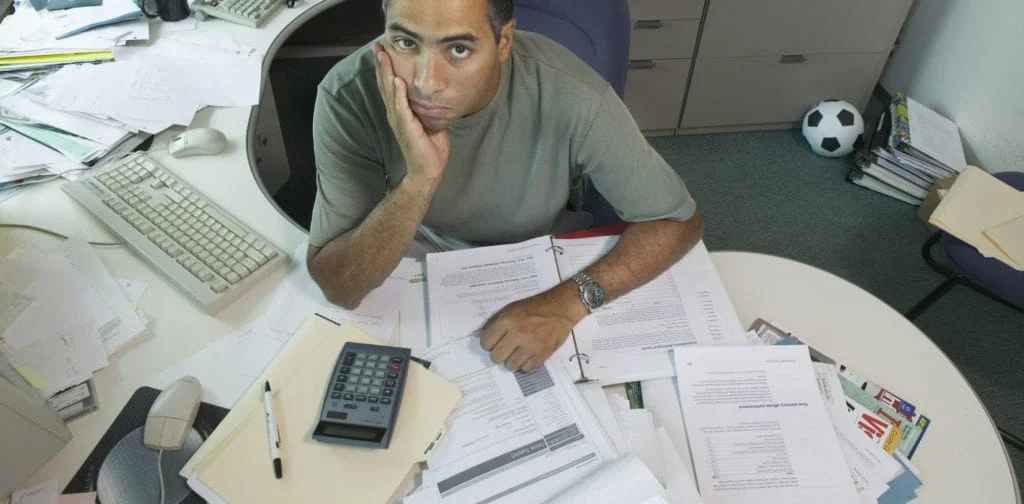
Paper Invoice vs electronic invoice
When you’re ready to scale up, and make more money, 80% of your time and activities should be geared towards actually bringing in revenue. Your CEO mindset will delegate, try and find efficiencies and identify places where the amount of effort you’re putting in is just way too bloated.
The best way to make more money is to streamline your process of invoicing. First off, this means deciding if you’re billing per project or hourly and, if the latter, what your hourly rate is? Do you have various activities you’re performing for a client, all billed at different rates? Note these down. This information is going to be the backbone of your invoice.
Creating an invoice
Next, you’re going to want to create an invoice that reflects your logo, your business’s billing information/address, and your clients’ information. You’ll have to manually find and input these. You’ll also have to manually input the task rates and then set a formula for calculating what you’re owed. You could use standard spreadsheet software to create an invoice, but remember, you want to be more effective, right?
In this case, using an all-in-one project tracking and accounting software is the best way to cut out the gross waste of time you’re investing creating an invoice manually. Instead, streamlining your invoicing and billing process means you get paid faster. Creating an invoice in a small business accounting solution like zistemo allows you to list clients, projects and even tasks, appending different rates to various tasks.
How to create an invoice?
- Go to Sales ➝ Invoices
- Click on Create an invoice
- Fill in all required fields: client name, invoice number, due date, invoice items, taxes
- Click Preview to check the invoice
- Click Send an invoice and get paid faster.
When you’re ready to get paid, create an invoice in zistemo, select the client and projects you’re billing for and an invoicing form with all the necessary information is created and populated for you — including logos, so you can keep it classy and professional. You send off the invoice to the client, which frees you up to take on more project work or keep up to date with your marketing channels.
Automate Payments
Part of the process of creating an invoice and billing your clients so you’re actually getting paid is getting paid on time. As freelancers and entrepreneurs, this your number one concern, especially when you’re providing services, not products.
Think about it: when you buy a product, you pay at the point of sale.
When you provide a service, the point of sale is when the “job” is done. Which means there’s often a delay between checking the work and getting paid.
Besides a rock-solid contract, your invoicing software should be right there with you, helping you to automate your payments and keep everything in one place.

When you create and send an invoice to a client in zistemo, the software tracks the invoice’s status as “fully paid”, “partly paid”, or “overdue”. You get to set the date when it should be due (again, going back to your contract) and this information remains within the accounting software instead off floating around as sticky note reminders and to-do tasks on your ever-growing checklist.
Automating your payments with an online accounting software also means that if you’ve set an invoice to be broken up into three separate and equal payments, to be billed at regular intervals, you can literally set it and forget it.
Freelancers, skip the “Feast Or Famine” Cycle
Even though you enjoy the freedom of a freelancer or entrepreneur, your newly adopted CEO mindset will demand that you not only get paid what you’re worth but you also harness technology that will help you get paid consistently.
For freelancers, controlling and managing their time wisely has an enormously beneficial trickle down effect: rather than experiencing bumper crop moments, where money is flowing in and other moments where there seems to be a total lack of business and clients, if freelancers can learn to map their time out more efficiently, they can spend an equal amount of time working, billing, getting paid and doing those activities that generate more income.
The “feast or famine” cycle that most freelancers face should not at all be the norm and it really doesn’t have to be the case when you identify the useless activities you’re currently doing that you could be automating.
Hint: chasing clients for money and late payment reminders as well as then calculating late payment fees is a great example of a “useless activity”.
Employ a good invoicing software
You should be employing software that is going to help you cut this part out by automating it. Steady and consistent income overall is tied into your invoicing and is the key to breaking that “feast or famine” cycle.
Besides allowing streamlined time-tracking, zistemo actually affects your cash flow, that is, the stream of money that should be flowing into your business. Since you’re invoicing online and using zistemo to handle recurring payments, you can also use it to set late payment reminders and tabulate late fees.
Online invoicing solutions like zistemo are all about helping you make money consistently so you can maintain the freedom of a freelancer and bill like a business.
zistemo





