Almost 90% of employees admit they’re wasting time at work. Wow!
Employees wasting time at work is bad for business whether you own a small company with just a handful of employees or are responsible for the productive management of a large corporate department.
Staff are employed for their strengths and capabilities – managing, selling, designing, processing, training, marketing, dealing with clients.
But are they always following their job descriptions to the letter?
How do employees waste time at work?
According to a salary.com survey:
- 4% admit they’re texting or using their phones
- almost 35% just waste time online playing games or shopping
- 43% of employees admit that they’re chatting to their colleagues (instead of working).
For most people, a day’s work can be split into different categories. The top category is time spent on activities that support the main role they were specifically employed to do.
Alongside this, employees are sometimes asked to do other tasks that aren’t essential to their role but they feel they can’t say ‘no’ to them. For example, many managers can find up to a quarter of their day is spent on administrative tasks.
Then there are the ‘necessary’ activities that are scheduled into the workday such as coffee and lunch breaks, toilet breaks, traveling to clients or simply taking a few minutes break from the computer screen to stretch limbs, protect eyes, and recharge batteries.
Over and above these activities, however, there are several other things that waste employees’ time, thus impacting on their productivity.
Red Flag Alert: This impact on productivity can ultimately damage the success and profitability of your business.
7 Employee Time Wasting Habits at Work
So, what are these time-wasting habits and how can they be dealt with?
1. Taking personal time out of the working day
Employees taking personal time out of the working day can be a big issue for some managers. They might be
- making personal phone calls;
- extending their official breaks by a few minutes either side;
- having long personal chats at the water-cooler or
- taking an unacceptable number of smoking breaks.
NOW, Everybody has personal issues from time to time and these need to be dealt with in a sympathetic manner but having strategies in place for time-wasting will pay dividends on productivity.
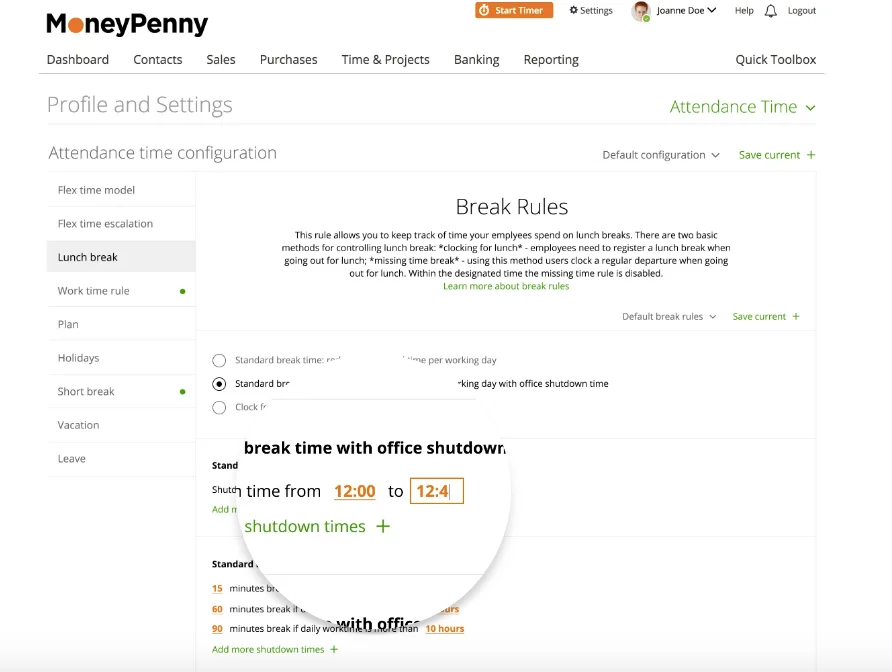
One strategy is to ensure that all job descriptions, along with daily, weekly and long-term goals are clear and precise.
Another is taking steps to cultivate a positive work culture within the office. When your staff members know exactly what is expected of them and they can see that everyone is working towards a shared goal, hard work will be encouraged and time-wasting will decrease.
Quick tip: Take a walk around the office or department a few times a day, praising and encouraging as you go.
This has the double benefit of spotting any time wasting activities as they happen while giving your staff the opportunity to highlight any problems to you before they get out of hand.
2. Social networking and the Internet
- Booking their next holiday,
- Organizing the weekly shop,
- Simply catching up with social media posts
can all eat into employees’ time and are things that shouldn’t be happening during their working hours.
NO: Most workplaces find that some form of Internet filtering is necessary while to others blocking social media sites is a step too far.
Educating employees is probably a better way to deal with this problem.
Quick tip: Remind them that nothing they do on the Internet can be guaranteed to stay private while incentivizing them to complete their given tasks in a timely manner.
Checking and answering emails can also eat into the office day.
An immediate response to emails is rarely essential.
Quick tip: Encourage staff to turn off email notifications while they’re working on a task and train them to set aside a block of time once or twice a day for dealing with new messages.
3. Being unable to say ‘no’ or delegate
A good team wants to be supportive and helpful to its members but sometimes never saying ‘no’ to requests during the working day can be counter-productive.
Encourage employees to set firm boundaries and focus on their own tasks and goals.
Use team building sessions to train them in polite and assertive ways of saying ‘no’ so they can do so without alienating their colleagues.

Such cloud-hosted software is available to all employees and can be tailor-made to keep track of time-keeping while doing away with old-fashioned systems like punch cards or signing in. The software can also:
- monitor specific tasks;
- flag up absenteeism;
- even calculate your payroll.





