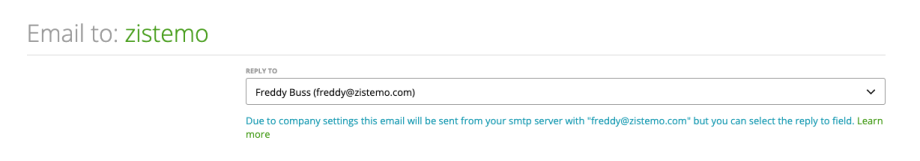To set up that emails will be send from your outgoing server using SMTP go on your company profile to Settings/Company Profile/Email Delivery and select “Send emails from your outgoing email server (SMTP)”.
When sending emails with SMTP you can’t see on zistemo if an email was successfully delivered.
Add the required information as email address, host, user name, password, port and encryption. You should find these informations at your email provider. Once the set up was successfully you can send a test letter. 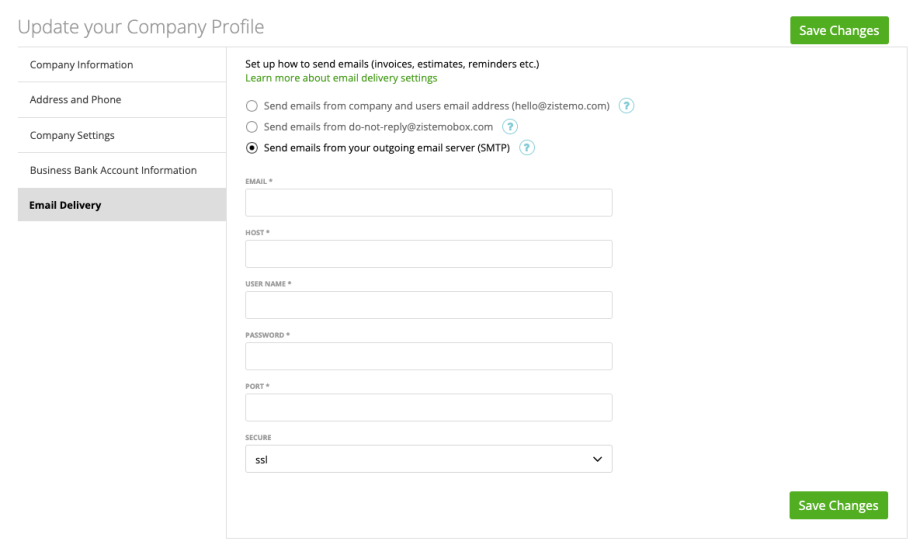
After saving, all emails will be send from the email address you set up on the email delivery setting but your client will see a reply-to field which can be selected when sending the email.