Invoice/Estimate history
Payments history
Invoice/estimate PDF file
Invoice/Estimate history
You can find the Invoice/Estimate history below the preview. Just click the document number in the table to open its’ preview then find the history under the document:
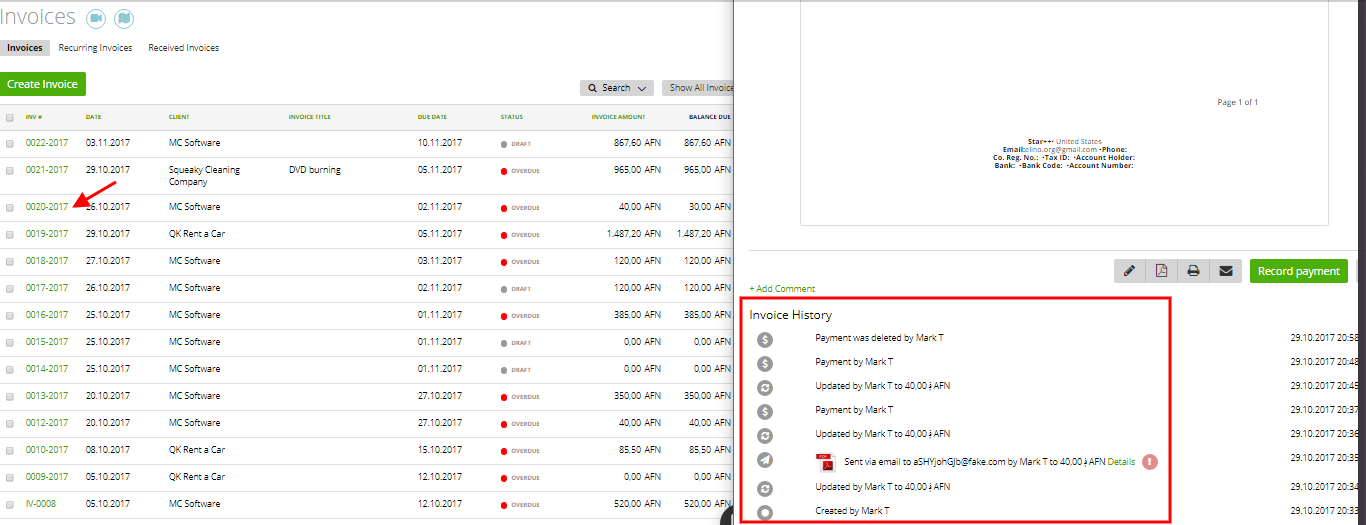
Here you will see information about all actions related to the invoice/estimate you selected:
– ‘Created by …’ – info about when the document was created and by whom;
– ‘Updated by …’ – info about when the document was updated and by whom;
– ‘Payment by…’ – info about when the document was paid/partially paid and by whom (read more here);
– ‘Send via email to … by … ’ – info about the email sent with the attached document – to whom was sent (client); and by whom (more about “how to know if a client saw your email” you can find here);
– ‘Payment reminder was sent on:’ – info about the invoice payment reminders sent to your client (more here);
– ‘Marked as unpaid by …’ – if somebody marks an invoice as unpaid (read more here);
– ‘Marked as void by …’ – if somebody marks an invoice as void;
– ‘Order confirmation printed by…’ – if the invoice order confirmation was printed by someone (more details here);
– ‘Commented by …: ’ – if somebody left comments related to your invoice/estimate, their suggestions will be featured in the document’s history (more info here).
– ‘Invoice Number was changed by…’ – this will show you the information, who did change the invoice number
– ‘Username deleted line items that were connected to timesheet’ – that user removed timesheets from the invoice. That timesheet has now again the status unbilled. By clicking on the link you see what timesheet are affected.
Payments history
If the invoice was partially or fully paid you will also see this information in the history – information with the payment amount, date of payment and author.
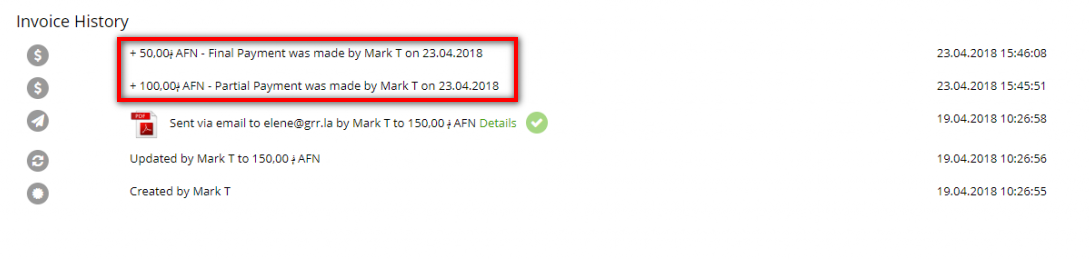
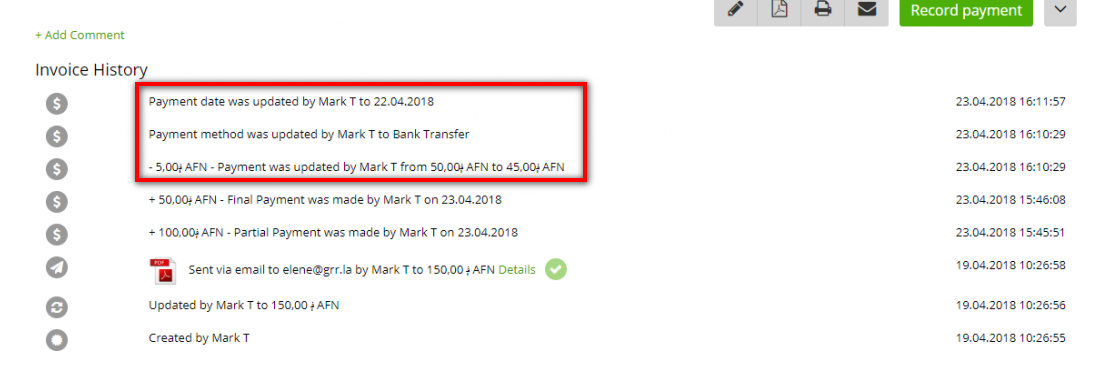
If you have used the Retainer Invoice (more here and here) to pay the Invoice – then you will see in the history which retainer was used, the payment amount and its author.
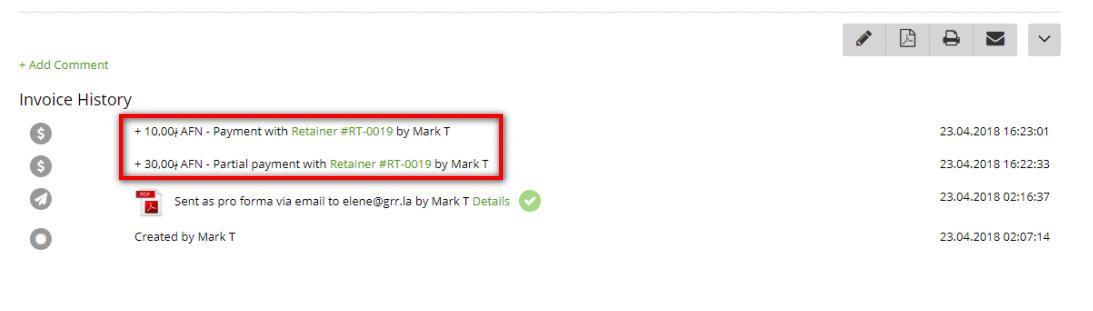
If you will change the payment amount made with Retainer – you will also see this information on the Retainer History.
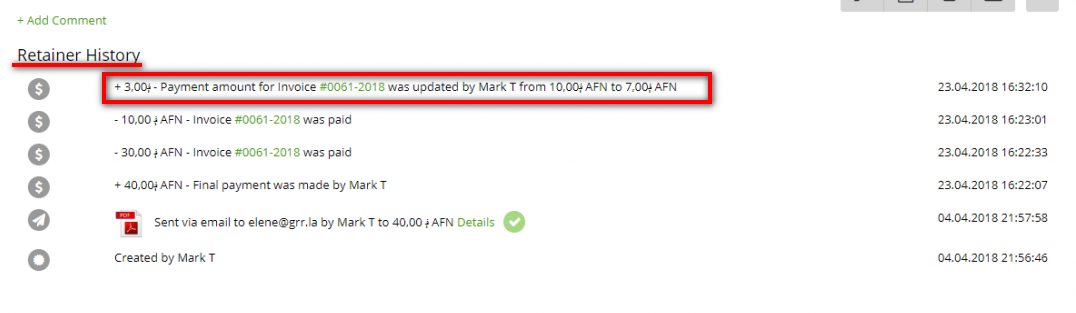
If you modify the Retainer on the Invoice payment (for example, if you accidentally picked the wrong Retainer and then changed to the correct one), you will also see more information about it on the history of previous (‘not correct’) retainer.
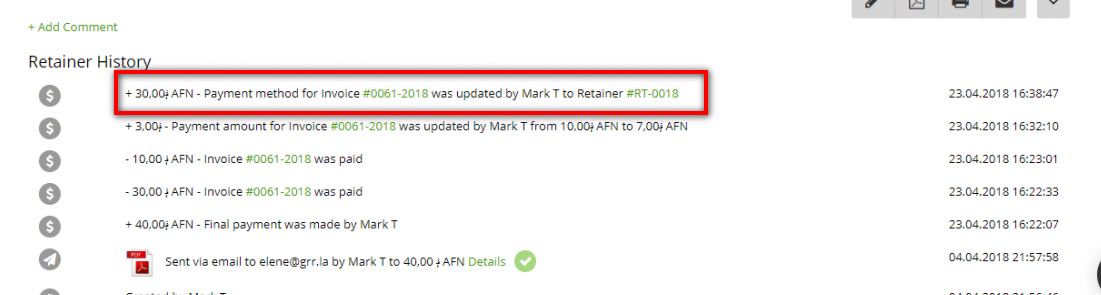
Invoice/estimate PDF file
Once you create and send your invoice or estimate to your client, from your zistemo account, this invoice/estimate PDF file will be saved in your Invoice/Estimate History.
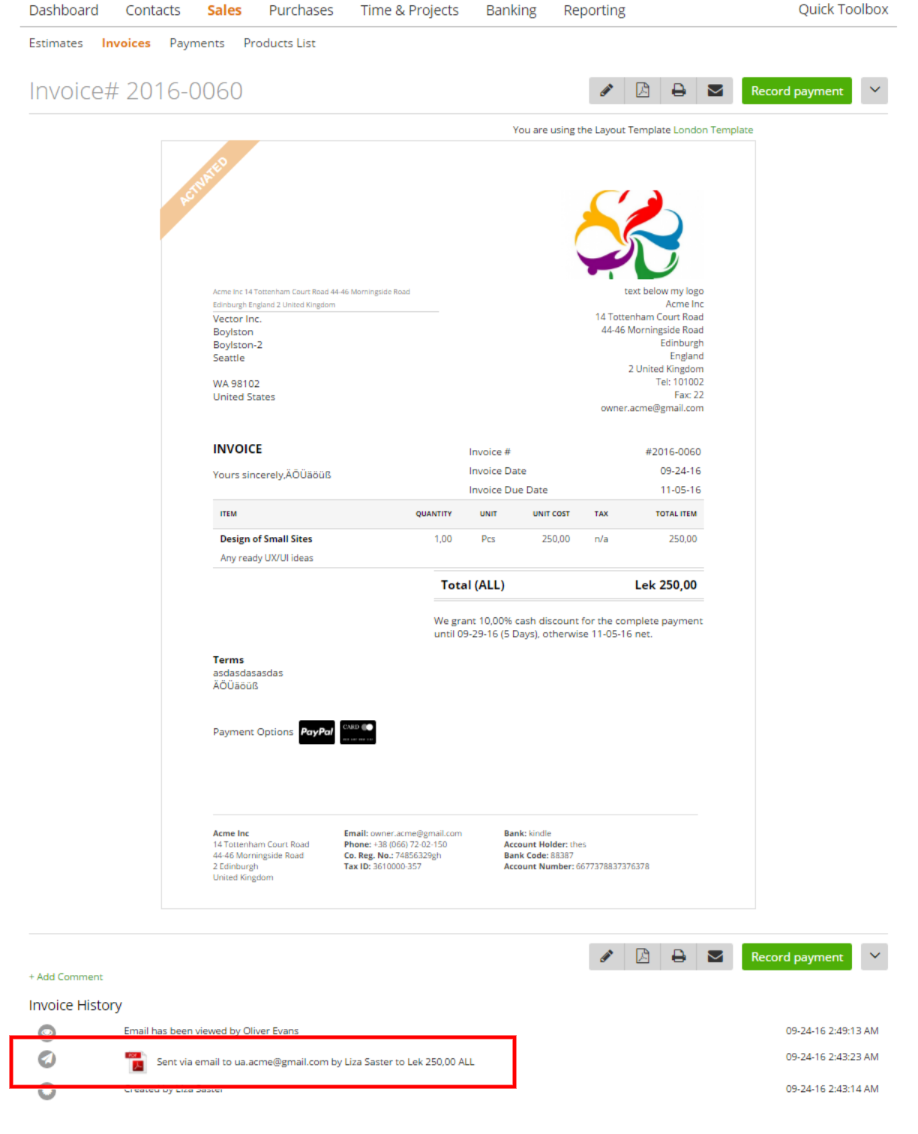
If you wish to open this file, just click on PDF icon in the history.
The document will also be saved in your zistemo account’s “Document Space” as a “Sent document”.
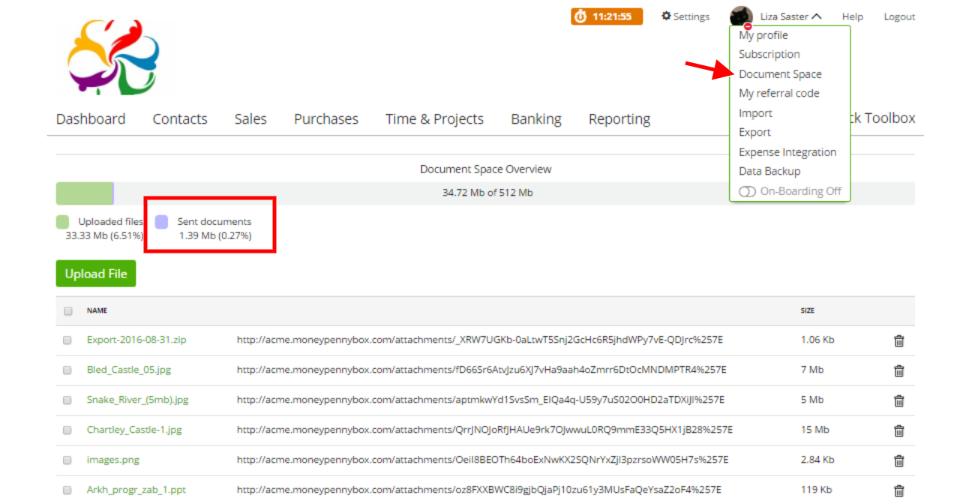
In this way, all your invoices/estimates are safely stored on the cloud and quickly accessible from any device, once you log in to your zistemo account.
