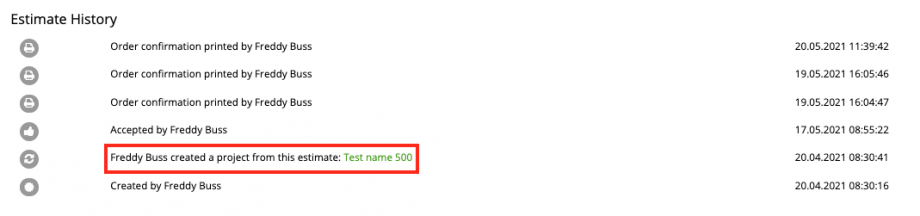Estimates on zistemo can have following statuses.
1. Draft
2. Activated
3. Viewed
4. Replied
5. Accepted
6. Invoiced
7. Expired
8. Converted to Project
You can see the status of an estimate on the estimate grid:
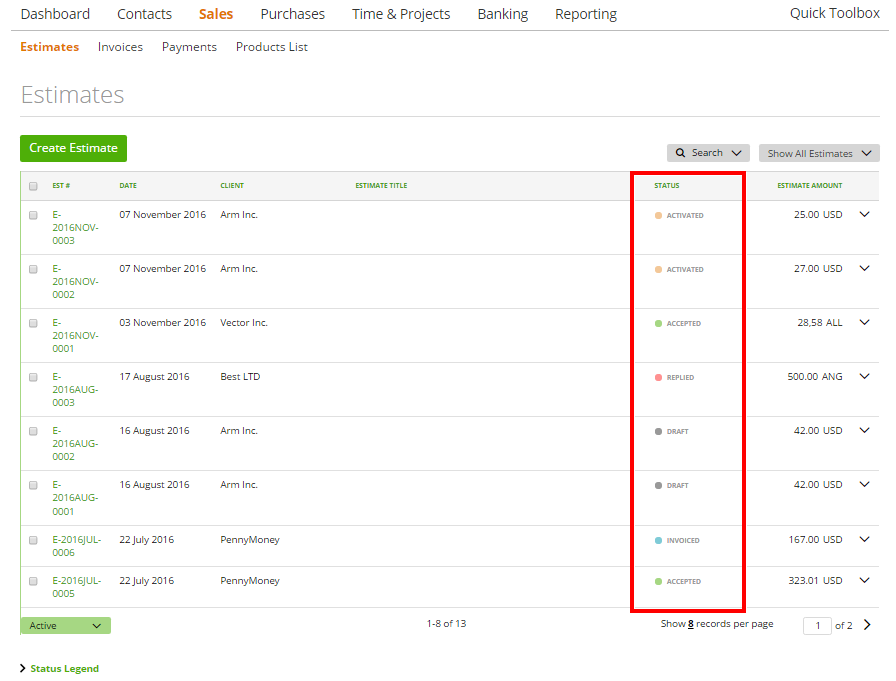
1. Draft
This status appears if you click “Preview” after estimate creation: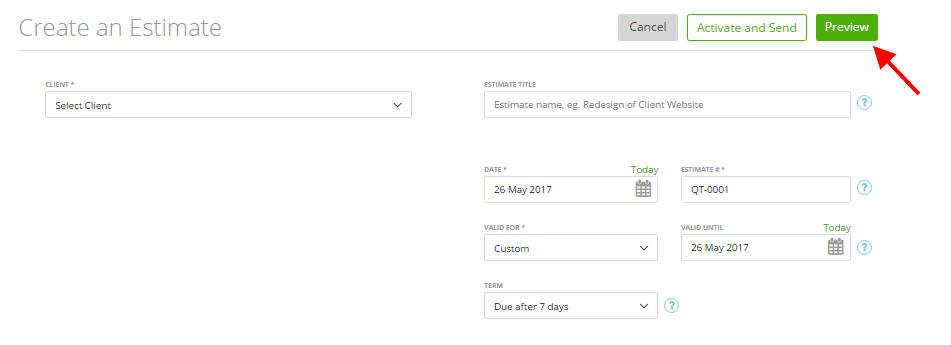
2. Activated
This status appears if you click “Activate and Send” after estimate creation…
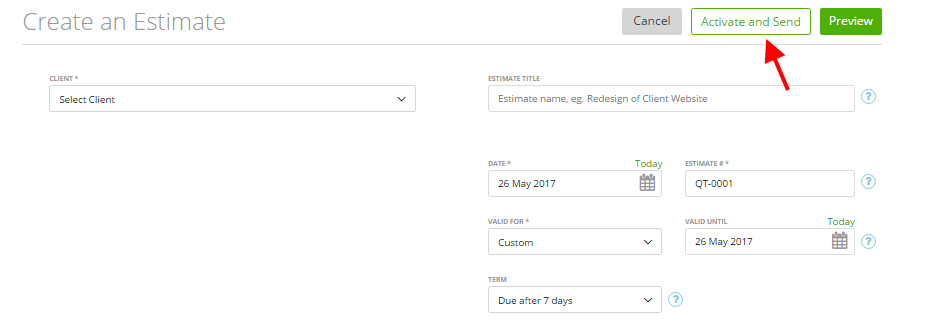
OR if you send to your client the “Draft” estimate or you “mark as activated”.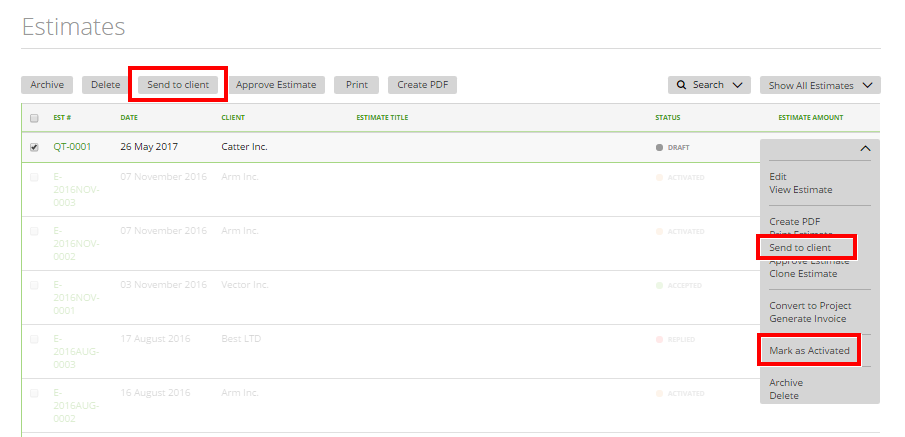
3. Viewed
If the client has opened (viewed) received the estimate in zistemo via the client’s account
4. Replied
If the client has replied (commented) on the estimate (more here).
5. Accepted
If the client has approved the estimate in zistemo via the client’s account
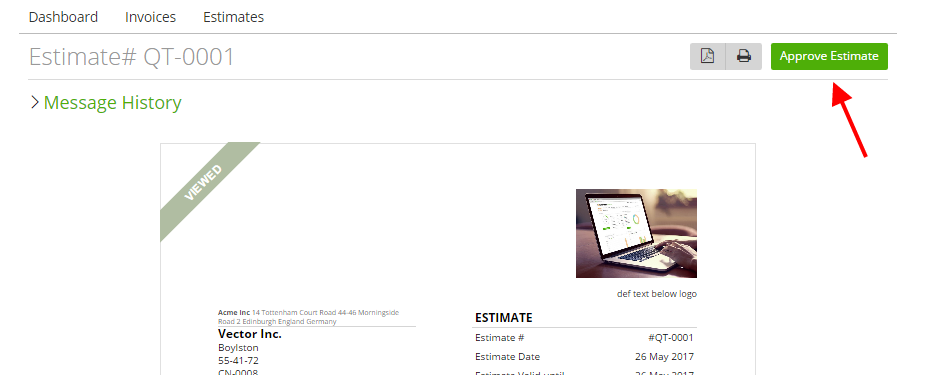
Or if you did it by yourself. 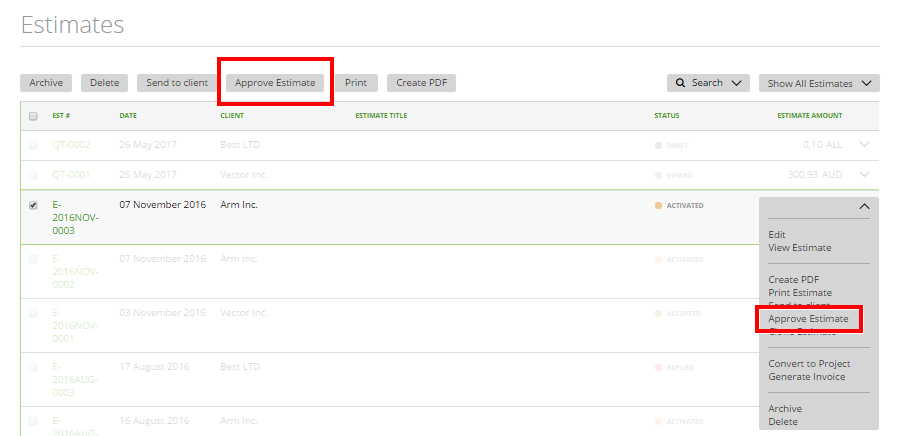
6. Invoiced
If you have generated an invoice based on this estimate. Note: If an Estimate is already Invoiced then it can’t be edited anymore (neither changed back to activated nor approved).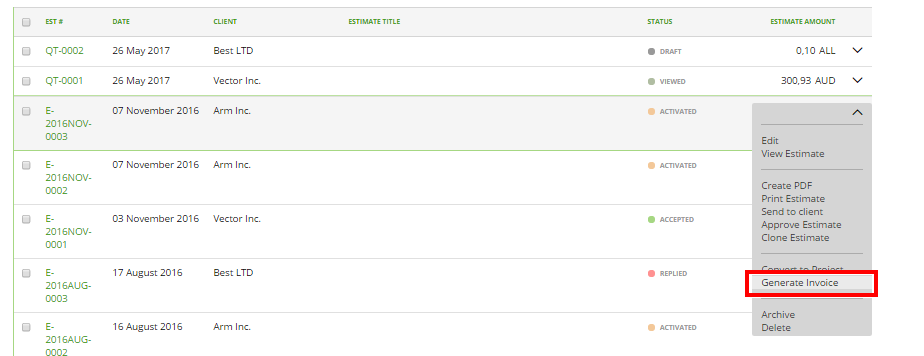
7. Expired
The estimate is no longer valid, since the date of validity is expired.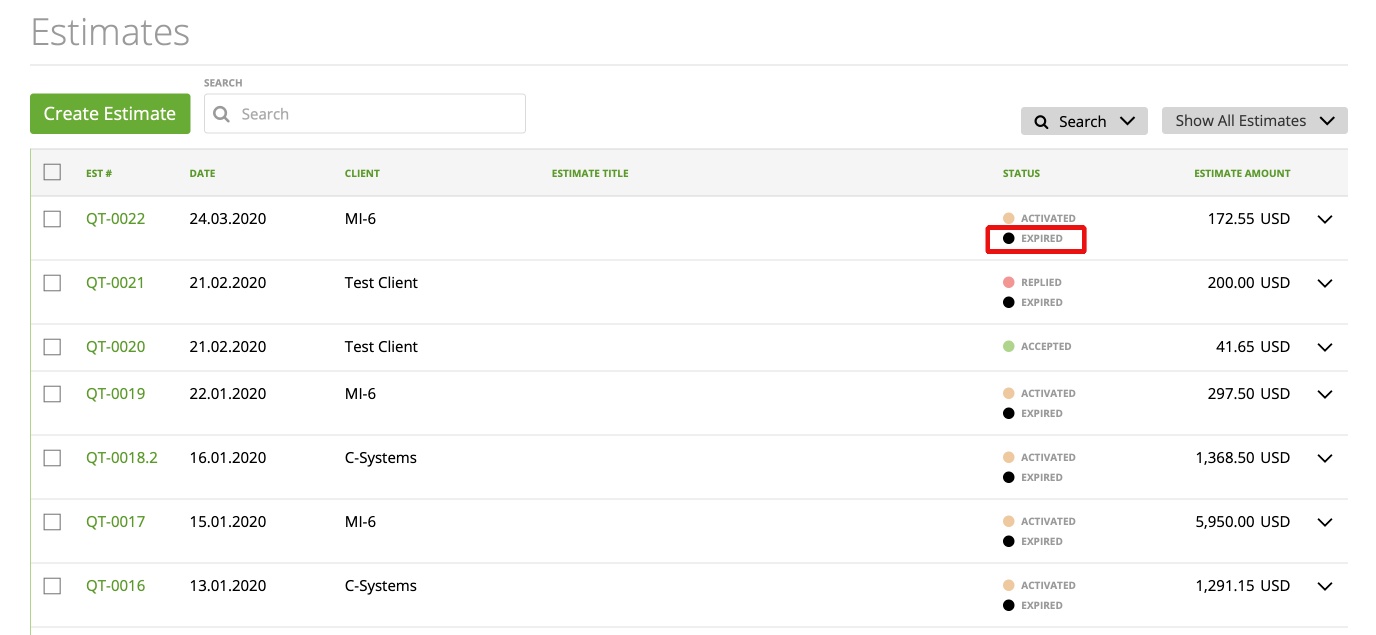
8. Converted to Project
The estimate was converted to a project. You can convert an estimate into a project on the line end menu “Convert to Project”. Please note that you can only create 1 project out of 1 estimate (1-to-1 relation).
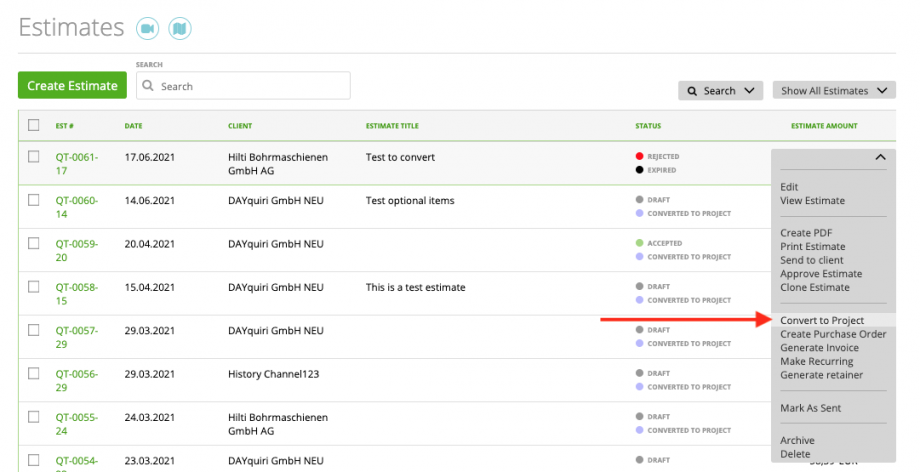
If you want to know which project it is you can review more details in the estimate history where you also see who converted the estimate and when.