In zistemo you can choose the number format which is convenient for you. Once chosen, it means that each time you edit or fill number fields, you should use this format. To set up the number format you prefer, go to “Settings” -> “Company Profile” -> “Company Settings” block.
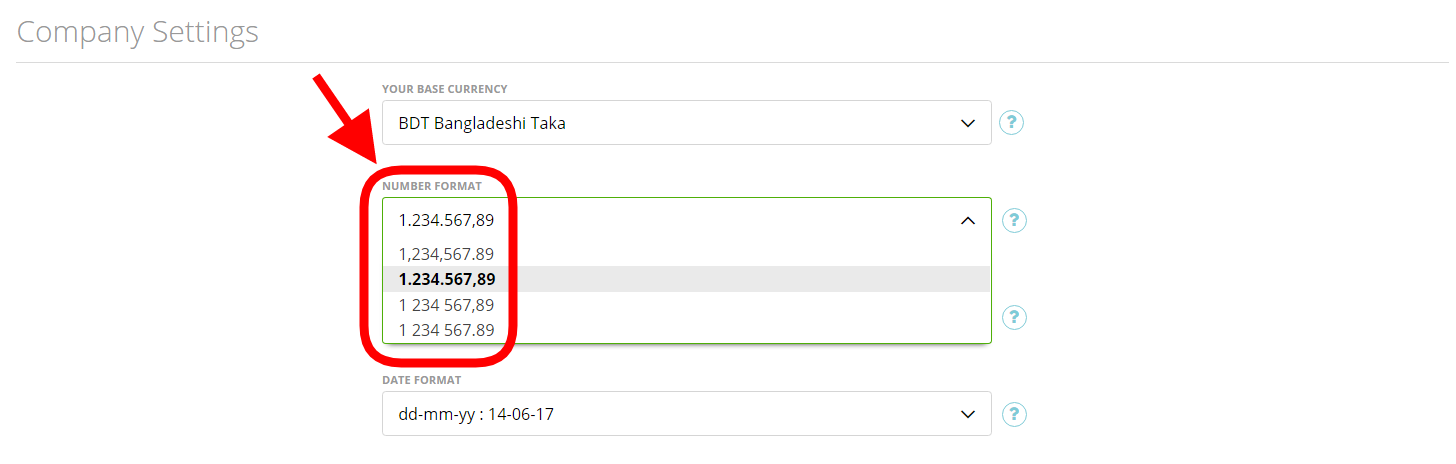
Here, you’ll notice three types of numbers:
– 1,234,567.89 – comma as a thousand separator and dot as a decimal separator;
– 234.567,89 – dot as a thousand separator and comma as a decimal separator;
– 1 234 567,89 – space as a thousand separator and comma as a decimal separator.
The number format you pick will be applied to all number (amount) input fields across your zistemo account.
IMPORTANT: You still can change print number format for each of currencies which are used in your account. To do so, go to currency settings (Settings -> Currency -> Edit Currency -> Choose format -> click “Save”). This means that invoices and estimates (in preview mode and as PDF files) in this currency will display amounts in the number format you’ve chosen for it.
Note: If you want to know how to change the currency number format, you can read more details here.
