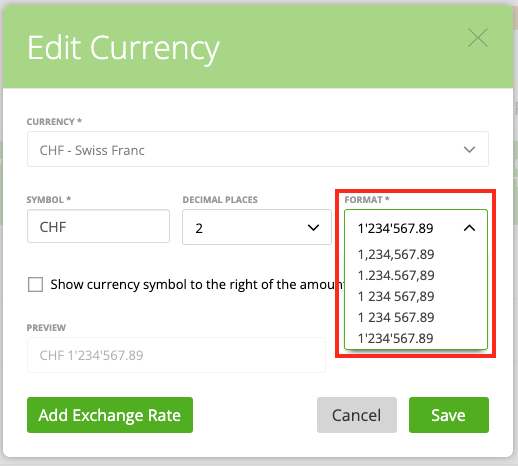You can change the currency number format by going to Currency settings (read more here)
Just click on any currency to edit it and change the number format in the special field as shown below:
- Comma (,) as a thousand separator and a dot (.) as a decimal separator:
1,234,567.89 (mostly used in North America) - Dot (.) as thousand and (, ) a comma as a decimal separator: 1.234.567,89 (Mostly used in EU)
- Space as a thousand separator and (,) a comma as decimal separator:
1 234 567,89 - Space as a thousand separator and (.) a dot as a decimal separator:
1 234 567.89 - Apostroph as thousand separator (‘) and dot as decimal separator:
1‘234‘567.89 (Mostly used in CH)
Save changes and all documents with this currency will have this number format.
Also, you can choose other number formats (more here).