You can create an estimate based on a project’s tasks. Just click “Create an Estimate” in the end menu of the project.
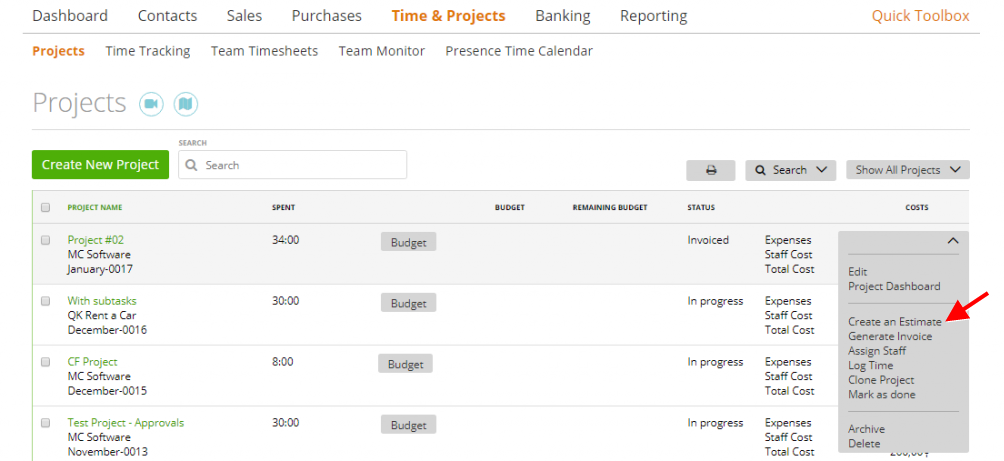
This means your estimate will include active project’s tasks – tasks with logged hours in the timesheet. Therefore, in this estimate, you will see the task name, the total of hours spent on it, the hourly price as well as the total amount.
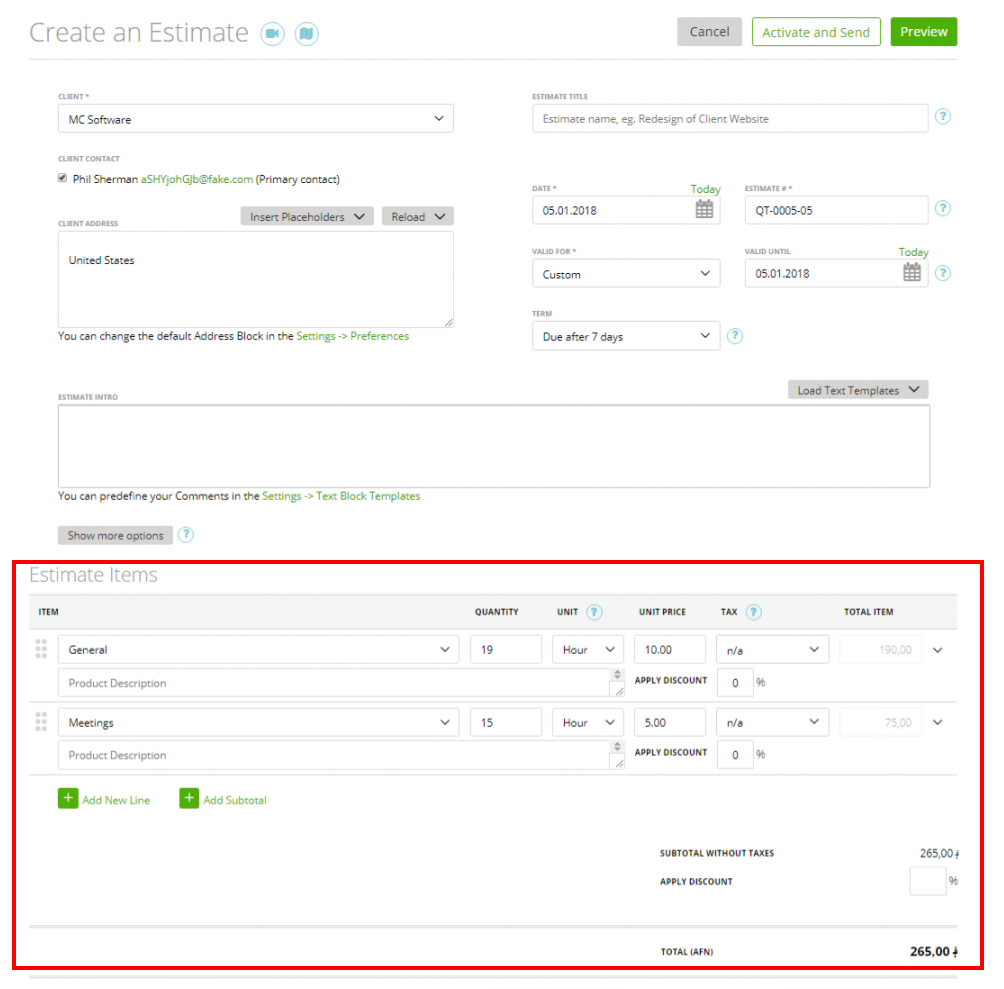
If the tasks don’t have any logged hours or if these hours are already billed (included to invoice – more here), such tasks will not be included in the estimate.
Also, if you are using the “Approve timesheets” feature (more here), only the “approved’ tasks” hours will be featured in the estimate.
