How do I register with zistemo?
What is my ‘Business Link’?
How do I register with zistemo?
To create a new company, navigate to the Signup page https://app.zistemo.com/user/register ➝ Enter ‘Company Name’, ‘Email Address’ ➝ and click ‘Register’.
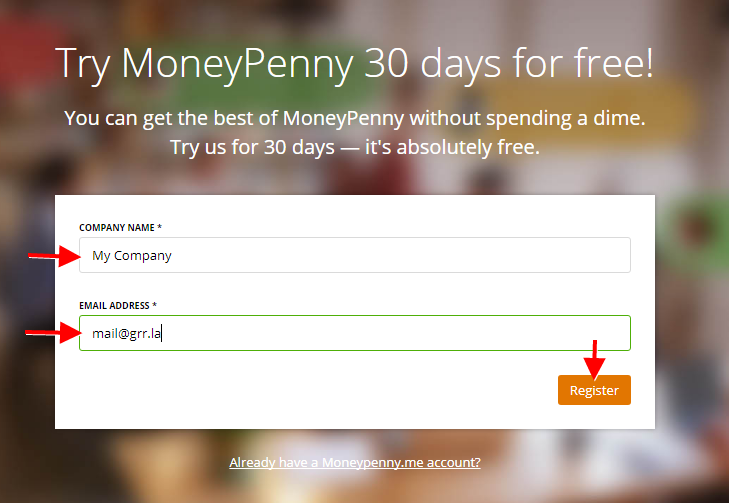
On the next page, select your company location ➝ Choose a business link (subdomain) for your zistemo account ➝ Choose company location and language ➝ Enter first name, last name, password ➝ confirm you are not a robot and Click ‘Start using your free trial’.
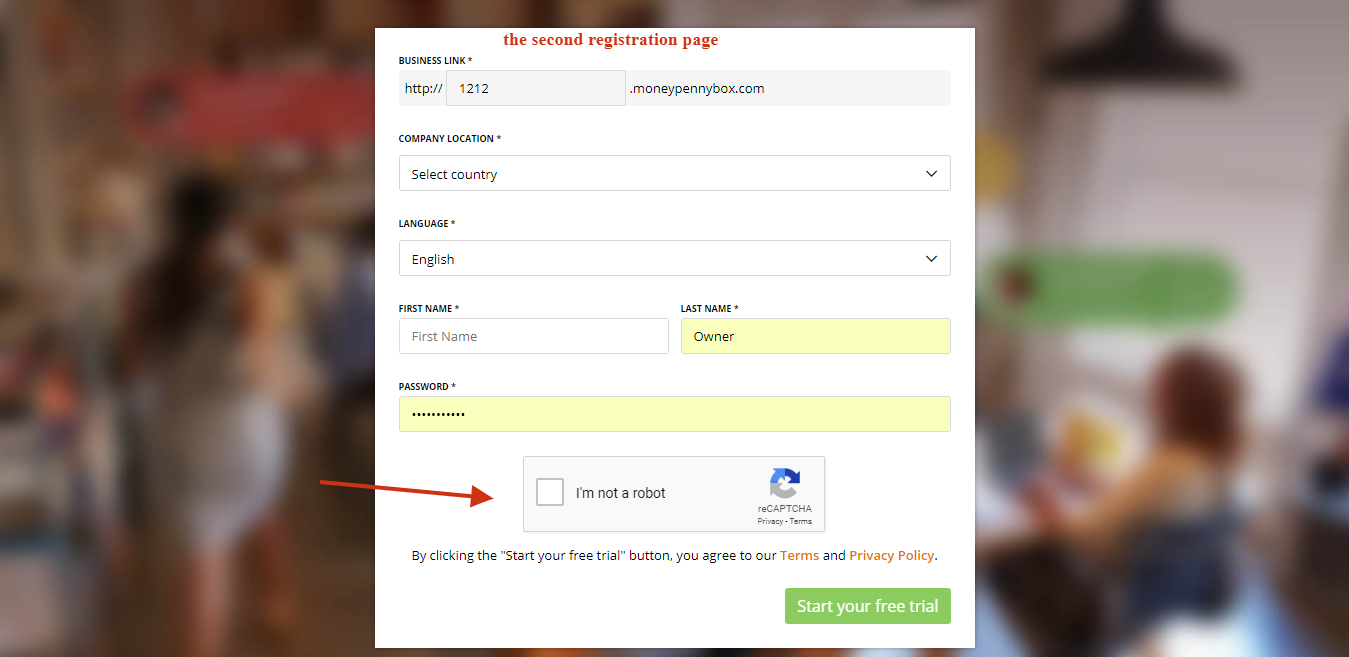
What is my ‘Business Link’?
Your Business Link is the URL address of your zistemo account. This is the URL address both yourself and your customers will use to access your account via a web browser.
You can choose a company business link during the account registration process.
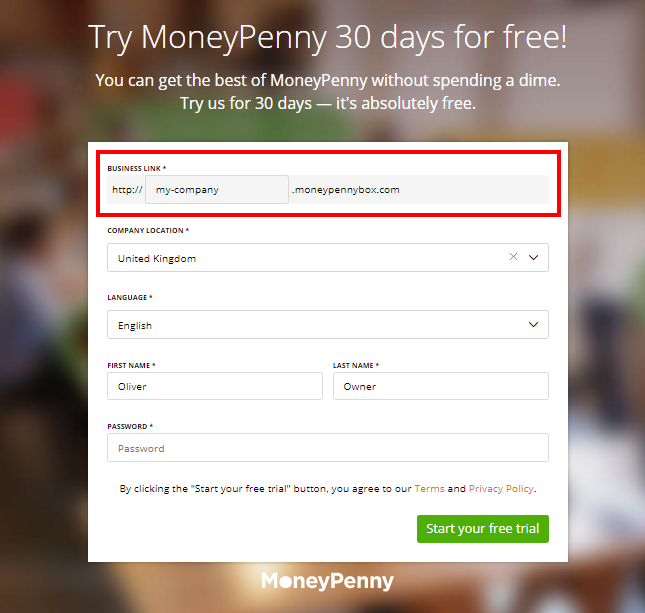
Following successful registration, you can view or edit your Business Link. More details here.
