Types of system notification by e-mail
There are five types of notifications:
- Weekly Summary – every Monday at 9:00 am (in your time zone) you can choose to receive an email summarizing the week’s changes to your account.
- Payment Received – each time when your clients pay an invoice, you will receive an email notification.
- Payment Reminder – when either yourself or your staff members send a payment reminder to a client, you will receive an email notification.
- Invoice Sent – when either yourself or your staff members send an invoice to a client you will receive an email notification.
- Draft sent – when the draft invoice will be sent you will receive an email notification.
System notifications customization
You can customize the system email notifications and choose to receive or not each kind of notification.
To change these settings go to Settings ➝ Emails ➝ check or uncheck boxes and click ‘Save Changes’
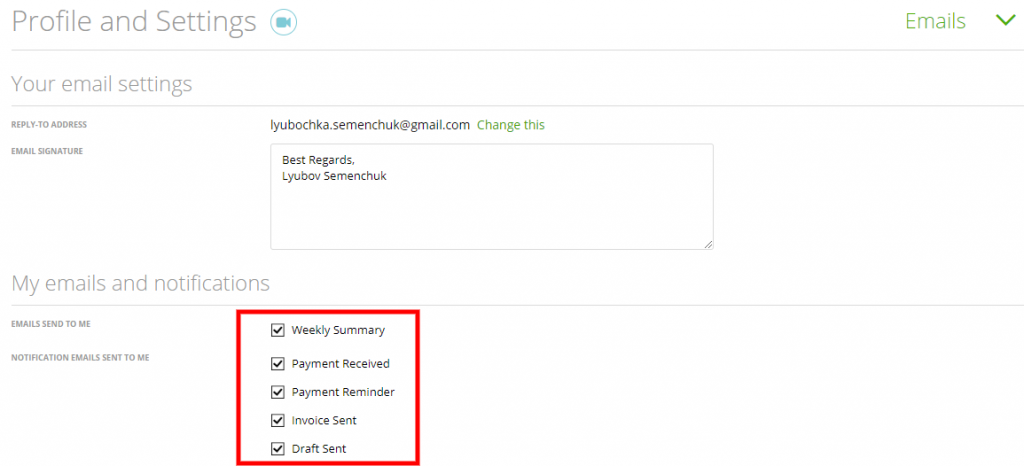
Please note that these Emails will be send to all admins roles incl. account owner.
