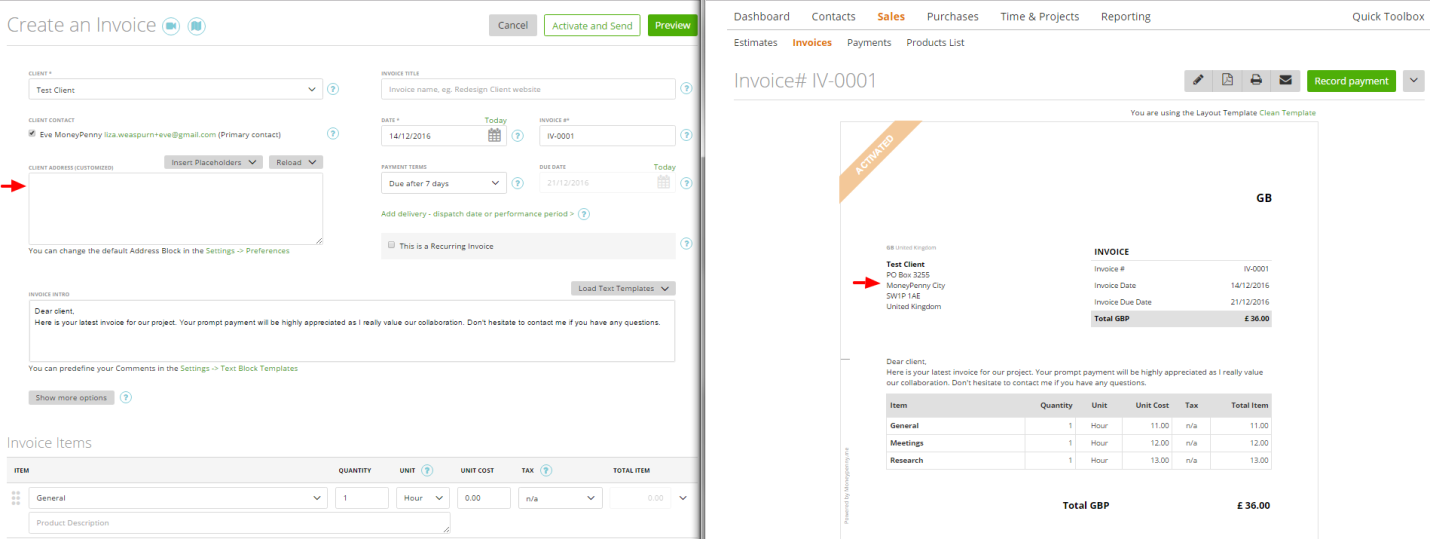With zistemo you can customize the default address block on your invoices and estimates to meet the diversity of your business partners and industry-specific detail requirements.
Just go to Settings ➝ Preferences and scroll down for a Client Address Block.
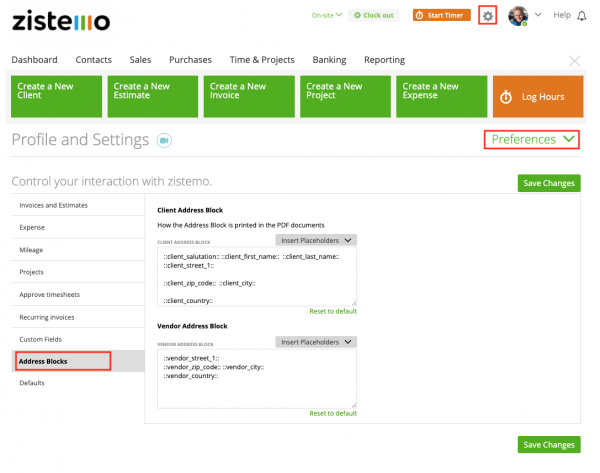
On the address block you can manage via placeholders which information will be shown on the invoice/estimate. The format you choose will be stored on your zistemo account and available for your estimates and invoices. You can edit it anytime, but consider that further changes will not have any effect on existing invoices/estimates.
Besides, you also have the option to customize the address block for the specific clients by inserting only the fields you find relevant under the following categories:
– Customer/company (client city, client reg. number, client tax number, client zip code, etc.);
– Contact (client salutation, client first name, client position, client department, etc.);
– Custom fields: add up to ten custom fields to fully capture your client’s specificity.
If you want to return to the zistemo default view of the Client Address Block, you can click on the “Reset to default” link:
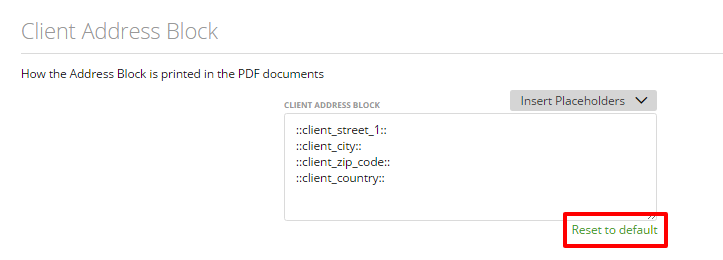
These are the placeholders that are available for the client address block
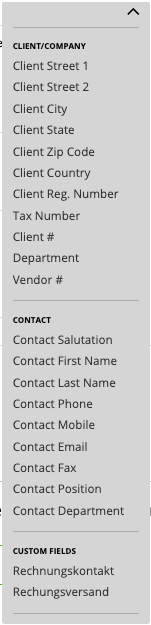
And these are the placeholders that are available for vendors address block
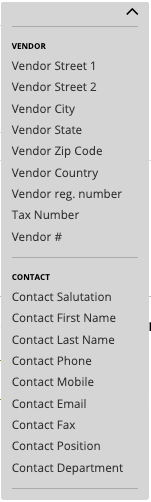
Of course you can write anything into the address block what you want. Everything you will be enter there will be on all invoices. So we would recommend you to work with the dynamic placeholders.
Also, you can edit the address block for each invoice you will send. Remember, this is only the default which can be changed and edited anytime.
This customized address format will be used on invoices and estimates by default. However, you are also able to change it immediately on the ‘create invoice/estimate’ page, enter the client’s address manually or use placeholders:
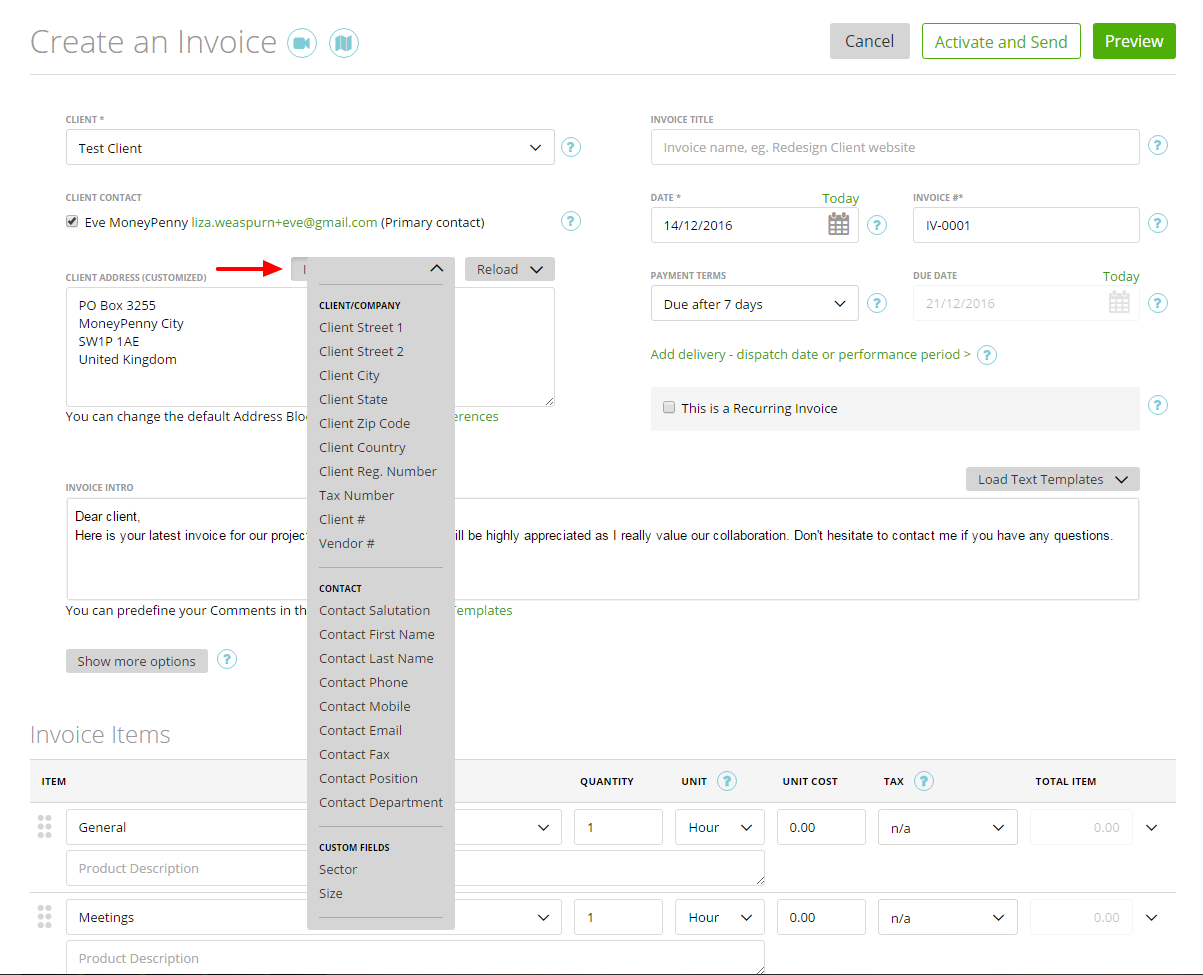
Also, you can easily go back to the customized address (from “Settings” -> “Preferences”) or to the zistemo Default Address. To do so you can use two buttons: “Reload client address block” or “Reset to the default block”.
The “Reload client address block” option returns the address format to the one which is customized in “Preferences” -> “Client Address Block”:
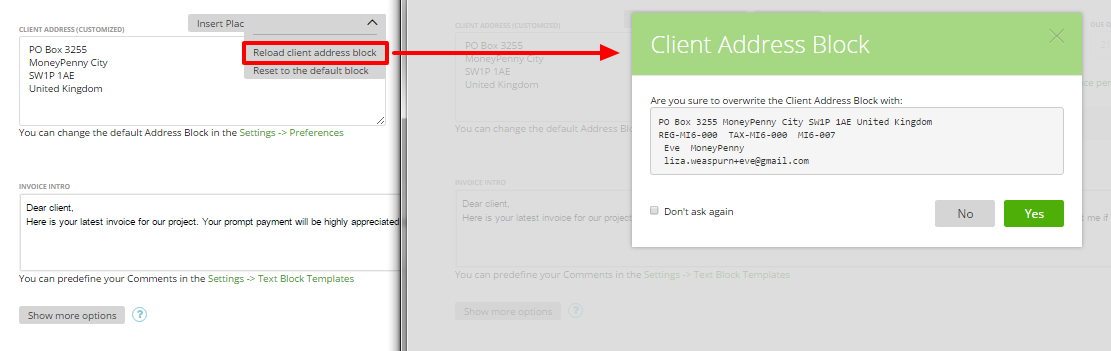
The “Reset to the default block” button returns address to the zistemo Default Client Address block:
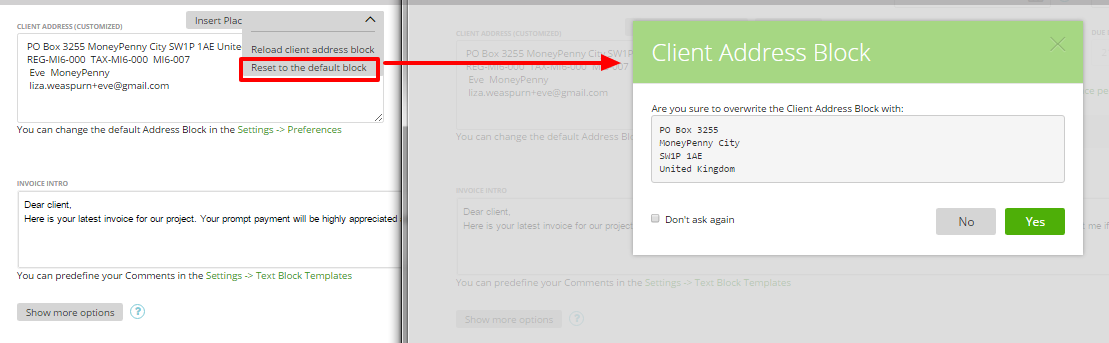
Please, keep in mind: if you are on the “Create Invoice/Estimate” page and you delete everything from the Address Block, the client address will be displayed on the invoice/estimate preview anyway. In this case, it will be the zistemo Default Address Format.