If you want to sent to your client a balanced invoice (amount due = 0) you can run through the following steps to do so:
- Of course you need to have a paid retainer and an invoice.
- Next, you need to pay the invoice with the retainer. Therefore, you need to activate the invoice. Learn more about to use a retainer to pay invoice. Since you want to sent a balanced invoice we would recommend to just activate the invoice but not send it yet. A good idea is to do that on the line end menu:
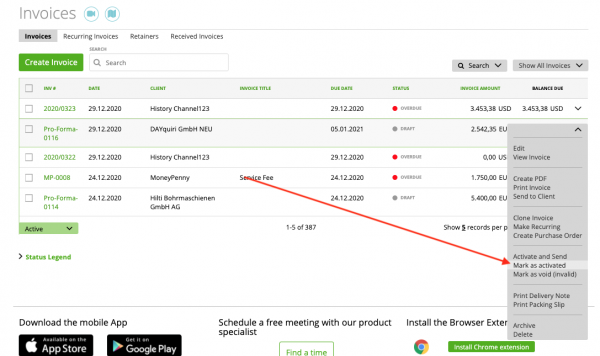
- Now, you can see a notification that the invoice is cleared with the payment of the retainer:
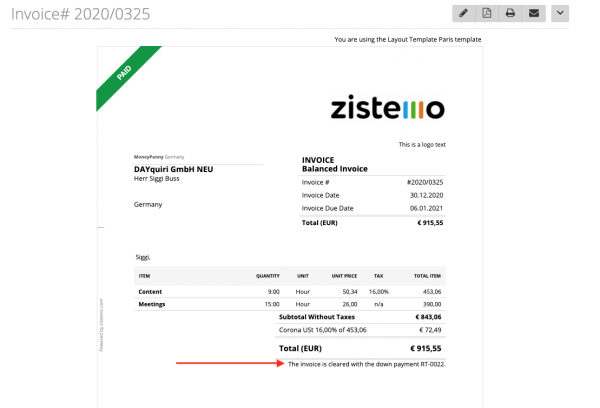
You can customize this sentence/text on the preferences →If you want to show you client the amount paid and the amount due, you can also enable to show these informations on paid invoices. To do so, go to Preferences/Invoices and Estimates and activate “Print also amount due on paid Invoices and Retainers”.
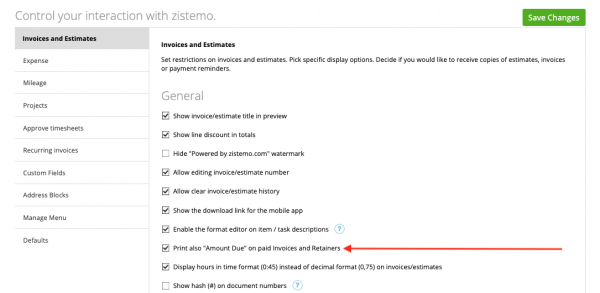
If active, you’ll see the amount due and paid amount on the summary block:
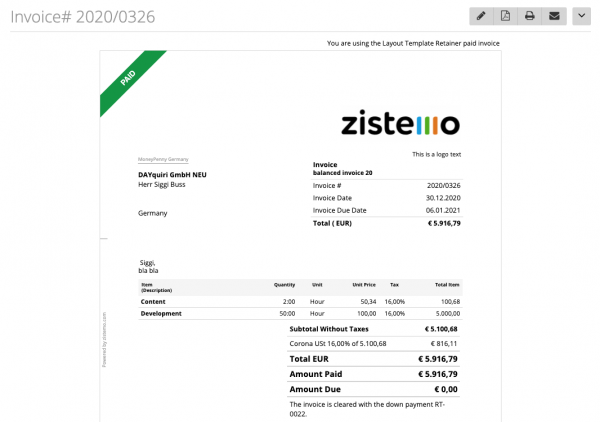
Please make sure you’re using a template which is using the placeholders ::amount due:: and/or ::paid amount::. If you’re using a custom template you should use these placeholder in the totals block. If you need any help with it, please do not hesitate to contact our customer support. Learn more about custom invoice templates
