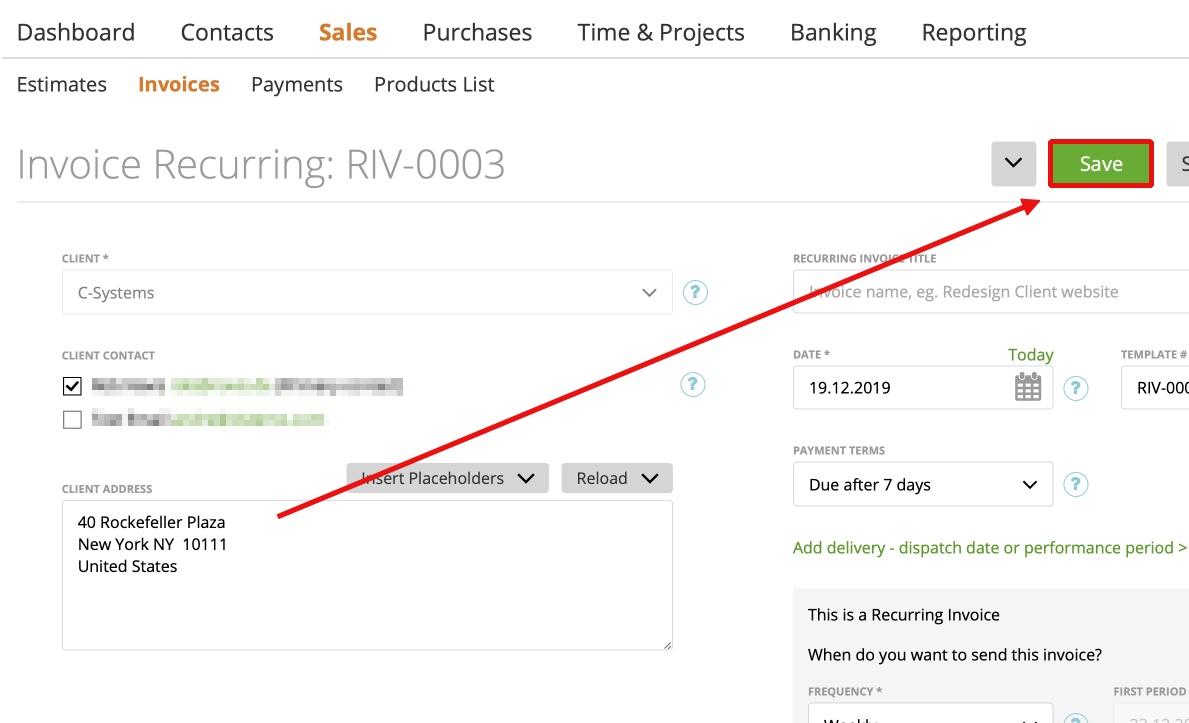If you need to change the client address, all ongoing recurring invoices associated to the client, need to be re-loaded, that the changes will take effect. Go to recurring Invoices or directly click the link in the notification:
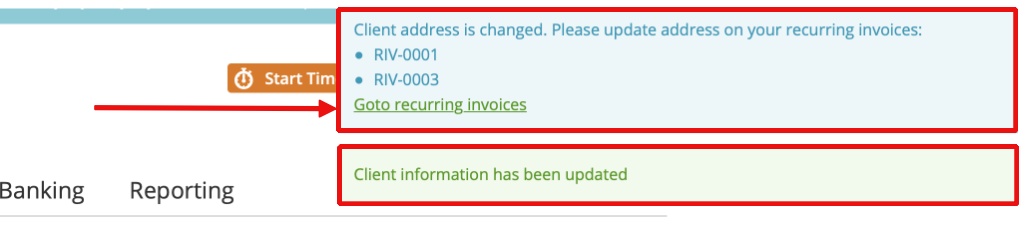
Choose the recurring invoice you want to change and press in the preview “edit”:

Click in the Arrow (1) and “reload client address block”(2):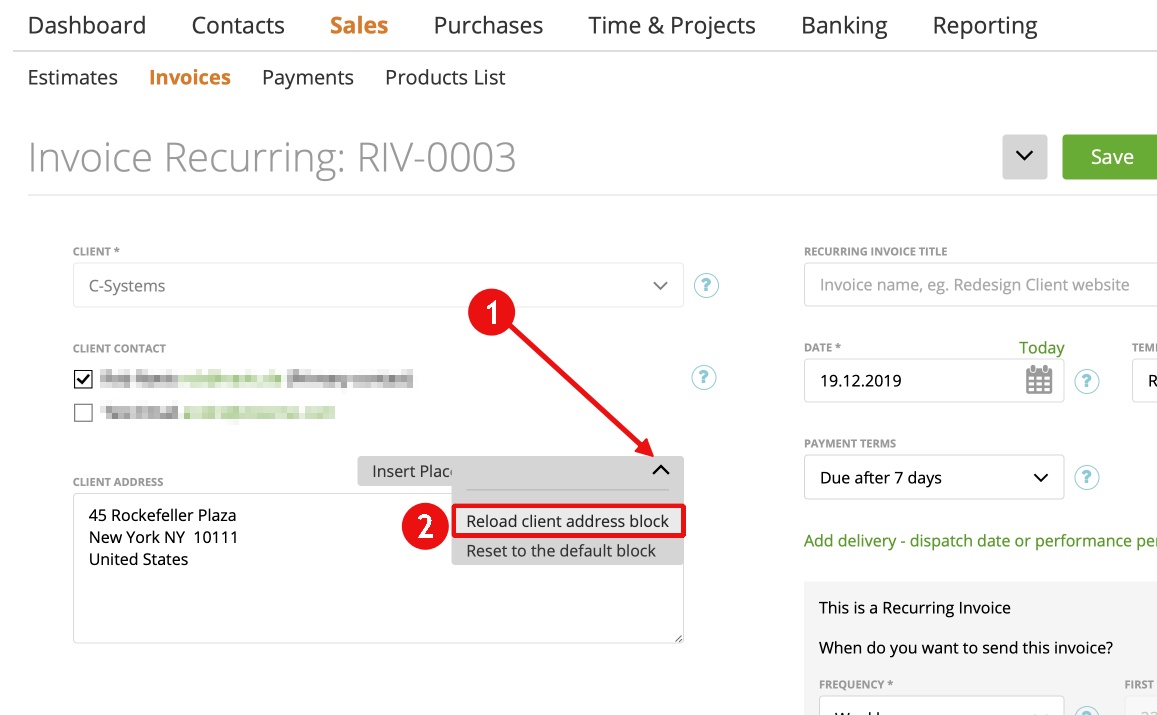
In the next window you can see the changes. Press “save” to update the address: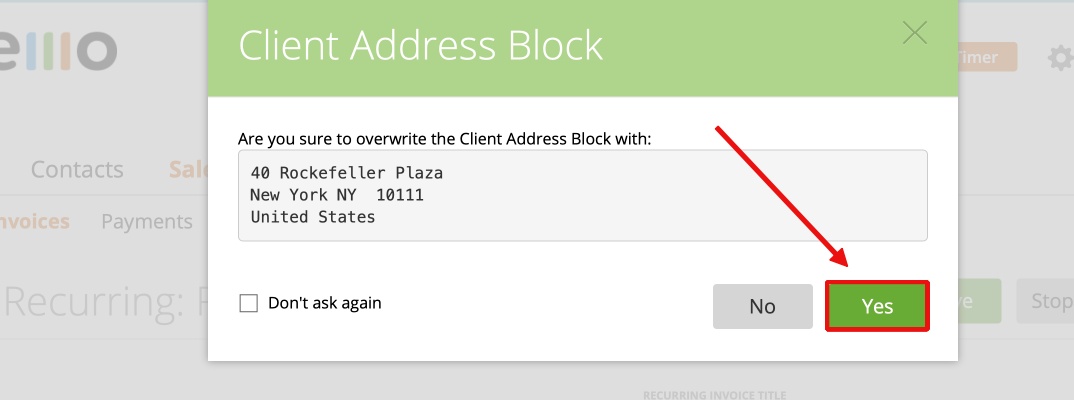
The changes will be seen directly. Press “save” to update the whole recurring invoice: