I forgot my password. How do I restore it?
On the Login page click ‘Forgot Password’
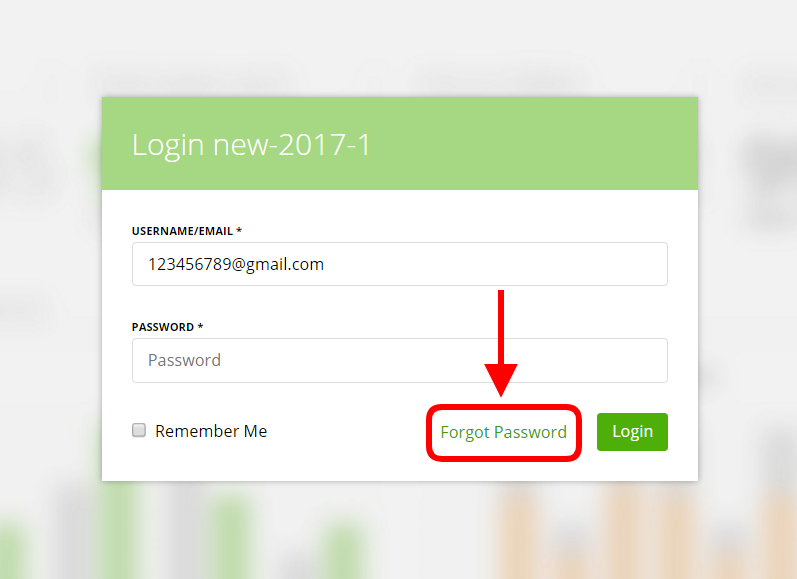
Enter your email address (email that was used for registration) and click ‘Send Password’.
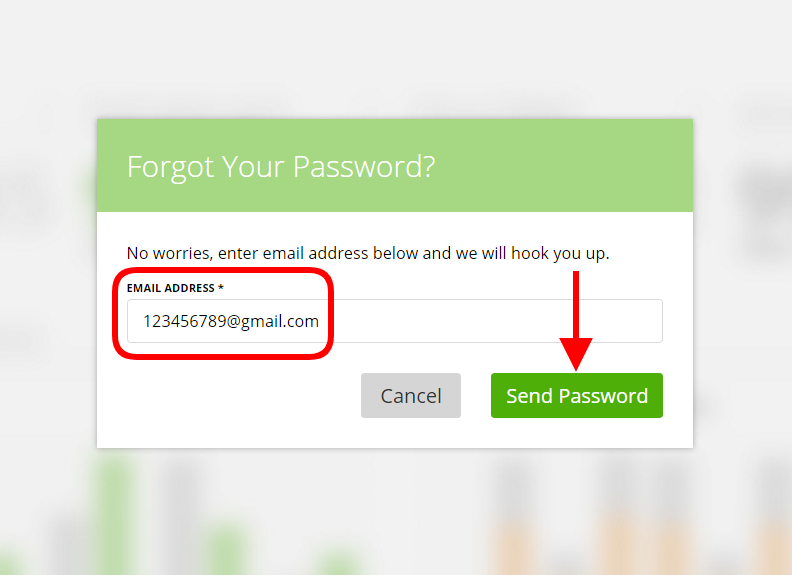
We will immediately send instructions on how to restore your password.
How to get the correct new password if I use one email for different users?
zistemo allows you to assign one email address for multiple users (more here).
In this case, if you forgot the password for one of these users, you should enter the email, click ‘Send Password’ (please, see the image above) and zistemo will ask you to choose the correct user, as shown below:
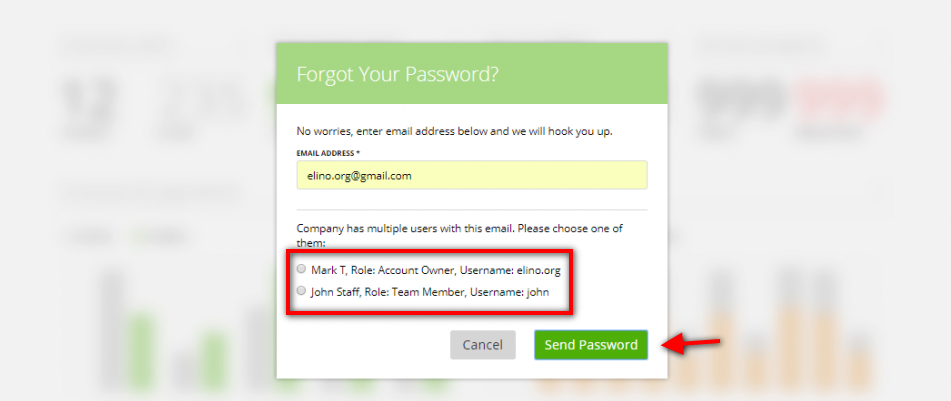
Now pick the right person and click ‘Send Password’.
More about credentials recovery here
And if you enabled the 2-factor authentification – how to restore your account please read here
