How do my clients and staff see welcome messages?
You can create welcome messages for your clients and staff members accounts at, Settings ➝ Preferences
When your clients or staff login to their accounts – they will see your welcome message.
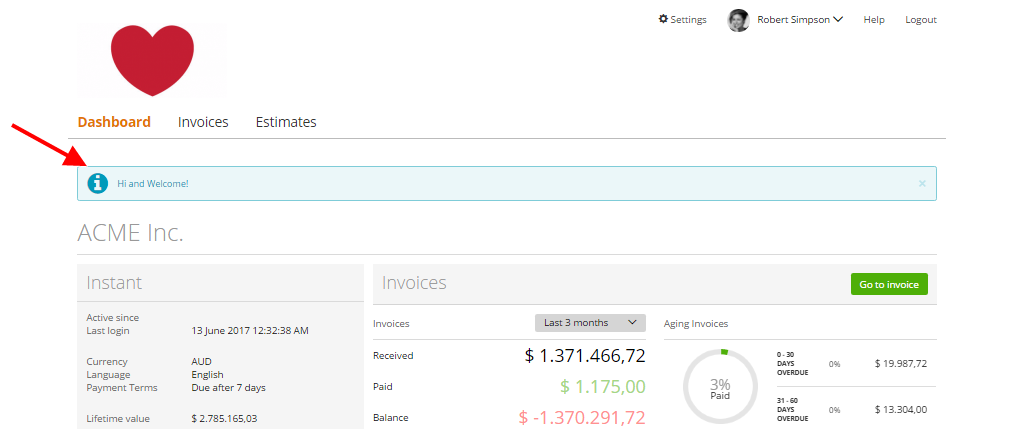

Learn the basics of using zistemo with one of our product experts or book a private screen sharing to discuss your questions.
Book a meeting Chat with us →