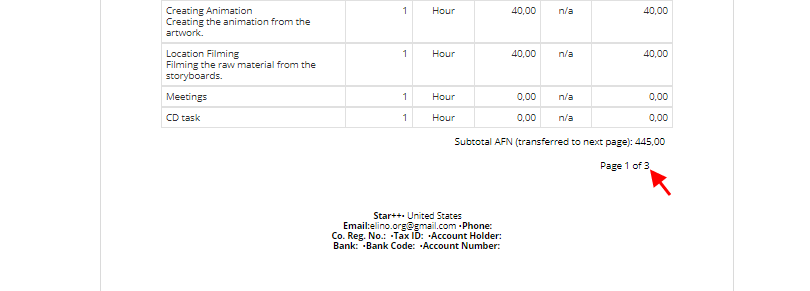Each of your template blocks (more here) has the ‘placeholders’ option.
Company Logo block
Sender Name block
Client Address block
Document Info block
Intro block
Totals block
Terms and Conditions block, Notes block
Payment options block
Pagination block
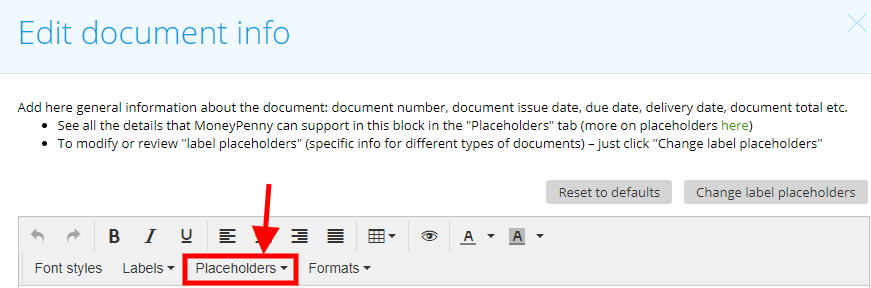
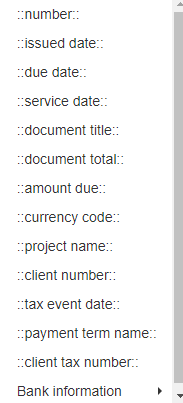
There is some information which will be filled by default instead of each placeholder.
For example, if you use ‘:: client name::’ and ‘:: client address::’ on ‘Client Address’ block,
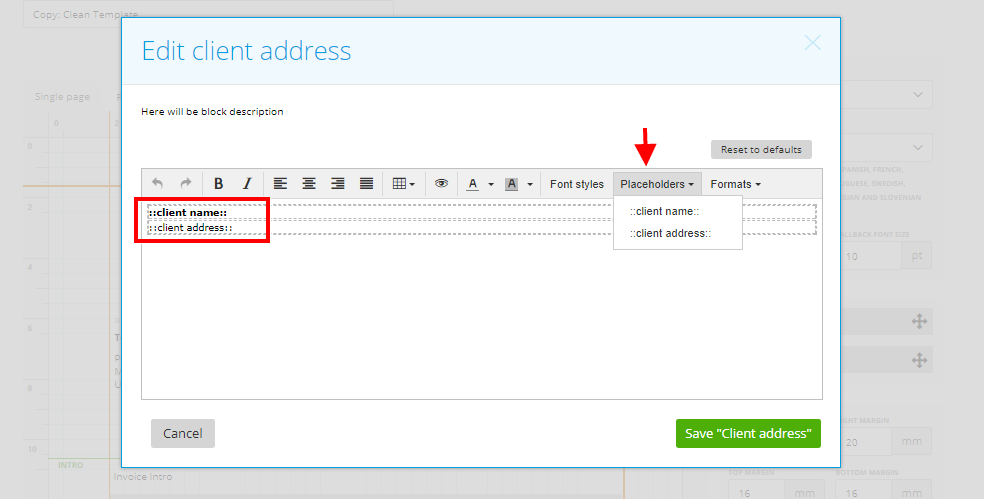
then on the invoice/estimate, this field will automatically display the client’s name and address.
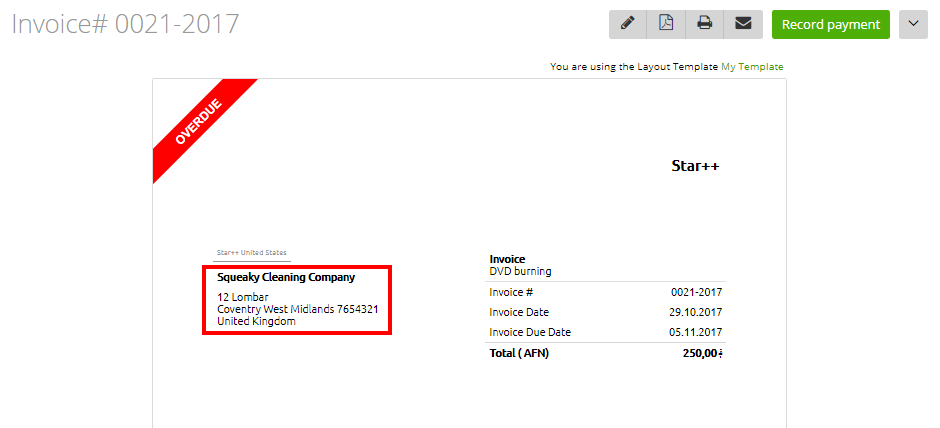
So in this article, we will explain each of these placeholders available in your Template editor:
– ::logo image::
Company Logo block
This is your business logo, which can be added via Settings -> Company logo
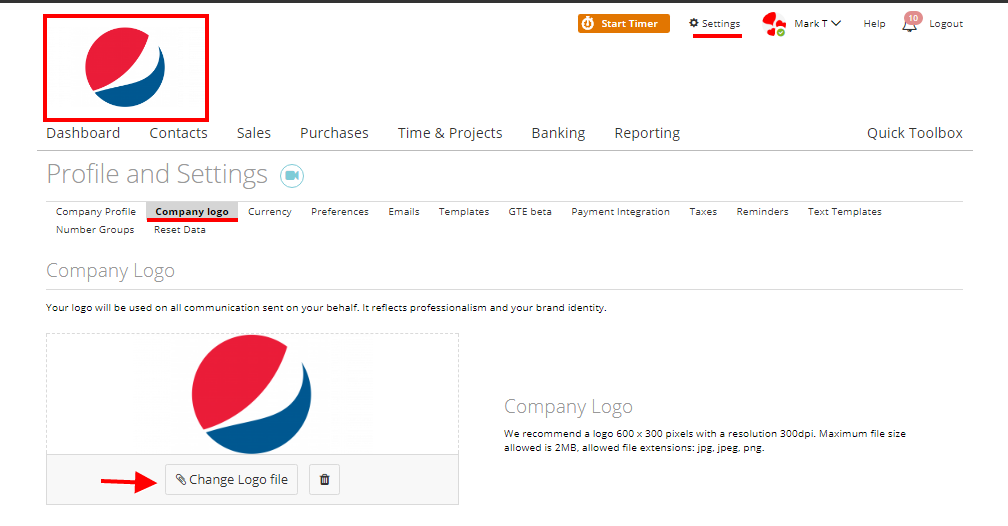
– ::logo text::
(Company Logo block)
It refers to the text below the logo (Settings -> Company Logo)
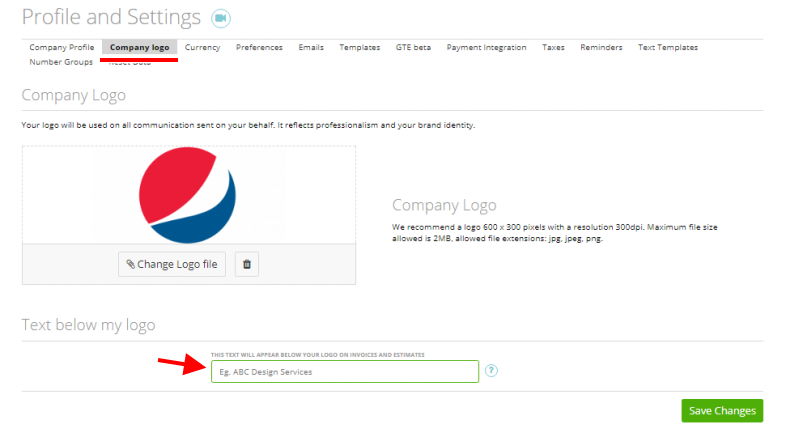
– :: sender address::
Sender Name block
It’s your company address (Settings->Company Profile)
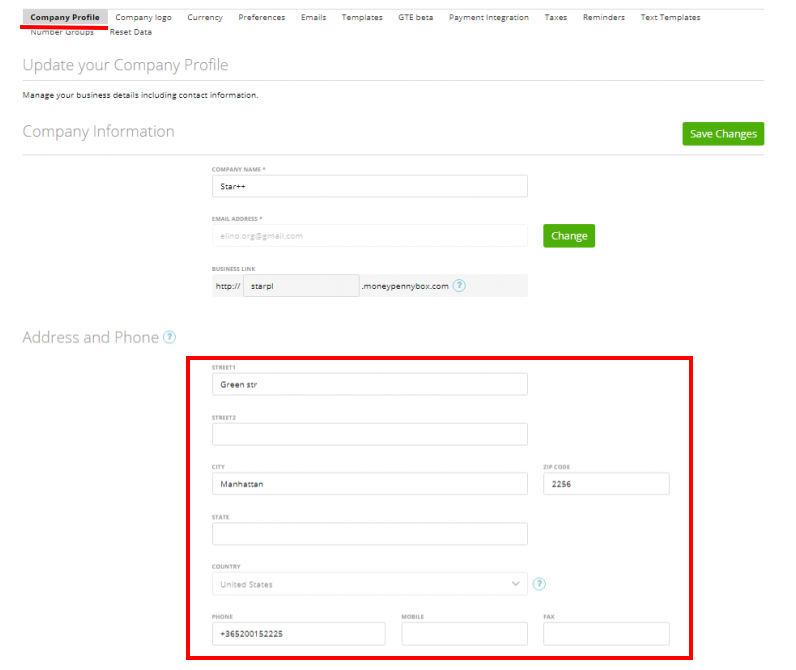
– ::creator-email-address::
(Sender name block)
Creator email = creator / last editor for the document.
– ::client name::
Client Address block
Displays your client’s name (which is chosen on invoice/estimate)
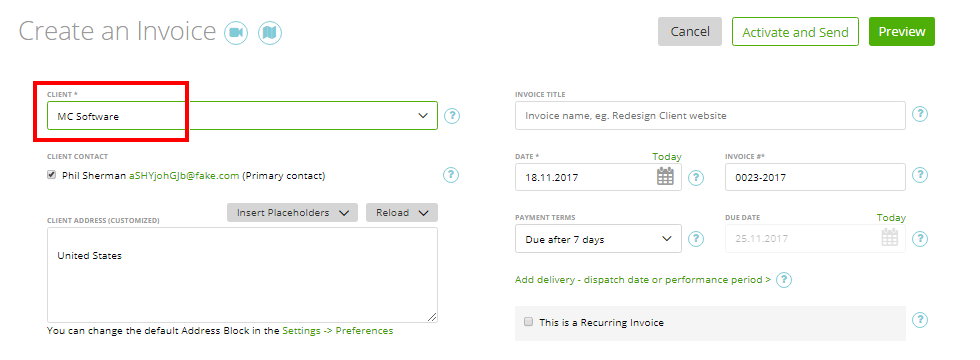
– :: client address::
(Client Address block)
Your client’s address (which is chosen on invoice/estimate)
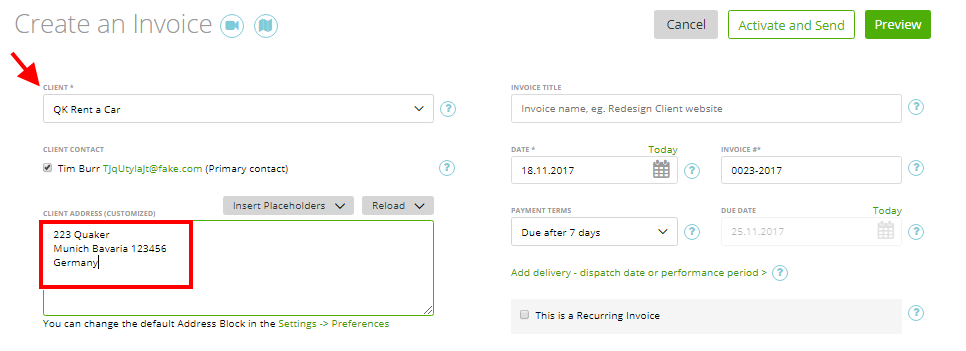
– ::number::
Document Info block
The unique number of your document (invoice or estimate)
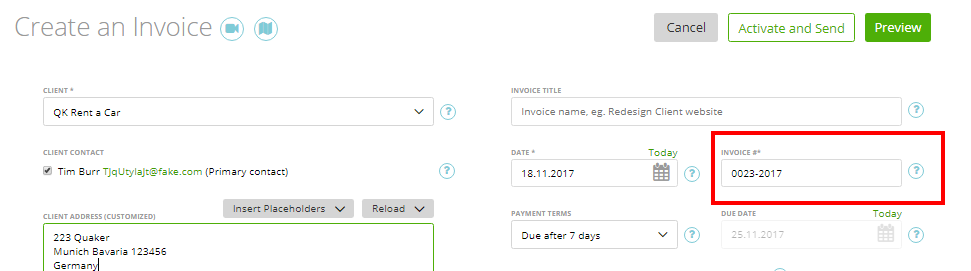
– :: issued date::
(Document Info block)
The Document creation date is the date when the invoice/estimate was created
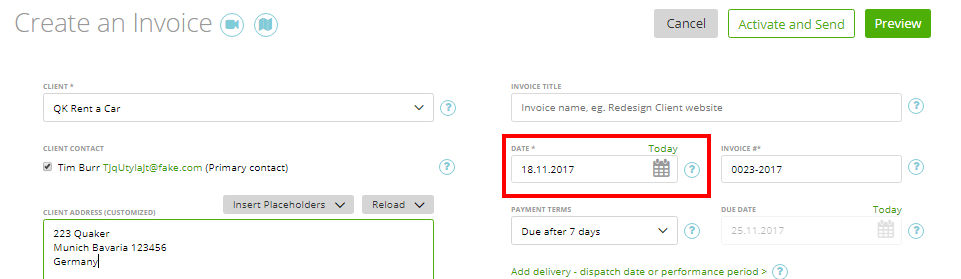
– :: due date::
(Document Info block)
Document’s due date, that refers to invoice’s ‘due date’ and for estimates – ‘valid until’:
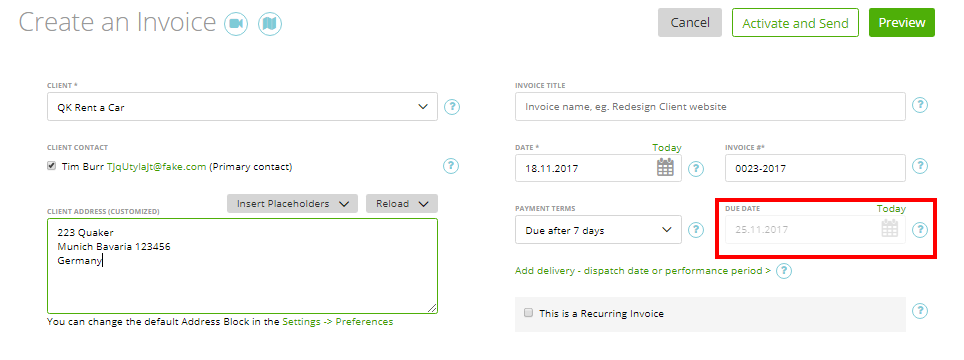
– :: service date::
(Document Info block)
The Invoice delivery date (on estimates, this field will not be displayed because they don’t have a ‘delivery date’)
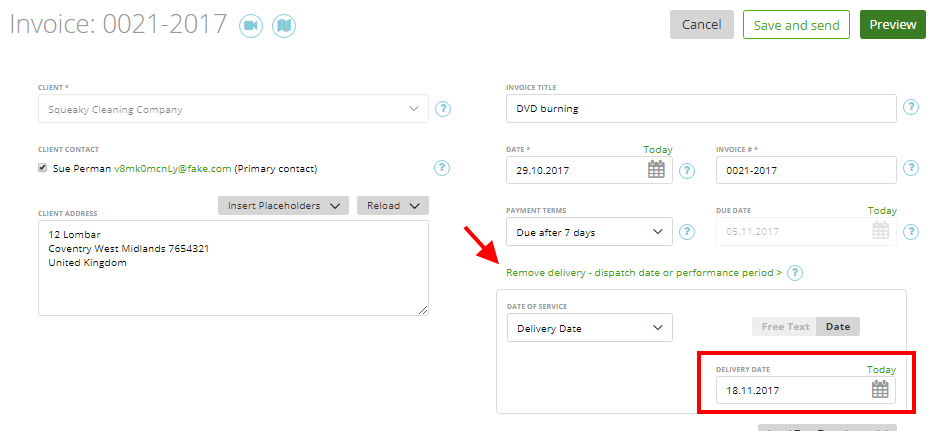
– ::document title::
(Document Info block)
The Invoice/Estimate title
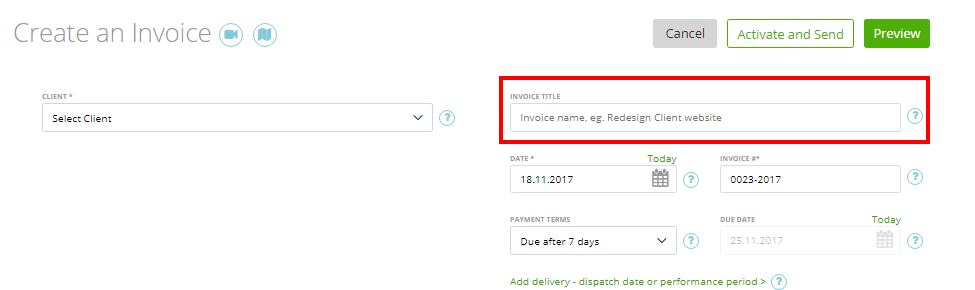 – :: document total::
– :: document total::
(Document Info block, Totals block)
The Invoice/Estimate total amount
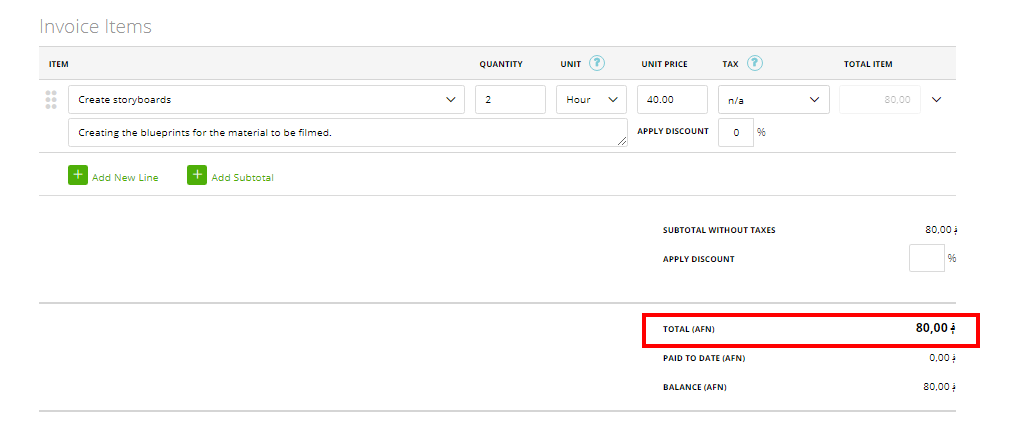
– :: amount due::
(Document Info Block)
The amount that the client still has to pay:
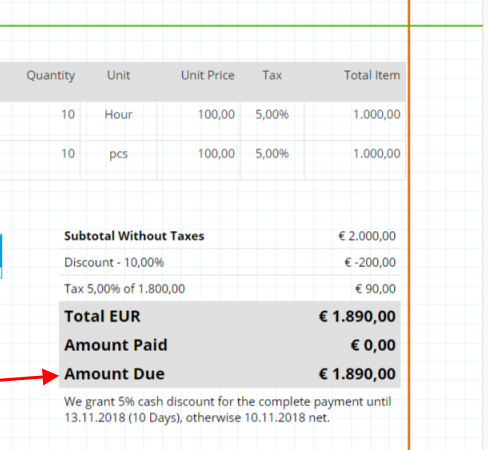
– ::currency code::
(Document Info block, Totals block)
Code of the currency which is used on your invoice/estimate (such as EUR, USD, JPG, etc).
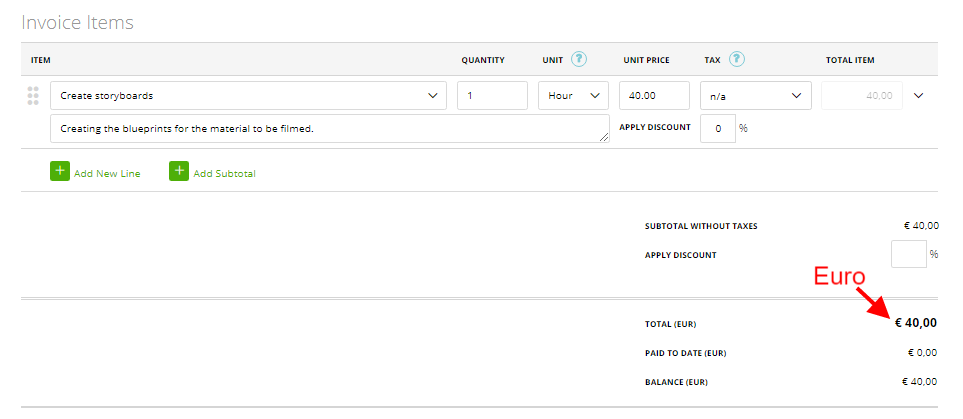
– :: project name::
(Document Info block)
This is the Name of the project which is assigned to this invoice (if your invoice is generated through a project or if a project is featured on the invoice)
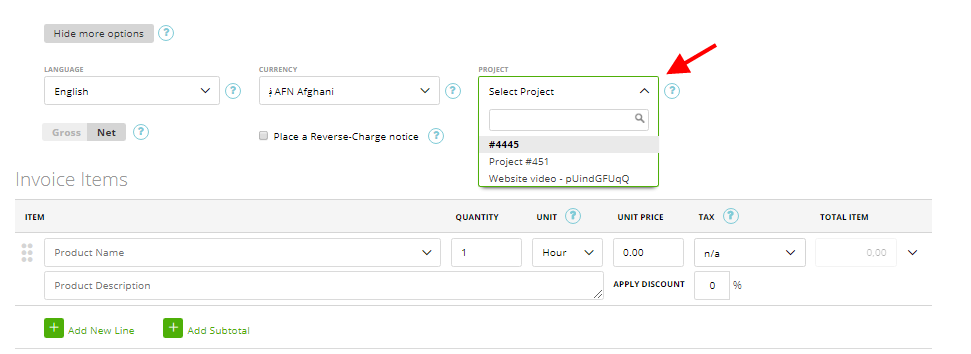
– ::client number::
(Document Info block)
This is the Number of your client which is picked on invoice/estimate (you can see and change a client’s number on the Edit client page)
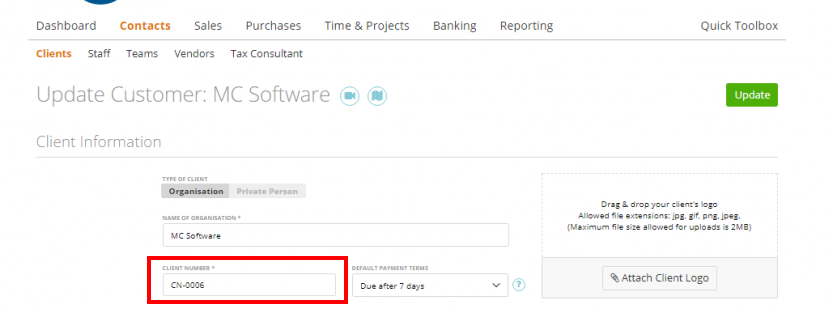
– ::project number::
(Document Info block)
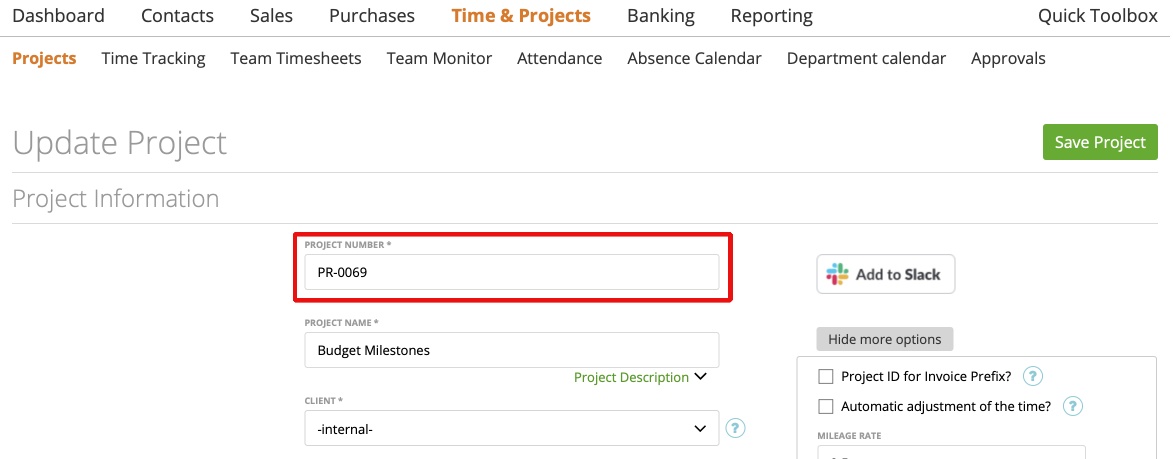
– ::tax event date::
(Document Info block)
– Project Custom Fields
(Document Info block)
If your invoice is assigned to a project – then you can print this project’s custom fields on the invoice document (more here).
– Document Space Image
(Document Info block)
You can print images uploaded to your Document Space on invoice/estimate (more here).
– ::intro::
Intro block
This is the intro information that you have set for invoices/estimates via Settings->Text Templates-> types ‘Invoice’ and ‘Estimate’ (more here).
On intro block, we do also offer a wide range of placeholders:
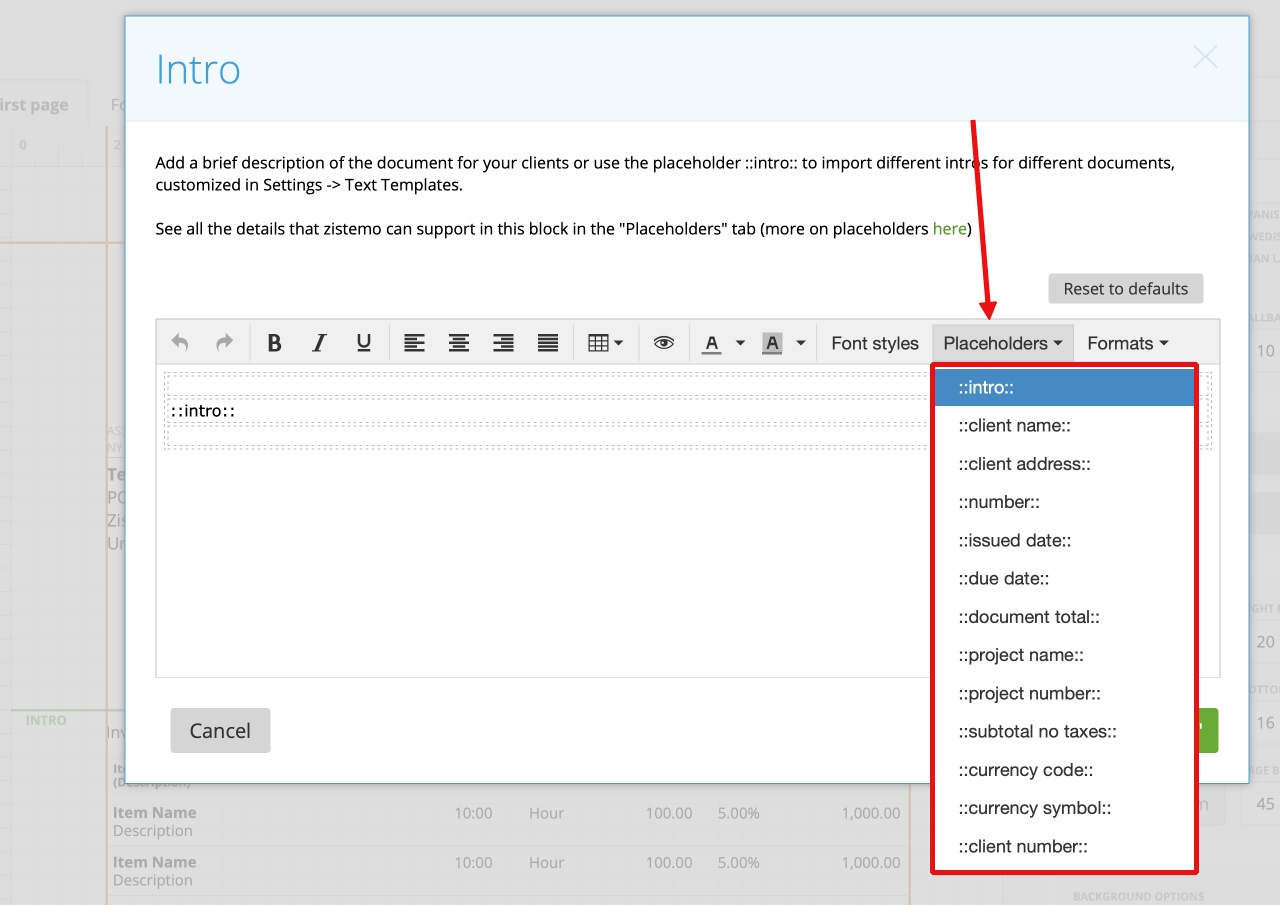
– :: subtotal no taxes::
Totals block
Document’s total information without taxes
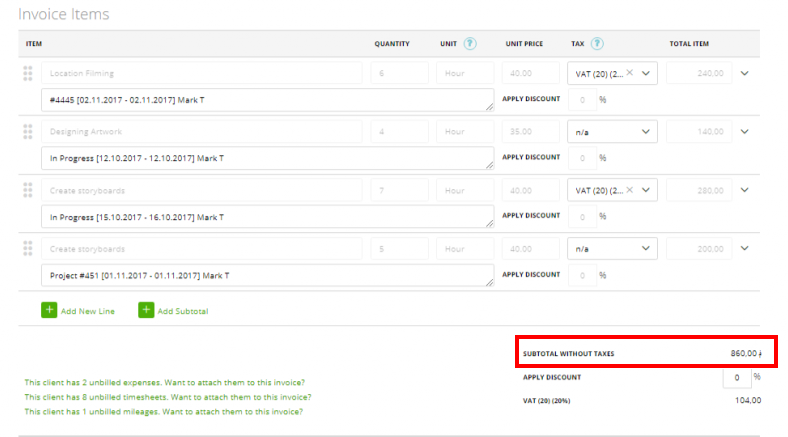
– ::discount percent::
(Totals block)
Here, the Discount used in the document in % will show up:
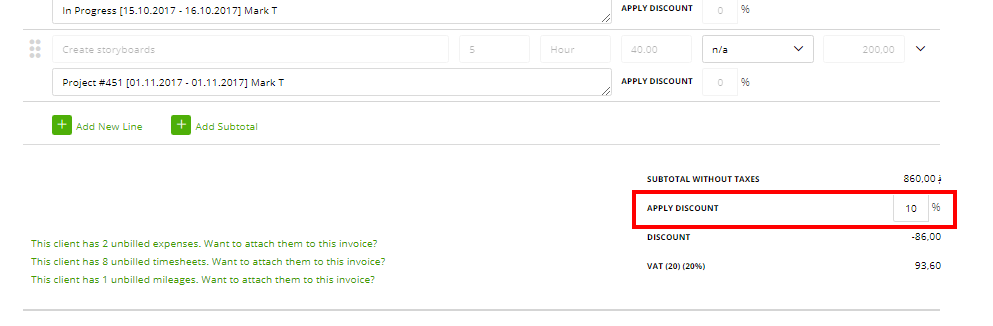
– ::discount amount::
(Totals block)
Displaying the actual amount of the discount given:
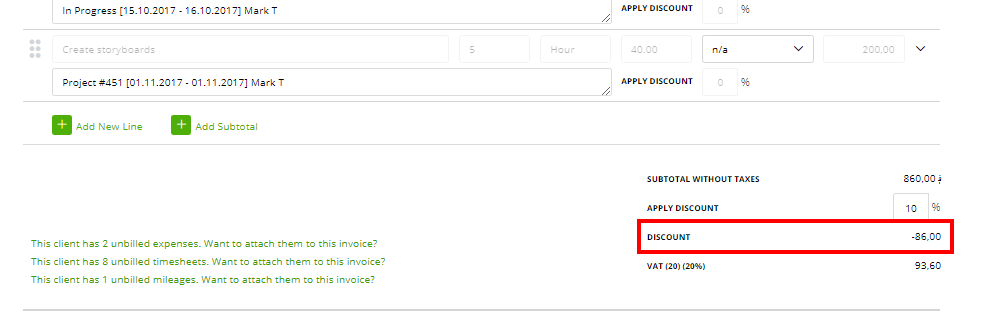
– ::tax name::
(Totals block)
The Name of the tax used in your document:
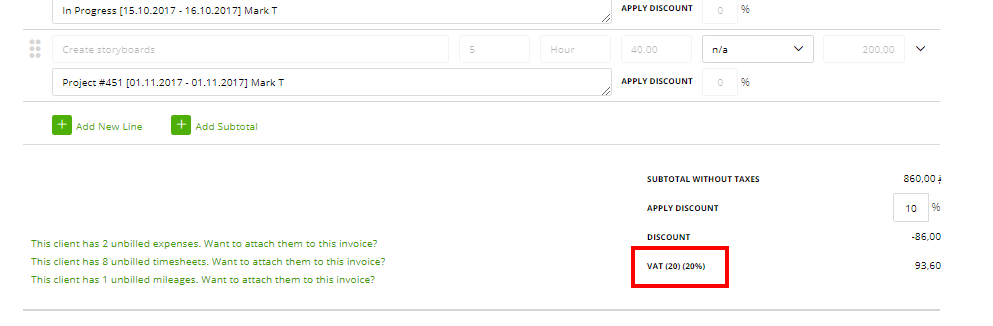
– ::tax percentage::
(Totals block)
Tax amount in %
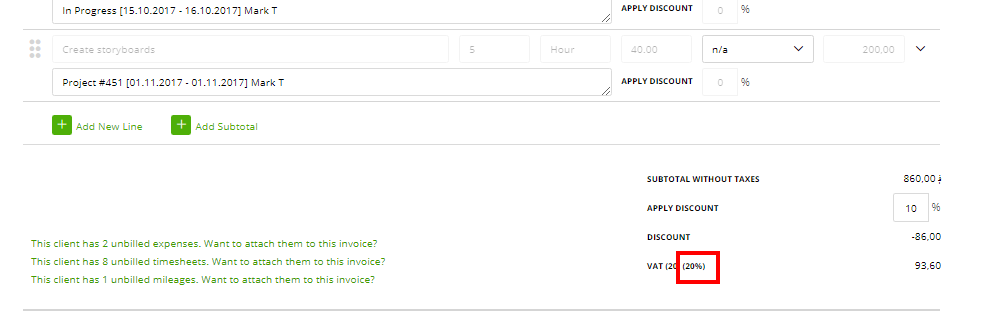
– ::amount for tax::
(Totals block)
The total amount of items to which the tax should be applied
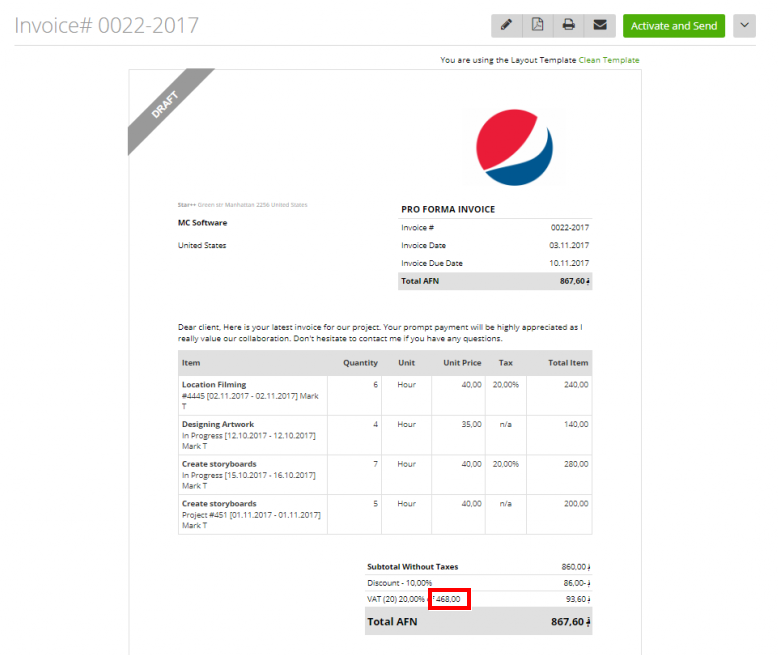
– ::tax amount::
(Totals block)
Amount of tax
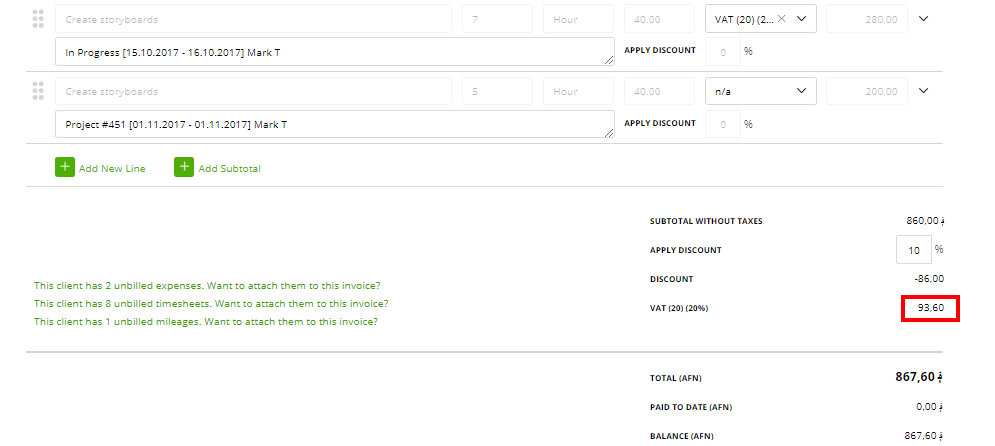
– :: granted cash discount::
(Totals block)
If you have a special offer on the invoice page, this is where it’s displayed:
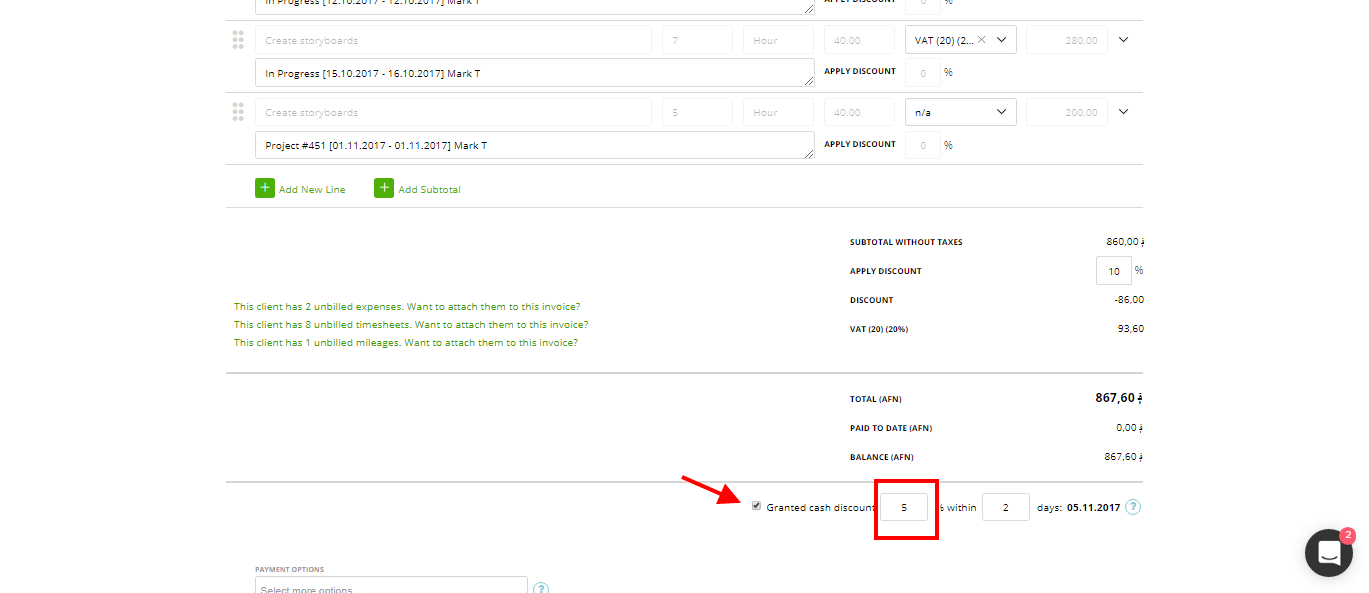
– ::notes::
(Totals block, Terms and Conditions block, Notes block)
Notes on Edit invoice/estimate page
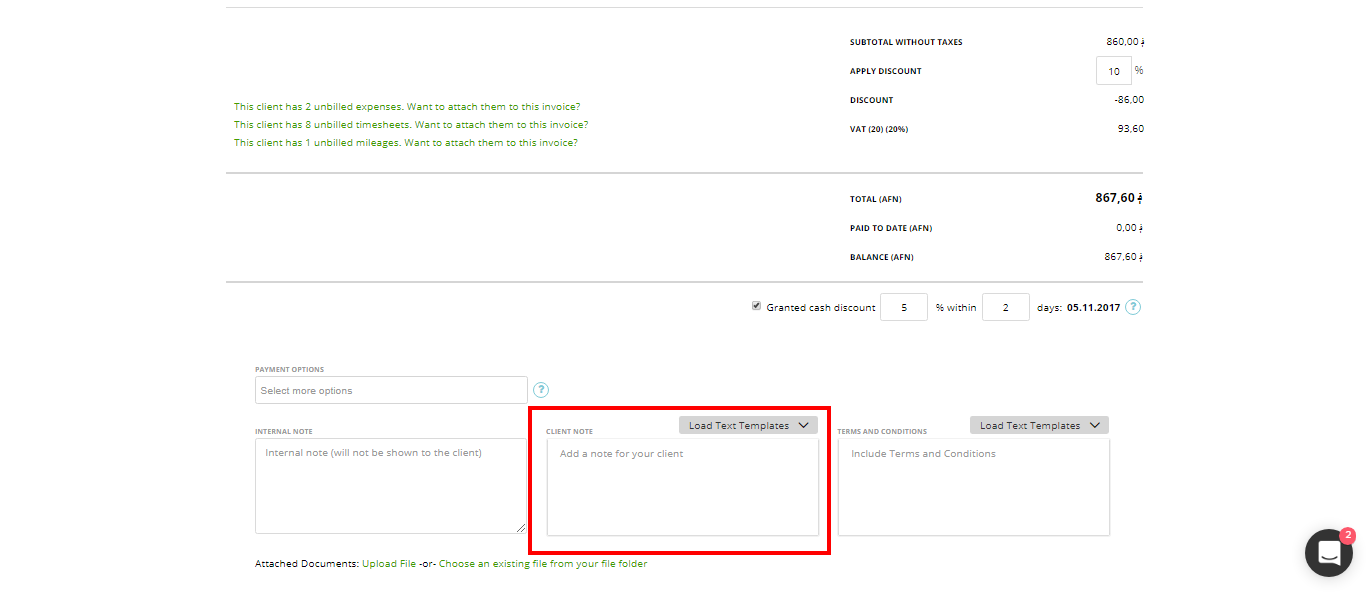
– ::terms::
Terms and Conditions block, Notes block
This is the information you have set for invoice/estimate in Settings->Text Templates-> types ‘Terms &Conditions’ (more here) or in the special field on the invoice/estimate.
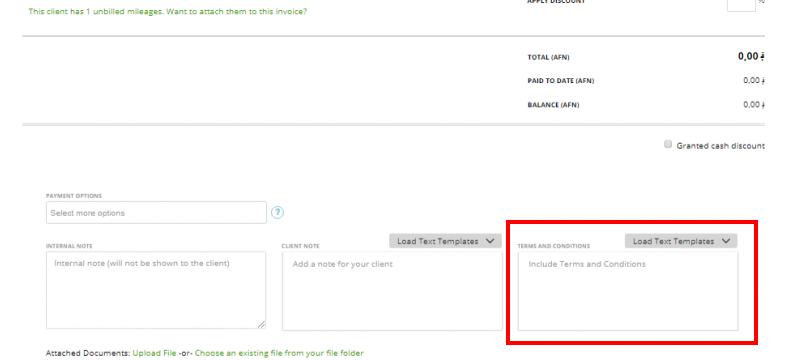
– :: payment methods::
Payment options block
It features the available payment methods you have chosen for the invoice:
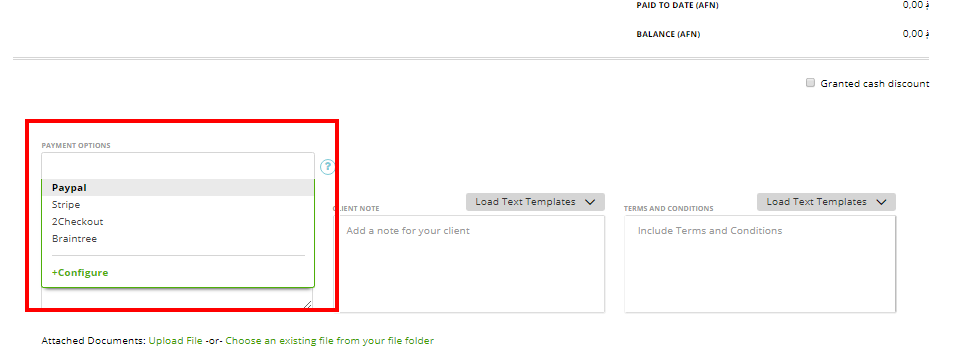
– :: page number::
Pagination block
It shows the current page number you’re on:
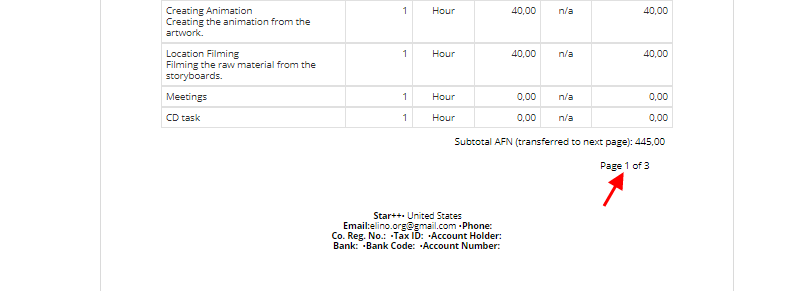
– :: pages total::
(Pagination block)
The total number of pages in your document