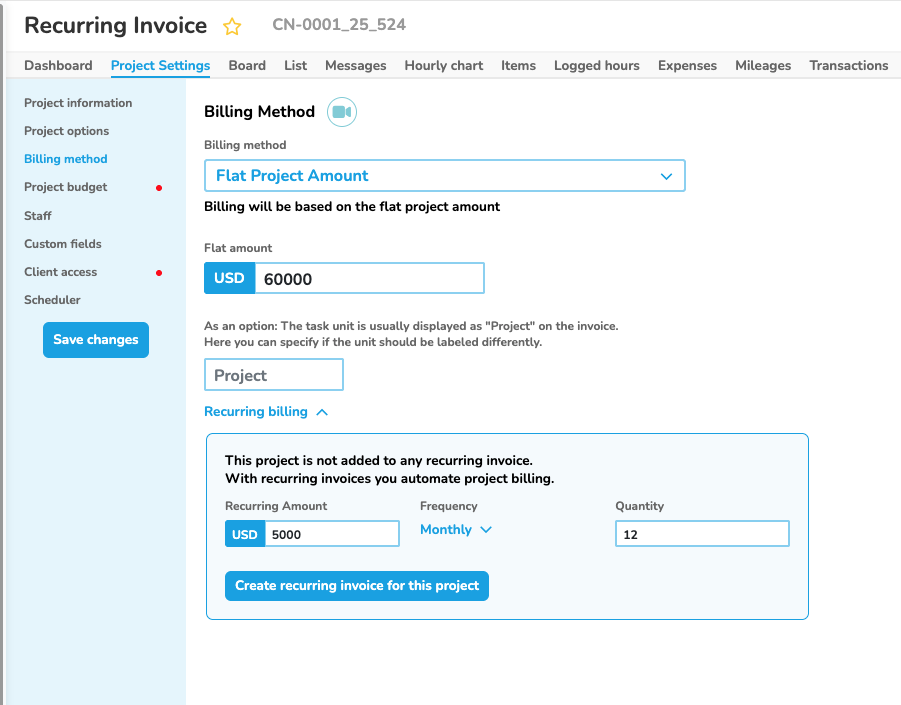You can split the flat amount from a project into recurring (automatic) invoices.
On project settings/billing method select flat project amount as billing method. After, you can set total flat amount, recurring amount, frequency and quantity (number of invoices to be created).
Example: total flat amount is $60,000; recurring amount $5,000, frequency monthly and quantity 12.
In this case for 12 months an invoice over $5,000 will be created/send.
Tip: You don’t have to enter a quantity. If the amount to be invoice is 0 no invoice will be created.
When creating the recurring invoice you can set further details such as start date, invoice format, and other invoice information. Here’s more about recurring invoices →
If the recurring billing is active, you will see all details about the next billing on that window.
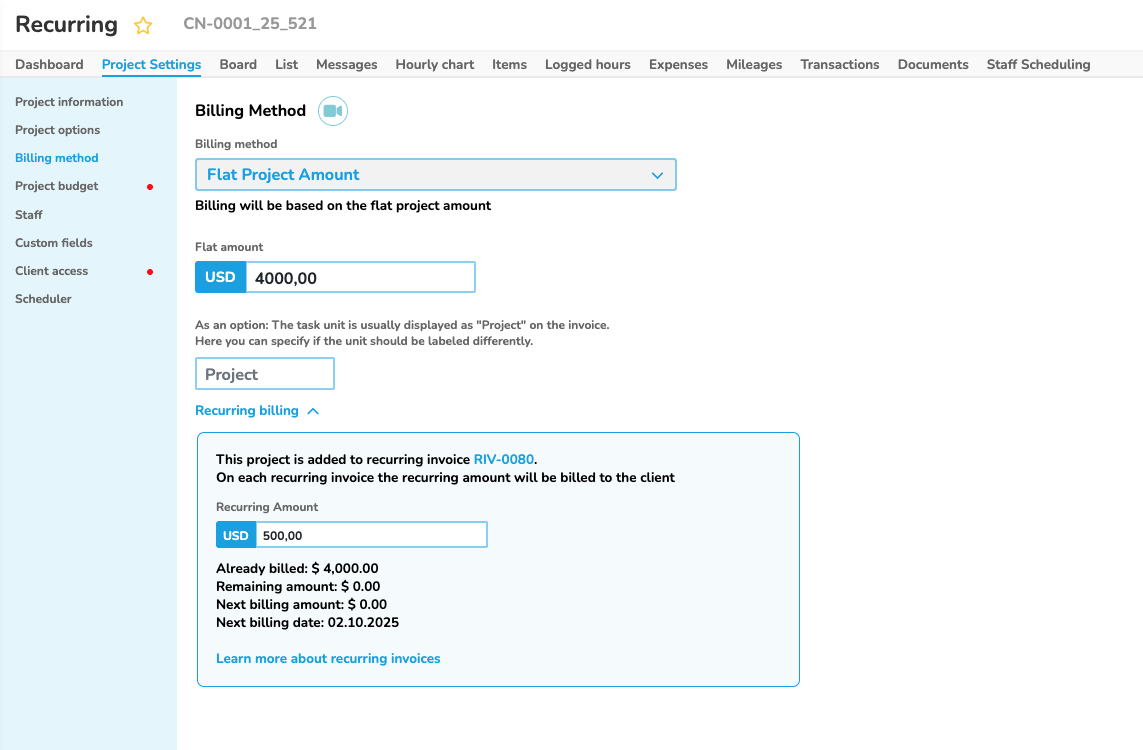
What happens if the remaining recurring amount is not exactly the entered recurring amount?
If the remaining amount is less than the set up recurring amount it just adds the remaining amount to the invoice, If the amount is 0 it doesn’t creates an invoice.
What happens is there’s a remaining amount but all invoices are send?
If all invoices are created (quantity is 0) the amount stays remaining, nothing will happen to it autmatically. You could create a manual invoice for it, more here →