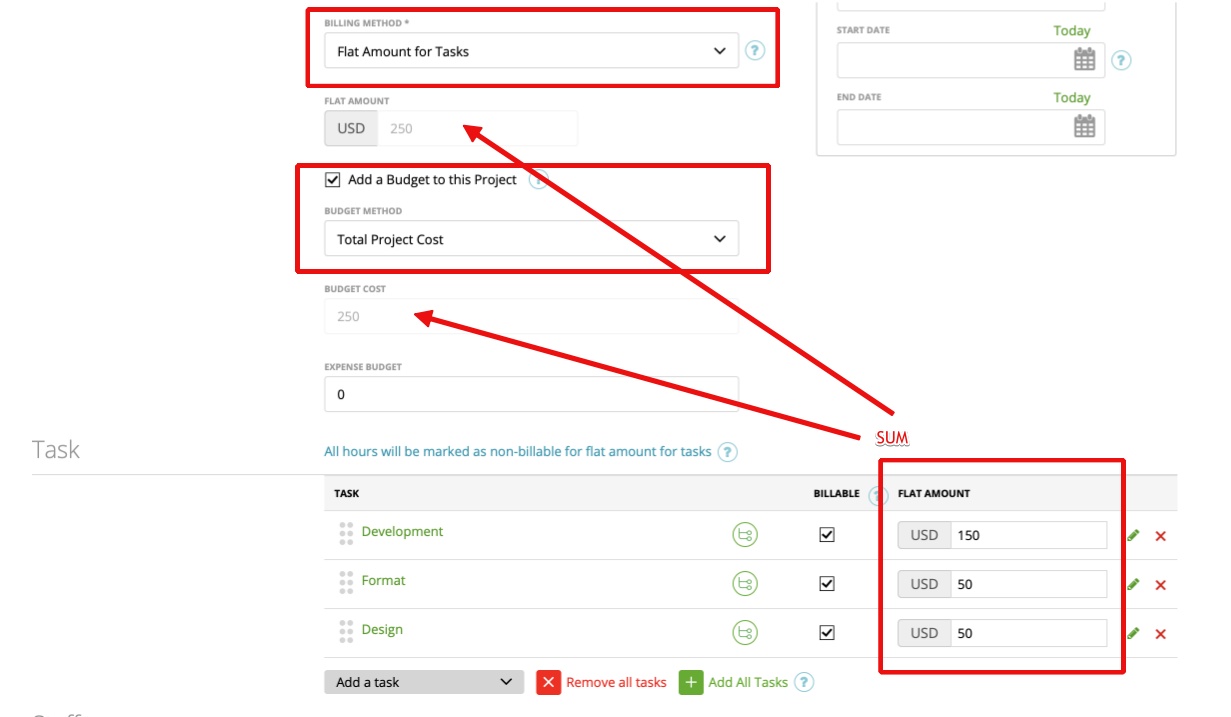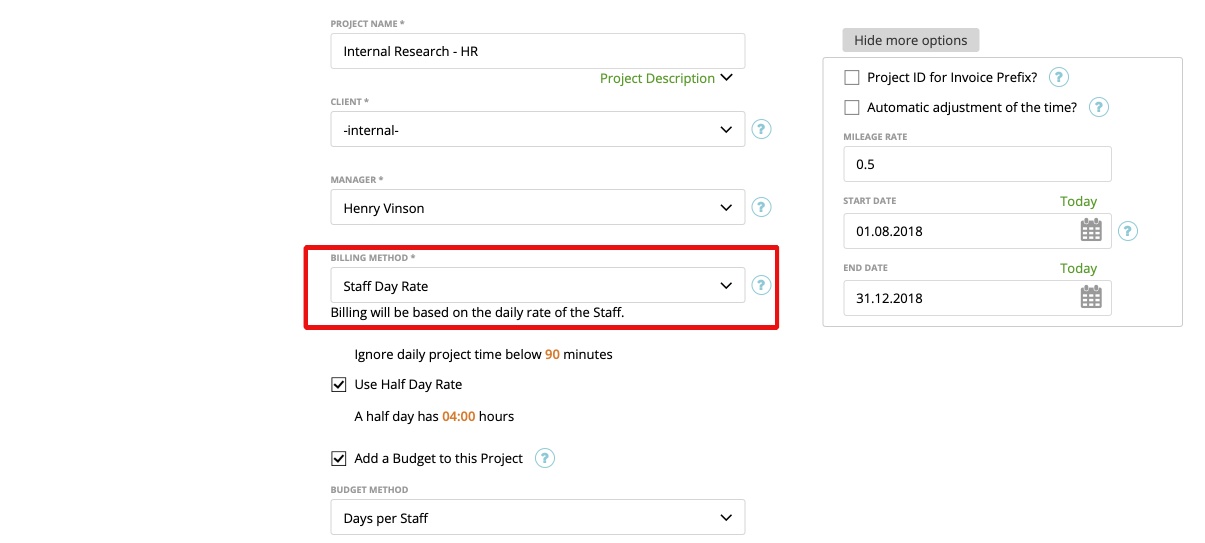- Hourly task rate
- Hourly staff rate
- Hourly project rate
- Flat Project Amount
- Flat Amount for tasks
- Staff Day Rate
- Task Day Rate
A Project billing method is a way in which your project costs will be calculated and invoiced to your clients. You can choose or change a project billing method on the “Update Project” page. Note: You will not be able to change the project billing method after the creating an invoice based on this project’s expenses (more details here).
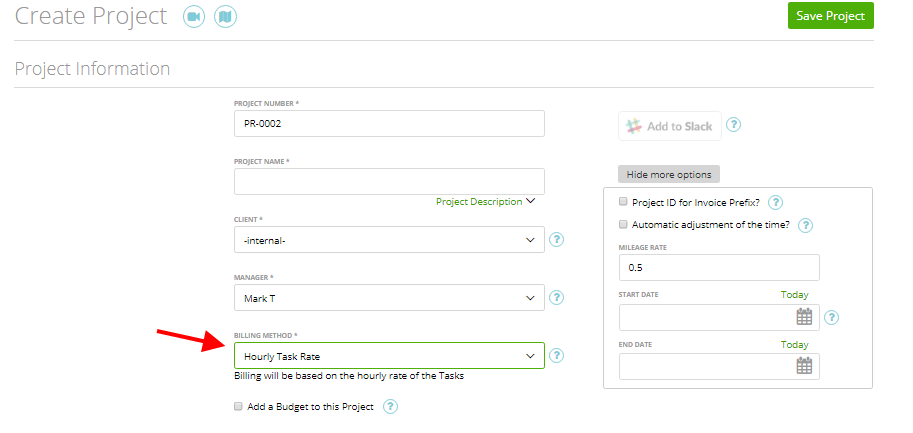
There are fife types of billing methods:
- Hourly Task Rate: Amount of logged hours multiplied by task rates
- Hourly Staff Rate: Amount of logged hours multiplied by staff rates
- Hourly Project Rate: Amount of logged hours multiplied by project rate
- Flat Project Amount: This method is also known as a fixed price or fixed fee model, where the entire project is billed at a predetermined cost, regardless of the number of hours logged.
- Task/Staff Day Rate: You charge your client in day rates
There are several project billing types (or project billing type) available, including fixed price, time and materials, milestone billing, and retainer billing. Each project billing type offers different advantages depending on your project needs and client agreements.
Other common project billing types include:
- Milestone billing: Payments are tied to the completion of specific project milestones or phases, supporting cash flow and reducing payment risks.
- Retainer billing: Clients pay a fixed fee on a recurring schedule (such as monthly) for ongoing access to services.
- Time and materials: Clients are billed based on actual hours worked and resources used, offering flexibility for evolving project scopes.
- Cost plus billing: Common in construction, clients pay for direct costs plus a fixed percentage fee for the contractor.
A project billing scheme can also be set up, where payment schedules are tied to project milestones or phases to help manage cash flow and ensure steady revenue.
Selecting the right billing method is important to address project billing challenges such as scope creep, cash flow issues, and client disputes.
Introduction to Project Billing
Project billing is a cornerstone of professional services, ensuring that every project and service provided is accurately priced, tracked, and invoiced. An effective project billing process is vital for maintaining a healthy cash flow, securing timely payments, and fostering strong client relationships. By understanding the different types of project billing and implementing a structured billing process, service providers can avoid common pitfalls such as delayed payments or underbilling. Accurate time tracking and a clear grasp of project costs are essential for creating fair and transparent invoices. In this guide, we’ll explore the various types of project billing, outline the project billing process, and share strategies for improved project billing that support both your business’s financial health and your client relationships.
Project Billing Process
The project billing process is a series of coordinated steps that ensure your services are billed accurately and efficiently. It begins with thorough project planning and resource allocation, where project managers define the project’s scope, set a billing rate, and agree on a budget with the client. As the project progresses, it’s crucial to monitor project progress and stay within budget, making adjustments as needed. Generating invoices is the next step, where detailed records of work performed and expenses incurred are compiled into clear, professional invoices. These are then sent to clients, and the final stage involves collecting payments to maintain positive cash flow. Leveraging project billing software and time tracking software can greatly streamline these billing processes, reduce manual errors, and provide real-time insights for project managers and service providers. By following a structured billing process, you can ensure transparency, improve client satisfaction, and support the financial success of your projects.
Project Costs
Project costs encompass all expenses incurred throughout the life of a project, including labor, materials, equipment, and overheads. Accurately estimating and tracking project costs is fundamental to successful project management and fair project billing. Project managers must carefully consider the project scope, required resources, and timeline to develop realistic cost estimates. Utilizing project management tools and analyzing data from past projects can help service providers refine their cost projections and avoid unexpected overruns. By maintaining a clear understanding of project costs, service providers can set appropriate pricing, ensure profitability, and deliver value to clients while staying within budget.
Hourly Task Rate for Billable Hours
Choose this method and you manage tasks rates in the tasks list as it follows:
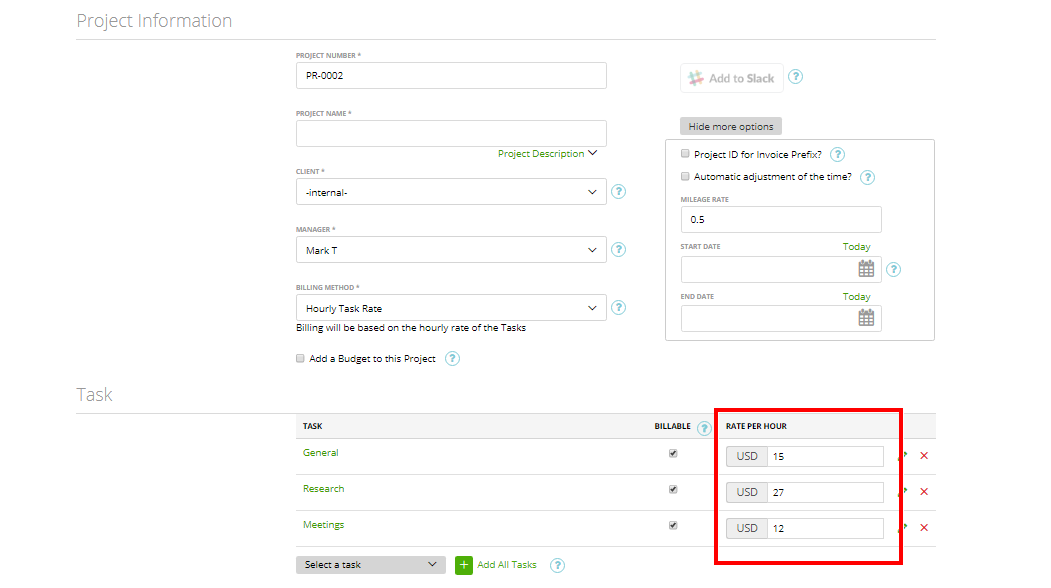
This method requires tracking all tasks completed, time spent, and actual time spent on each task to ensure accurate invoicing and detailed invoices. By default, it’s the task price which is taken from the Update Task pages (Sales -> Products List -> My Tasks -> “Price” field on the Update Task page). However, you can manually edit it here – just enter a new rate instead of the default one. This project’s price will be calculated as logged hours (by project members) multiplied by related tasks rates, ensuring that billable hours are properly recorded and differentiated from non-billable activities. To learn more about “How to invoice the project”, click here.
This approach is commonly used in time and materials projects, where billable hours are tracked for each task.
Hourly Staff Rate
When you choose this method, you will see your project members’ rates in the member’s list:
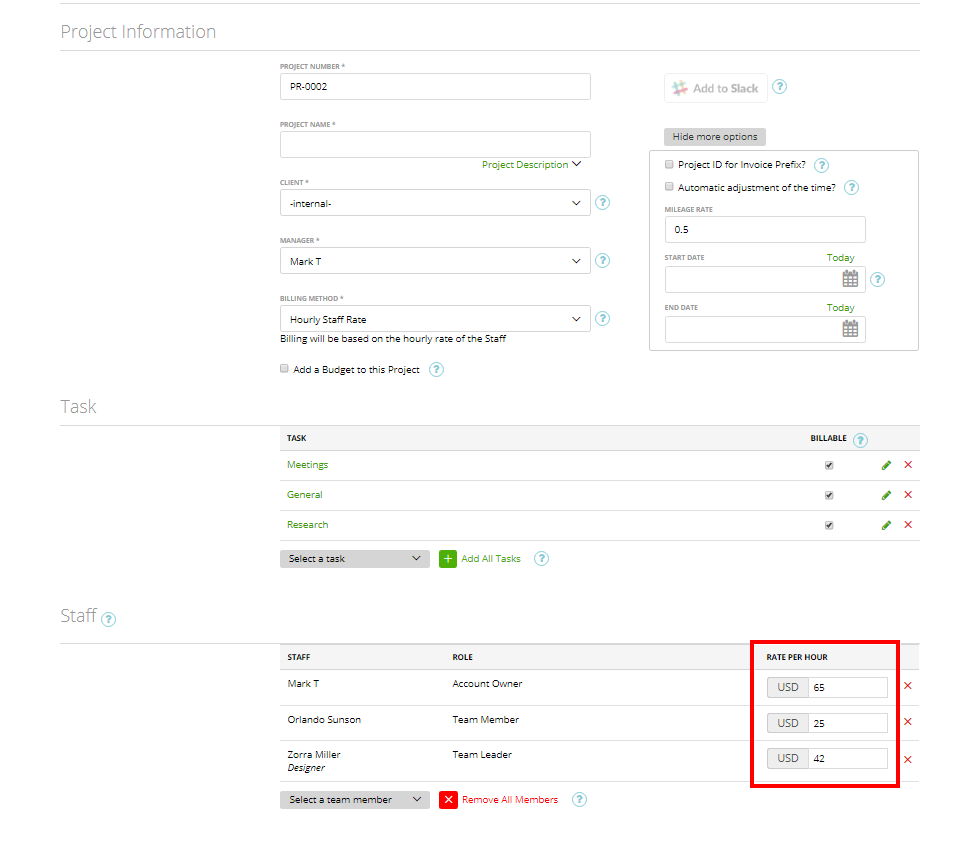
Accurate billing depends on tracking the actual time spent by each member of the project team, especially when they are working on multiple projects. By default, it’s a rate taken from the “Edit Staff” pages (Contacts -> Staff -> “Rate” field on the “Edit Staff member” page), but you’re free to manually edit it at any time – just enter a new staff rate instead of the default one. This project’s price will be calculated as logged hours (by project members) multiplied by related members’ rates, ensuring that the actual time and time spent on each task is properly accounted for. Read here more about “How to invoice the project”.
If you want to change the hourly rate, without changing the rate in already tracked time, follow these steps:
The hourly rates affects all hours which are not billed (invoiced). You need to create an invoice that includes all hours that shouldn’t be affected by the new rate. Whether the invoice will be sent immediately or you set a longer due date – it is your decision. The last invoiced (billed hours) is the moment for the rate change.
- All hours already charged keep the old hourly rate.
- All hours not charged will receive the new hourly rate.
- If you delete or cancel an old invoice, the hours will be released again and charged to the current (new) hourly rate.
- For accurate project billing, it is important to carefully differentiate between billable hours and non-billable hours for each staff member.
Hourly Project Rate
This method will allow you to enter one rate for each of the hours logged to this project:
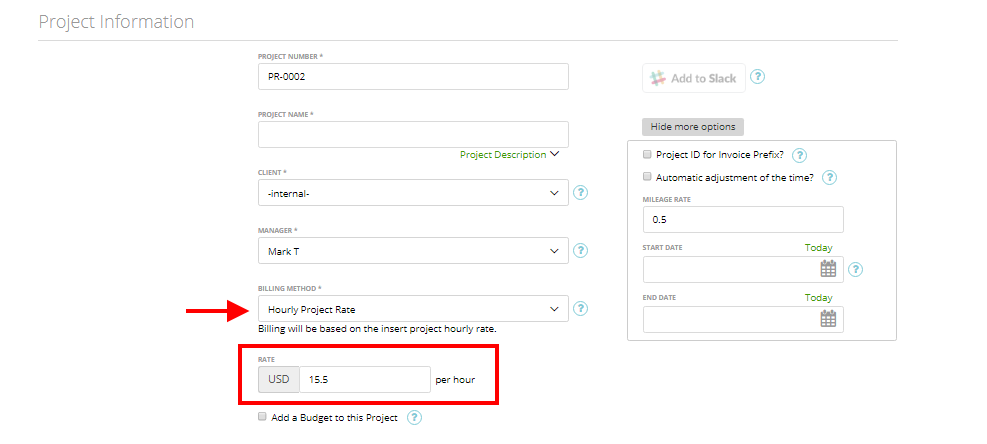
A project’s total price, or project fee, will be calculated as a sum of the actual time spent (logged hours for this specific project) multiplied by the project’s rate. This approach ensures that the project fee reflects the actual time dedicated to the project, supporting accurate project accounting and enabling precise tracking of project revenue.
Flat Project Amount (Fixed Fee)
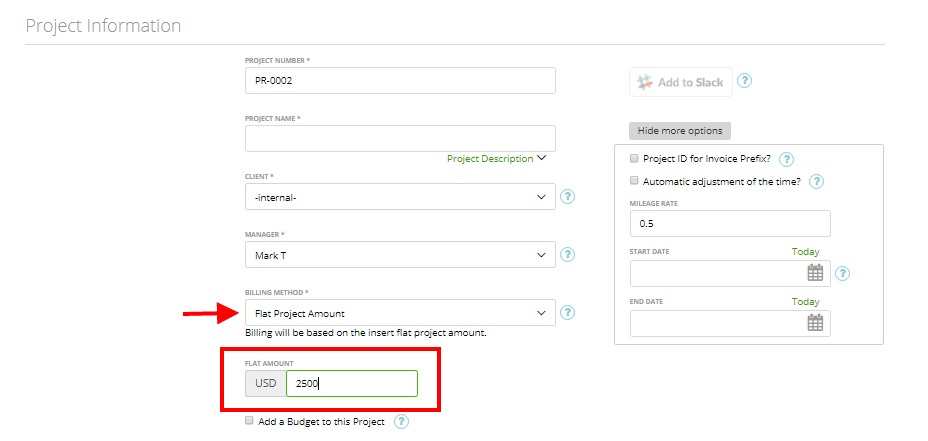
This method is a fixed price or fixed fee approach, where the client is charged a set amount for the entire project, regardless of the number of hours worked. The final project price is agreed upon upfront and covers all project deliverables.
A clear payment schedule can be established, with payments tied to predetermined project milestones or the completion of specific project deliverables. This ensures that payments are made as the project progresses and aligns with key stages of the work.
Using a fixed price or fixed fee model helps manage financial risk and supports the project’s profitability by providing predictable costs for both the client and the agency.
You can still mark hours as billable or non-billable for reporting reasons. Please note that if you create an invoice for a project with a flat amount, all tracked hours for that project will be marked as billed.
Flat Amount for Tasks
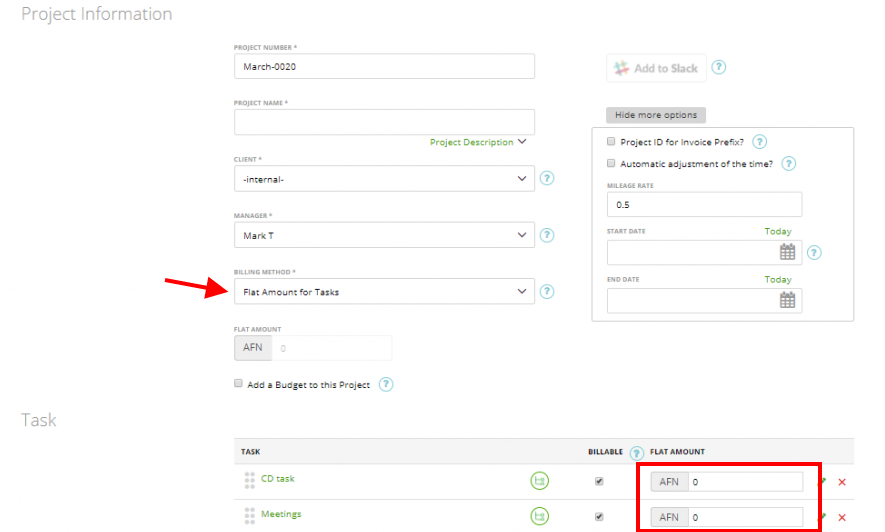
This is similar to Flat Project Amount but you set the flat amount for each task in your project. This method allows you to tie billing to specific project deliverables and tasks completed, which should be clearly documented in detailed invoices. This amount will not depend on the number of hours logged to tasks. You can still mark hours as billable or non-billable for reporting reasons. Tracking project expenses at the task level is important for accurate billing and helps ensure all direct and operating costs are included. Please note that if you create an invoice for a project with flat amount for tasks all tracked hours for that project will be marked as billed.
If you add “total project cost” as budget method, the task “flat amount” will be summed up and will create the total budget automatically:
Staff Day Rate
The “staff day rate” interacts as a full day rate or half day rate. The billing is based on the daily rate of the staff. For streamlined handling of staff absences, find more infos here.
Task Day Rate
This billing method interacts as a full day rate or half day rate. The billing is based on the daily rate of a daily Task summary . Find more infos here.
Creating Invoices
Creating invoices is a pivotal part of the project billing process, directly impacting your cash flow and client relationships. Each invoice should clearly detail the work completed, expenses incurred, and agreed-upon payment terms, leaving no room for confusion. Using zistemo.com as a billing software to automate the creation and delivery of invoices can help service providers minimize errors, save time, and ensure consistency. Detailed and accurate invoices not only facilitate timely payments but also provide a transparent record of project progress and value delivered. Regular invoicing allows you to monitor the financial health of your projects, address any discrepancies early, and make informed adjustments to your billing process as needed.
Scope Creep
Scope creep is a common challenge in project management, occurring when a project’s scope gradually expands beyond the original agreement—often leading to increased costs, delays, and reduced profitability. This can happen when clients request additional work or changes without adjusting the budget or timeline. To prevent scope creep, it’s essential to define the project scope clearly at the outset and establish firm payment terms. Effective project billing and accurate time tracking help service providers identify when work is exceeding the agreed scope. Implementing a change management process, where all changes are documented and approved by the client, ensures that any adjustments to the project are properly accounted for. By maintaining open communication and using project billing software to track changes, service providers can control scope creep, protect project profitability, and deliver successful outcomes for both parties.