Where can I update my profile and contacts data?
Log Hours on the Quick Toolbox
E-mail preferences set up
Where can I update my profile and contacts data?
You can enter and update your profile details by simply clicking on your name above the page header.
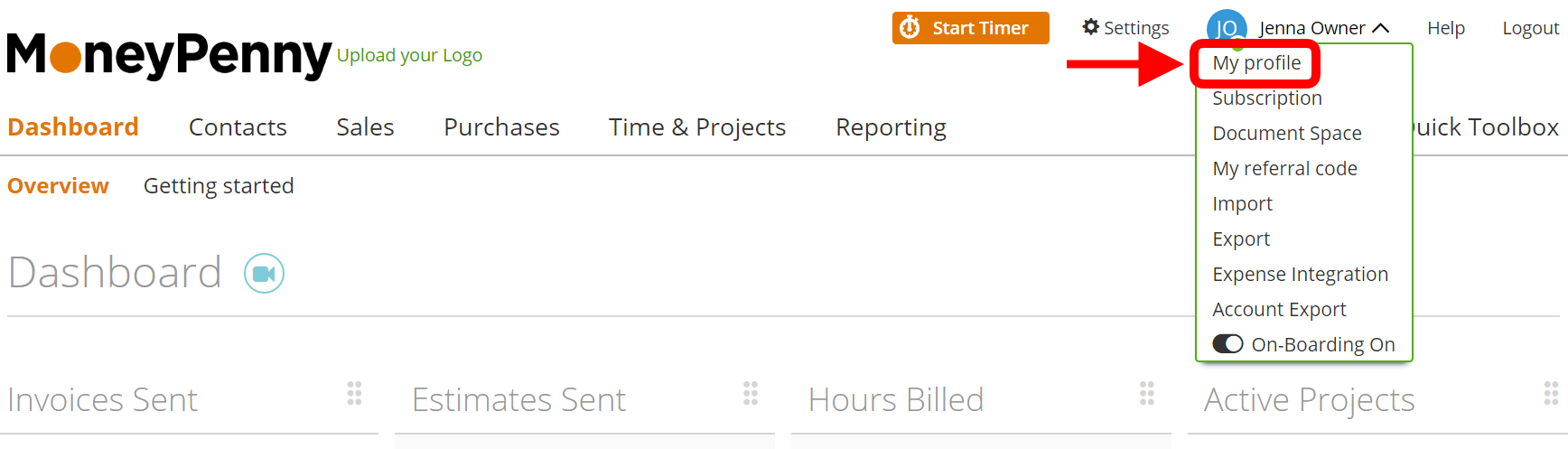
Contact Details – You can make changes to your Name, Email, Phone, Mileage Rate, Position and a Project Hours limit (if you don’t see any of those functions then you are probably not an Account owner or an Admin)
Profile Settings – you can change the Language, Billing Rate and Staff Cost, Change your Avatar, Get connected with Slack, Update Password, Set up your Quicktoolbox preferences, set up the Default e-mail, more details on those please read here
As to the language changes, the system notifications we will show in the User’s language, but if its a notification that in the same time can receive a few users (as an example, the request to approve vacation, this notification can receive the admin and the department leader) then the text will be in the company’s language.
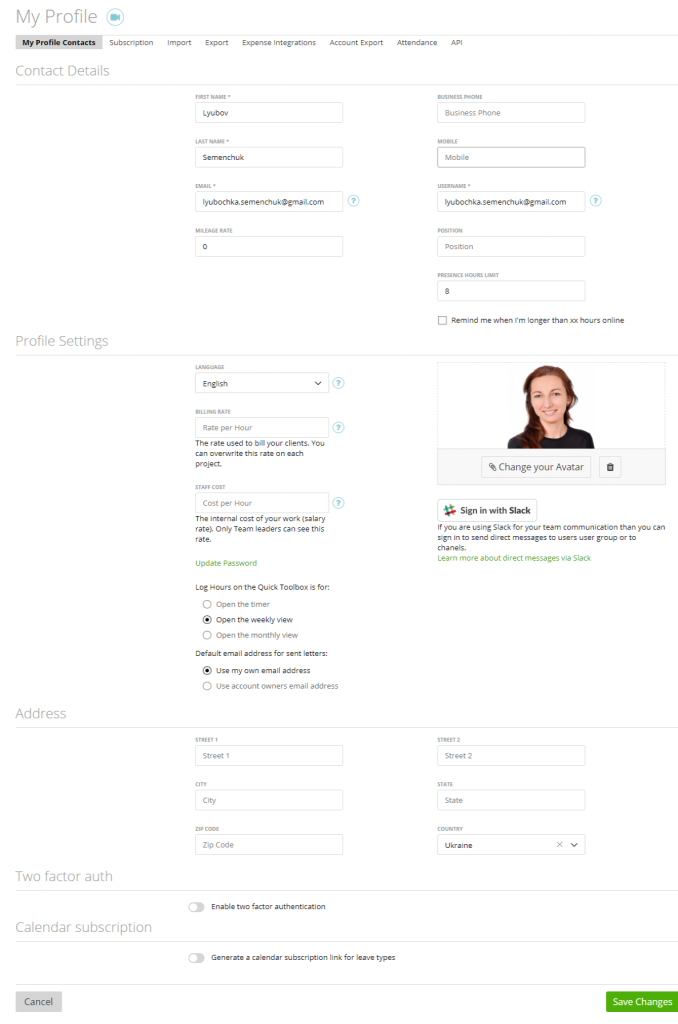
You can also set up your Address on this page, Enable Two Factor Authentication and Calendar Subscription.
Log Hours on the Quick Toolbox
In ‘My Profile’ you can also set the behavior for the ‘Log Hours’ button of Quick Toolbox.
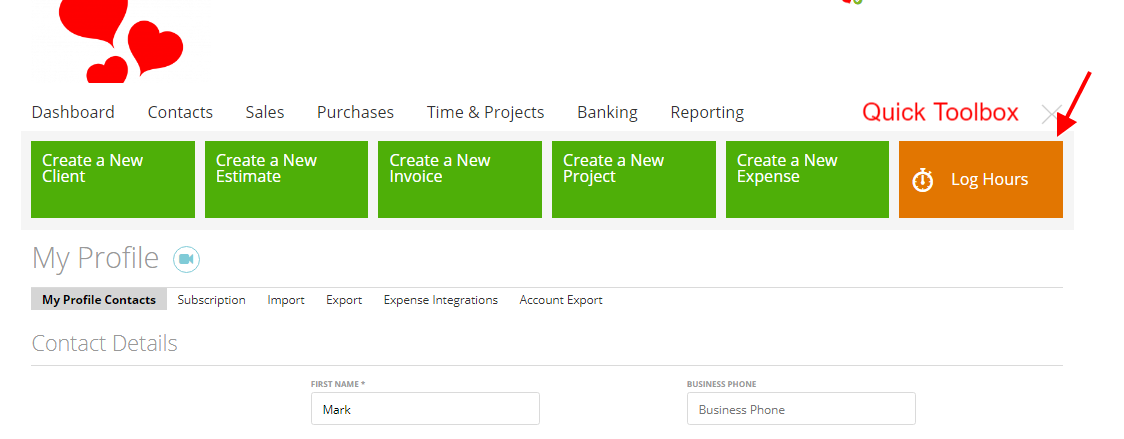
Here you can see three parameters:
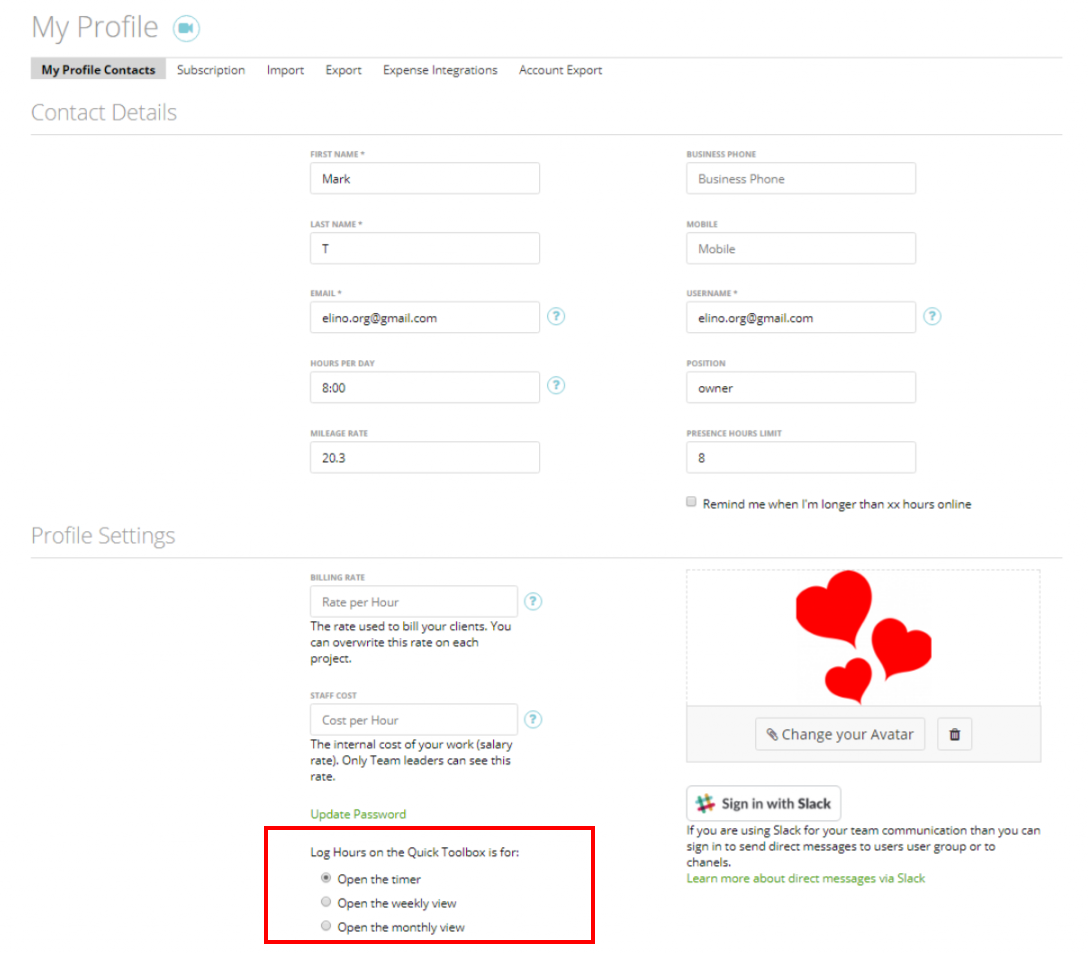
1. Open the timer
If you choose it, ‘Log Hours’ will get you to the Timer widget:
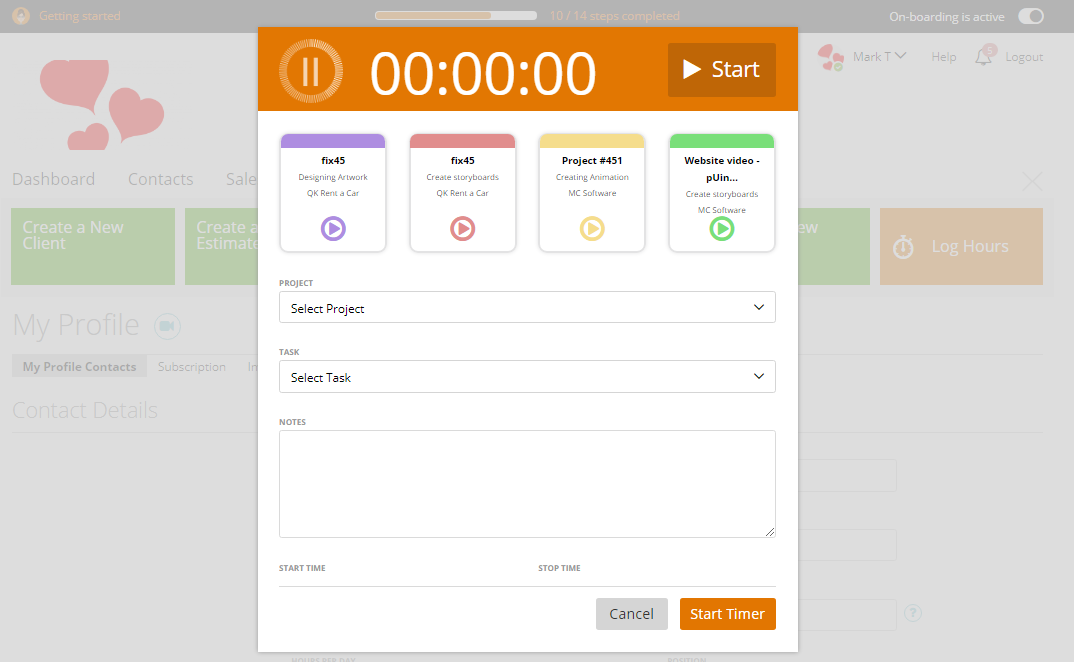
2. Open the weekly view
If you opt for this one, ‘Log Hours’ will land you on the Time Tracking page, ‘Week’ tab:
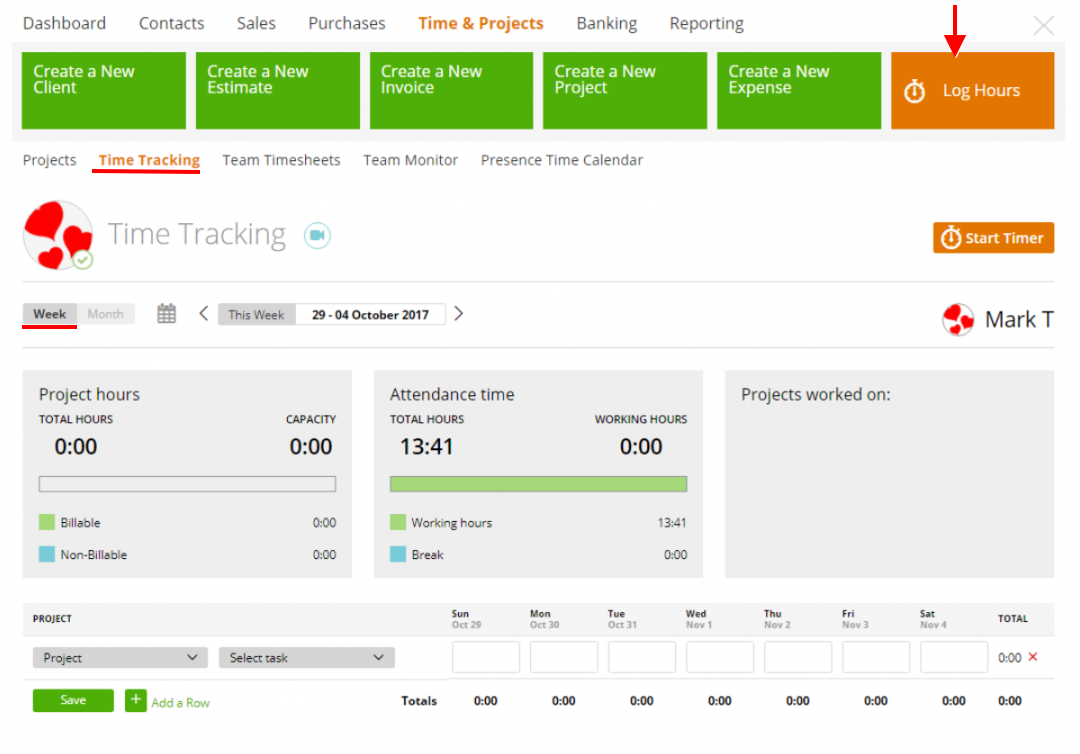
3. Open the monthly view
Pick this and ‘Log Hours’ will send you to the ‘Month’ tab of the Time Tracking page:
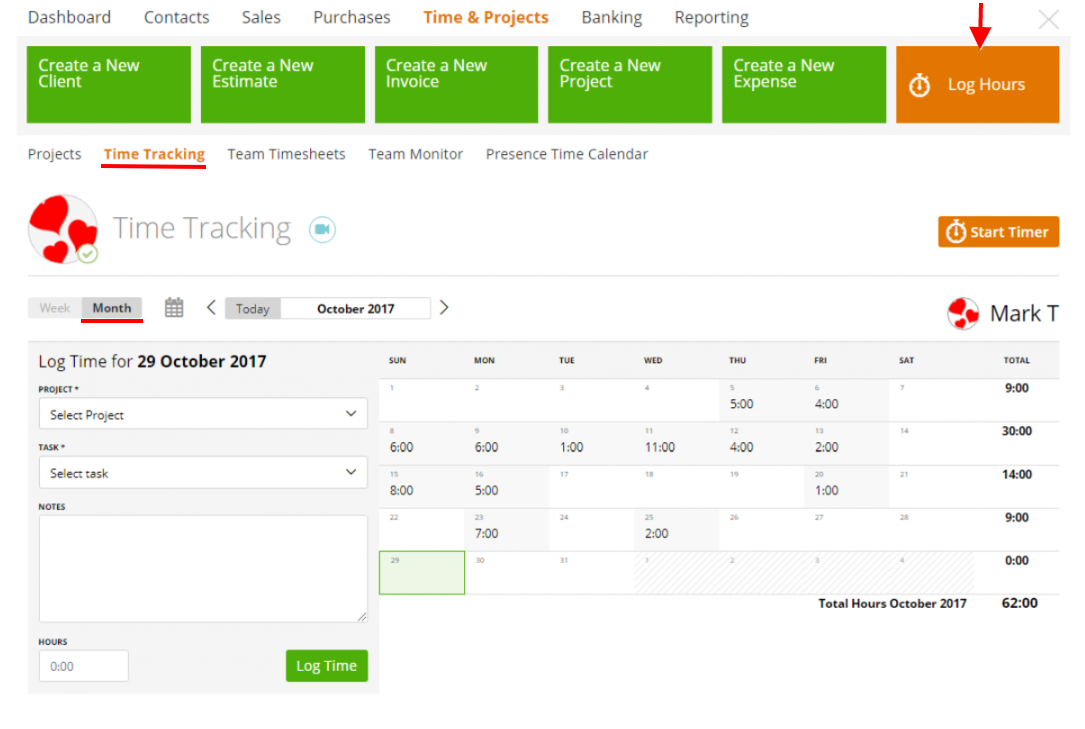
Below the Toolbox options you can see the e-mail preferences set up:
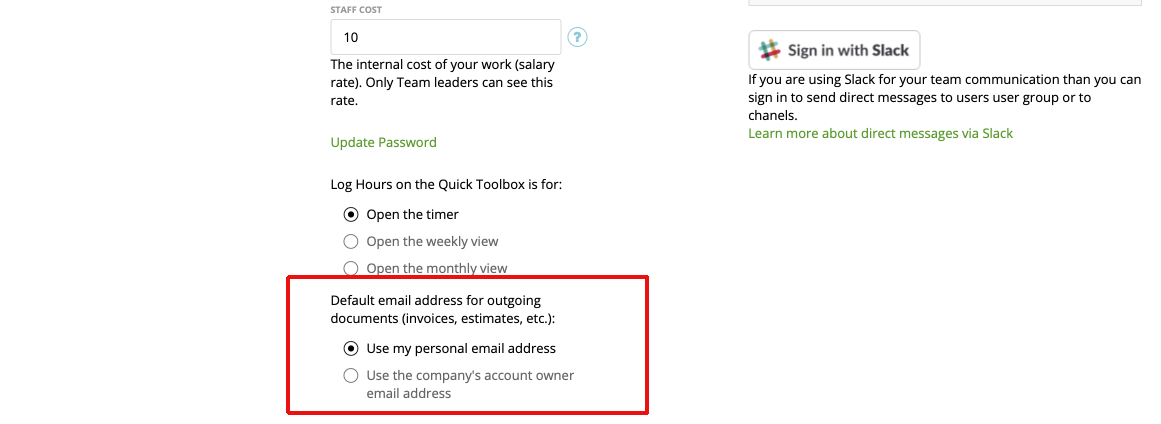
This is related to Invoices, Estimates, or any other sent documentation if a member has the rights to send them out. If you don’t see this in your profile then you don’t have this permission.
