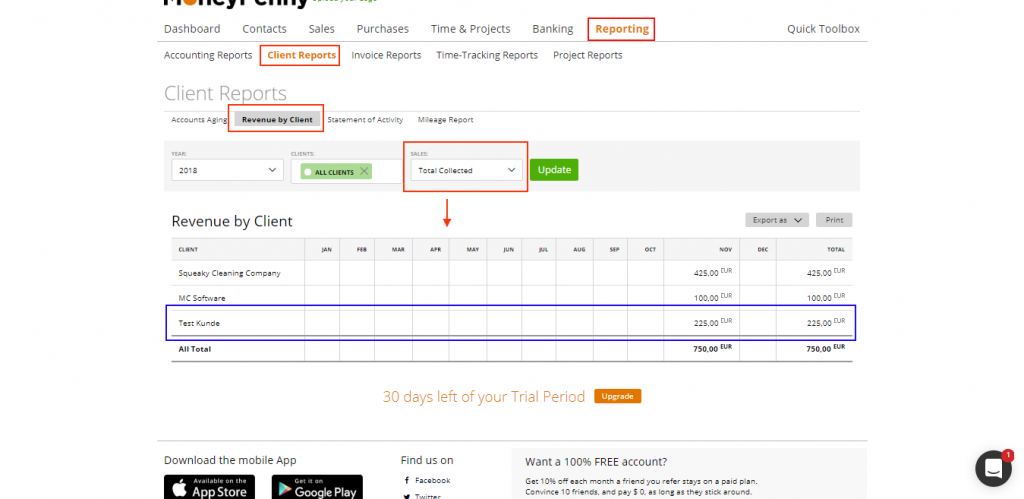You can create a payment without an invoice reference. Just go to Sales -> Payments -> Add Payment:
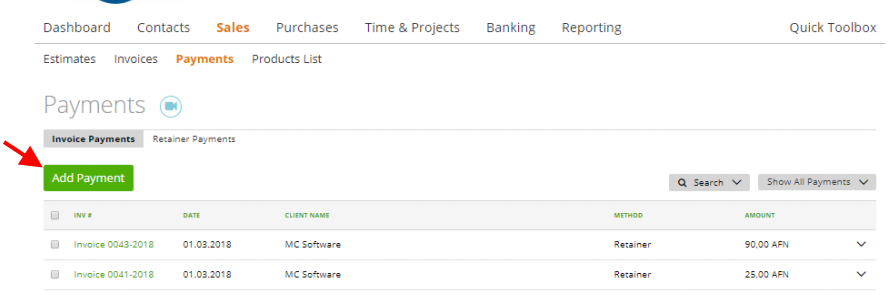
Then click ‘Create without invoice’:
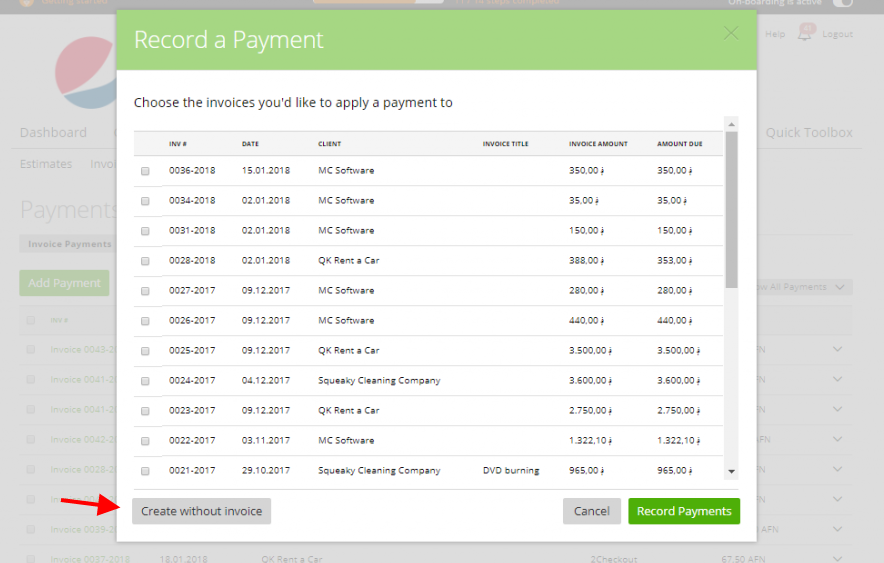
Enter the information about the payment and click ‘Save’:
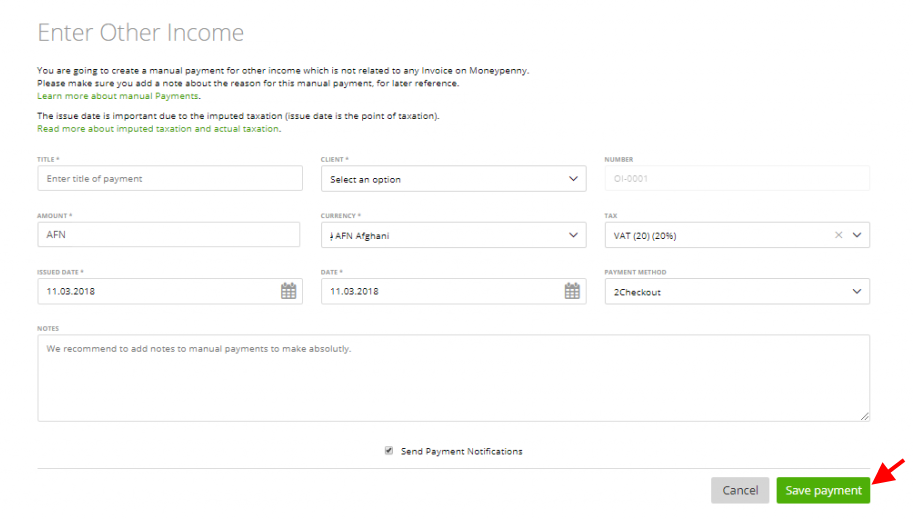
Very important: the information about such payments will be included in reports (Profit and Loss Report, VAT Report, Transaction Report, Payments Collected Report).
In the report ‘Payments Collected‘ (Accounting Reports) the user can find the payments without invoices as Other Income:
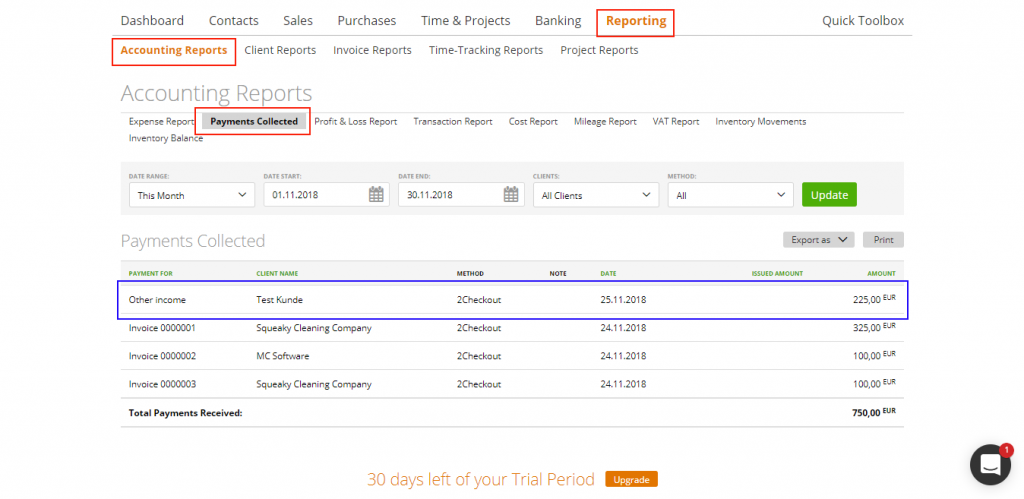
In the ‘Profit and Loss‘ report (Accounting Reports) we show all payments when select in the drop-down ‘taxation’ -> actual value taxation. The payments without invoices we show as Other Taxable Operation Income (when a tax is applied) or Other Non-taxable Operation Income (when a tax isn’t applied):
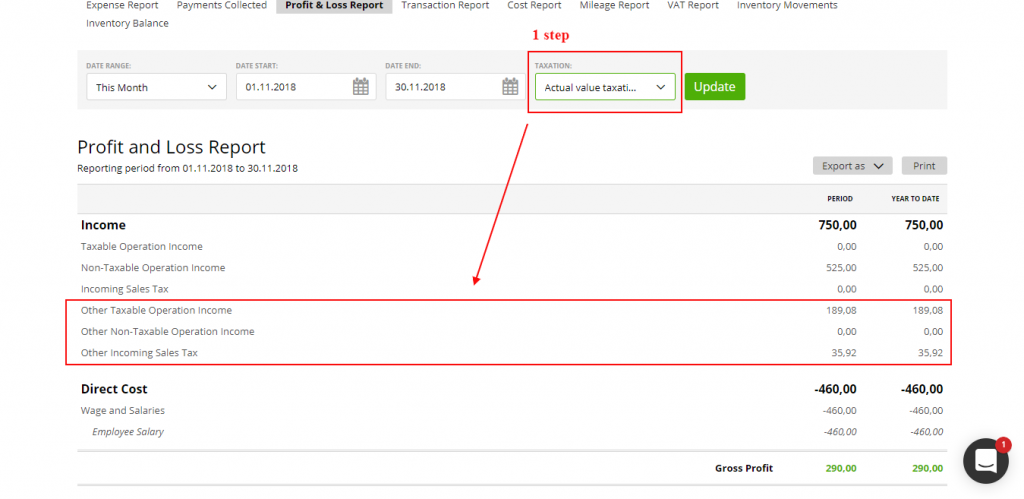
This is without taxes, taxes we show separately as Other Incoming Sales Tax:
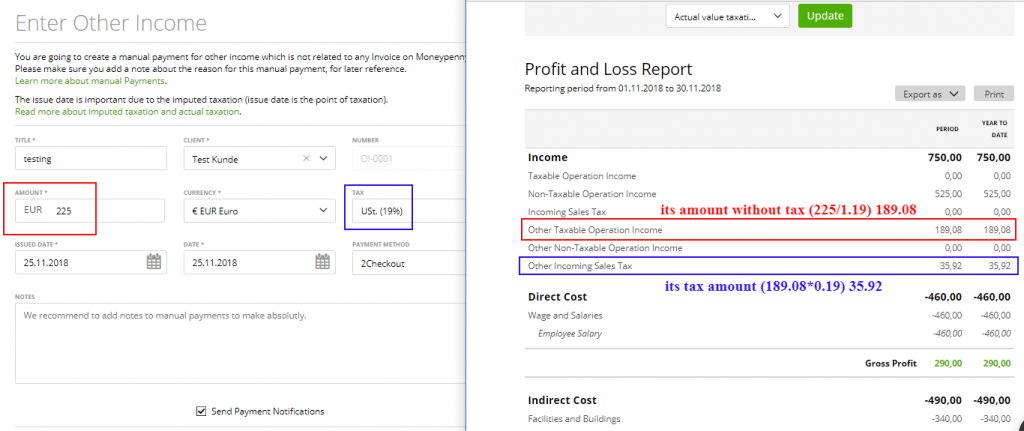
In the ‘Transaction Report‘ (Accounting Reports) as those are the payments without invoices then these payments we show in the table Received Payments (as here we show all received payments (via invoice or without invoice)):
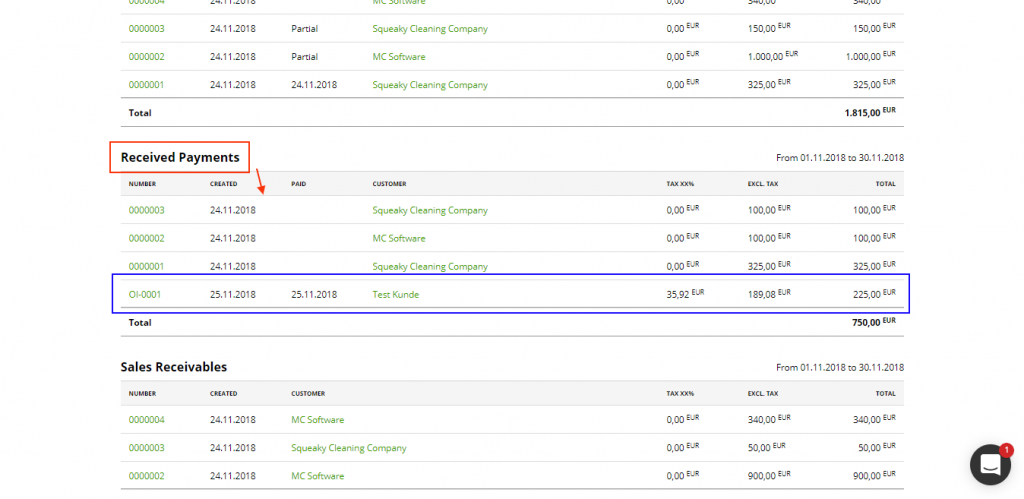
In the ‘VAT report‘ (Accounting Reports) the user can find the payments without invoices via drop-down ‘taxation’ -> actual value taxation:
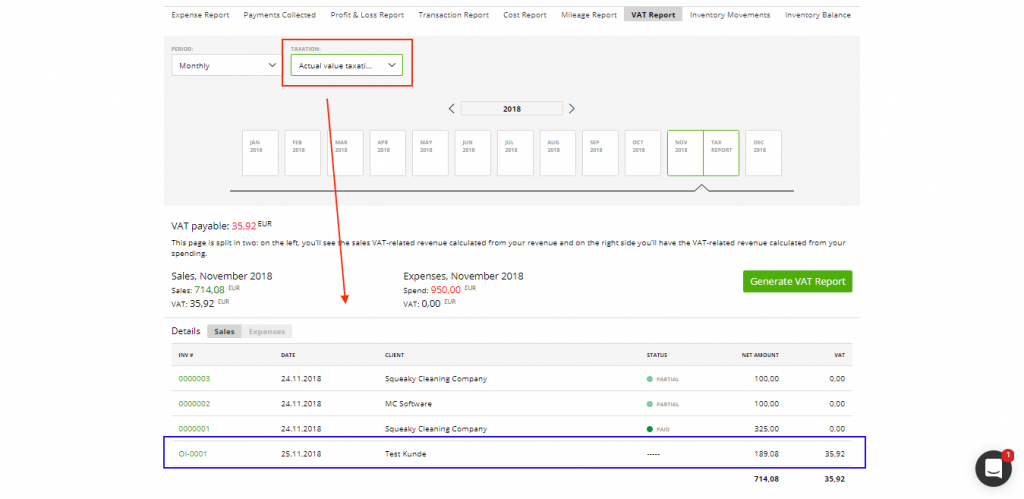
In the report ‘Revenue by Client‘ (Client Reports) all payments we show when select ‘Total Collected’ (here we show all received payments (via invoice or without invoice)) and payments without invoices the user can see only here: