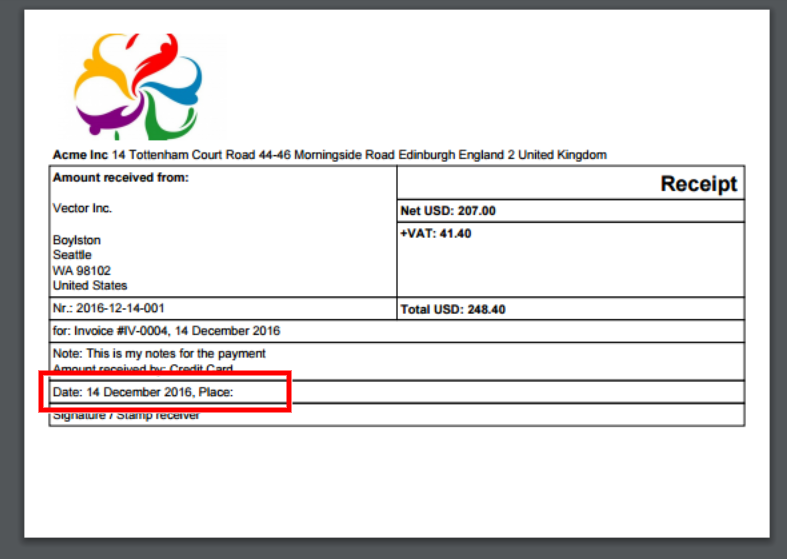For every payment, zistemo gives you the option to access the payment receipt. You can have it as a PDF file or you can even print it. Simply go to the payments list (“Sales” -> “Payments”) and pick either of these options from the row end menu:
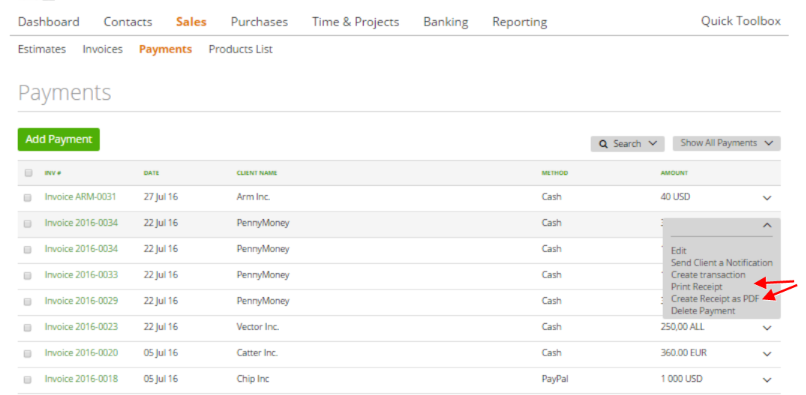
Another way would be to click “Print Receipt” right on the “Enter payment” page.
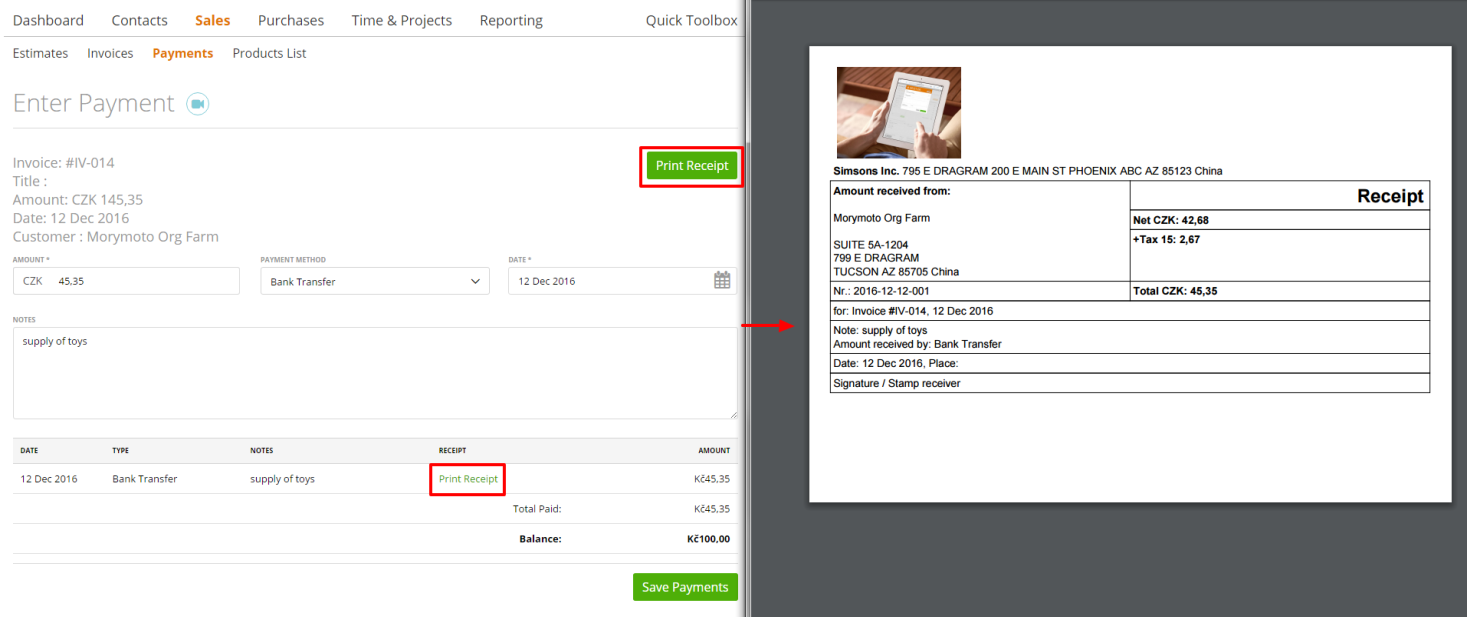
The receipt contains your company logo and the address:
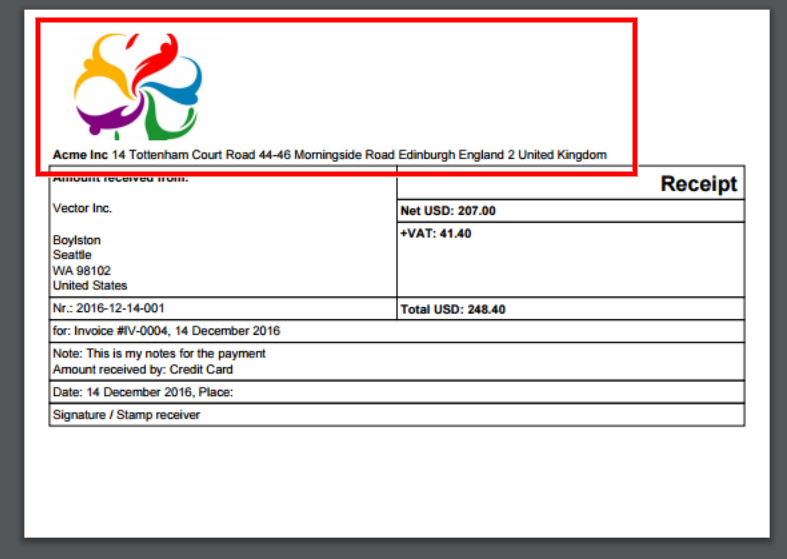
Client information
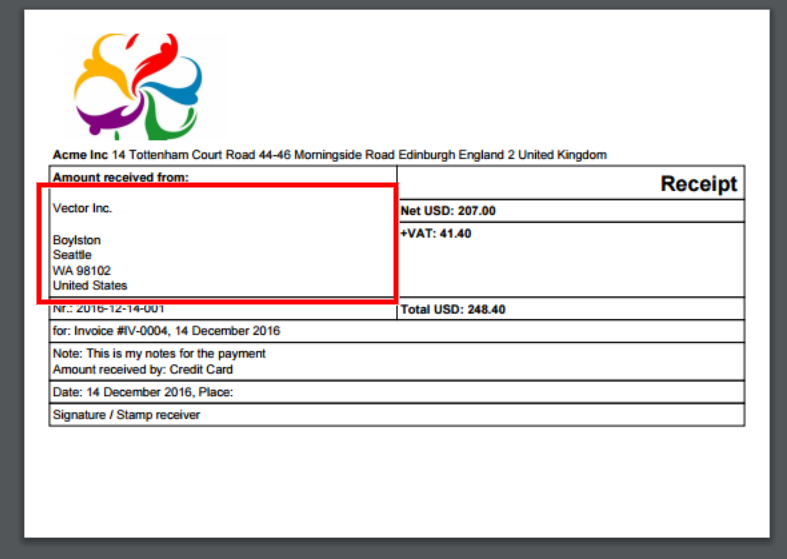
Payment amount
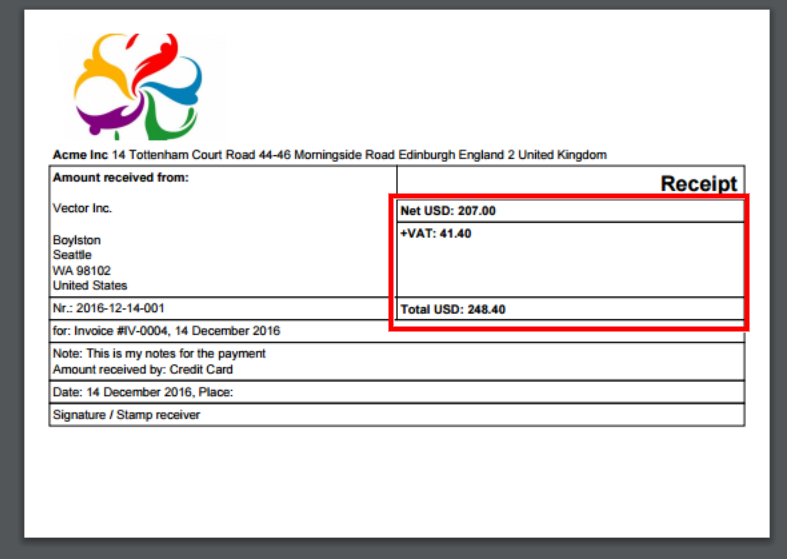
“Date of payment” and its sequence number:
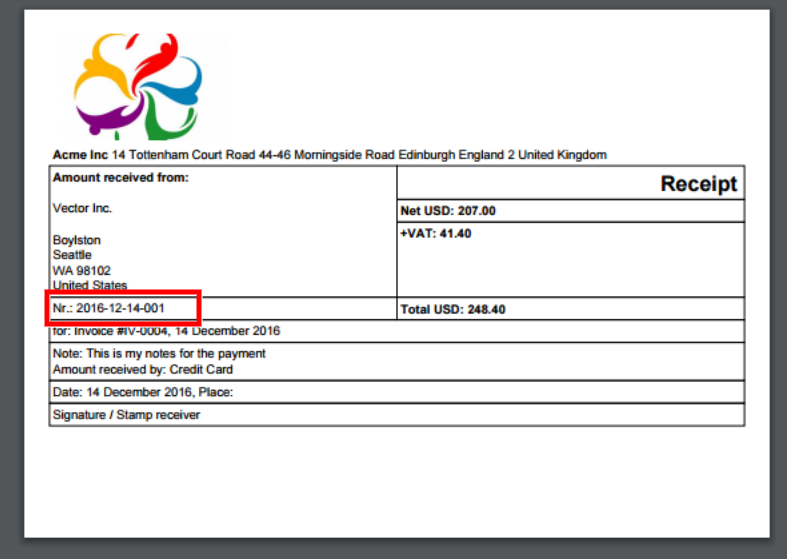
The “Number” and “Date” of the invoice that’s paid, payment “Note” and “Payment method”.
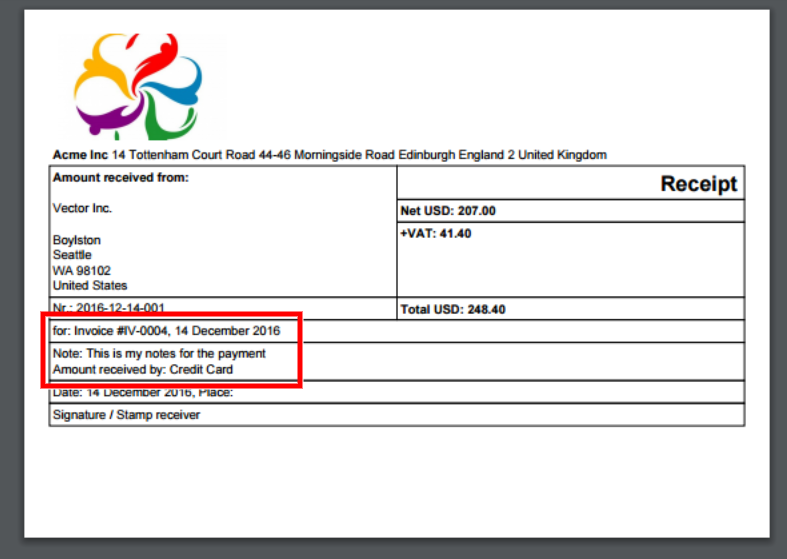
Regarding the “Date of payment”, you can also add manually more information in the “Place” field.