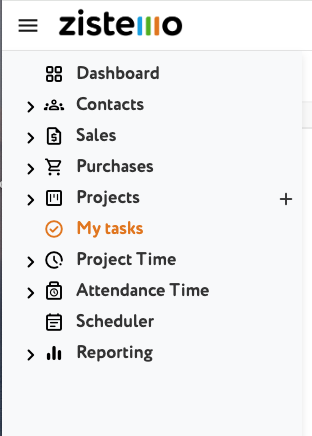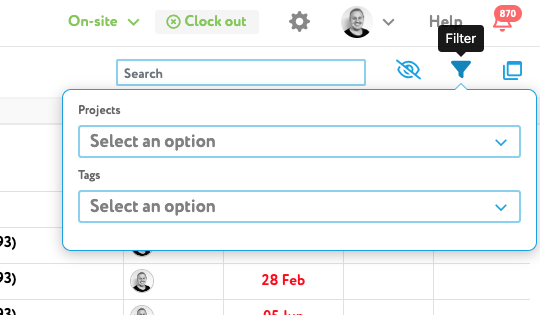Each user has a list with their tasks only so, yo can see all your tasks at one place.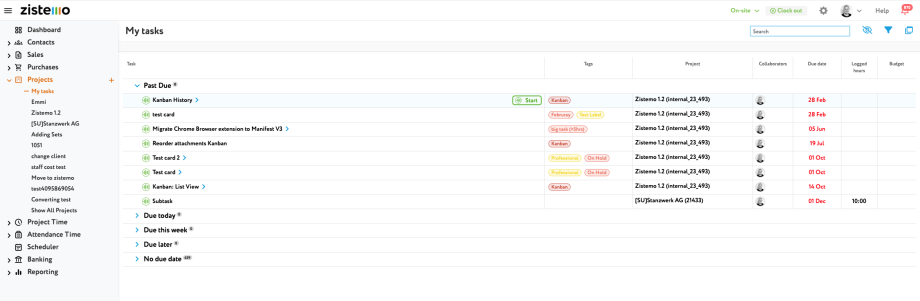
You can get easy to you tasks by going right on the main menu to My Tasks
On “My Tasks” you see your tasks grouped by due date by default. You could also change to group tasks by projects.
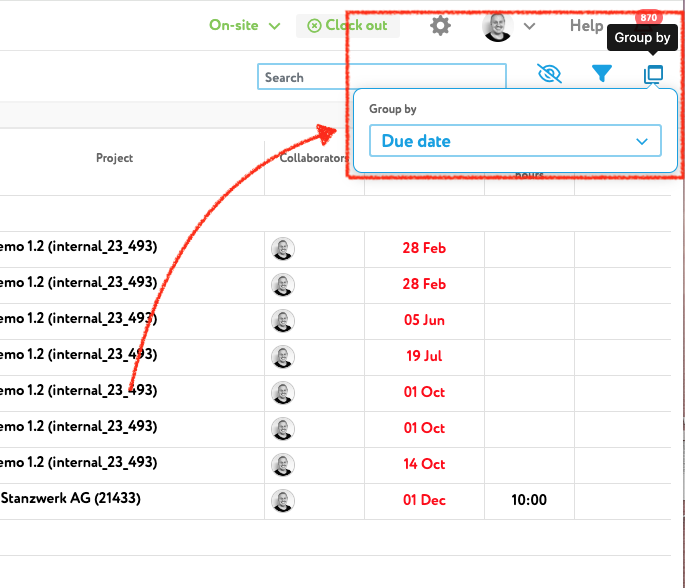 Further, you can apply filter to limit your tasks to specific projects or task-tags.
Further, you can apply filter to limit your tasks to specific projects or task-tags.
In Addition, you can mark projects as favorite. A favorite project always appears on top of the project list in the menu. More about favorite projects ➜
Please note that we show max. 500 tasks that have a due date or latest created (tasks ordered by creation date).
Also, you would see your mentions on tasks comments on your inbox. Learn more about your inbox ➜