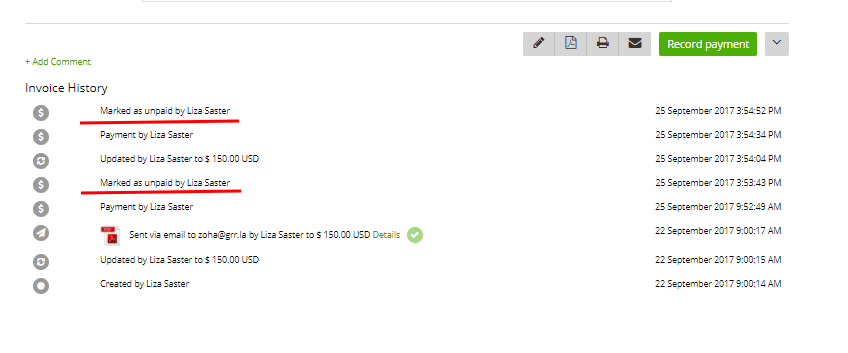You can make your “Paid” invoices “Unpaid” by simply choosing the invoice and click ‘Mark as unpaid’:
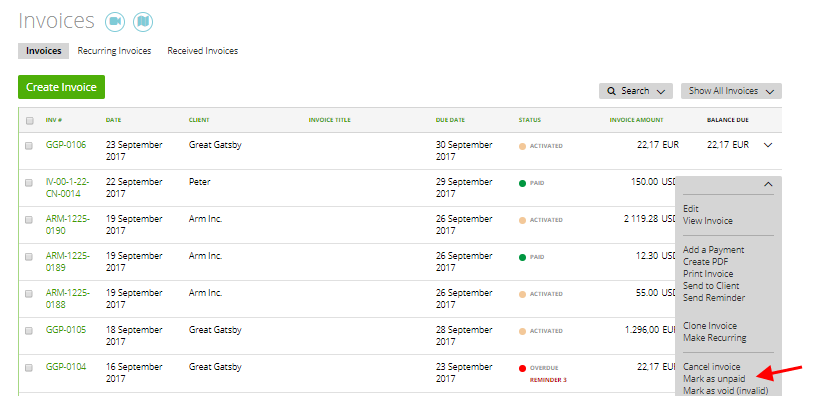
In this case, the related payment will also be deleted from the Payments list.
Moreover, if the invoice had a discount, the linked expense will be erased (more about discounts here).
If a bank transaction based on this payment was created, then this transaction will be canceled as well (more about transactions here).
Note: If you have ‘marked as unpaid’ an invoice, it will be saved in the Invoice history.