Who is a tax consultant? How do I invite a tax consultant?
How do I delete a tax consultant?
Data Access
Who is a tax consultant? How do I invite a tax consultant?
A tax consultant is a user role on zistemo which has limited access to your account.
You can only invite one tax consultant – this user will be able to view your reports and export account information (in PDF).
To invite a tax consultant to your account go to, Contacts ➝ Tax Consultant ➝ Invite Tax Consultant ➝ to enter the email of tax consultant and click ‘Send’
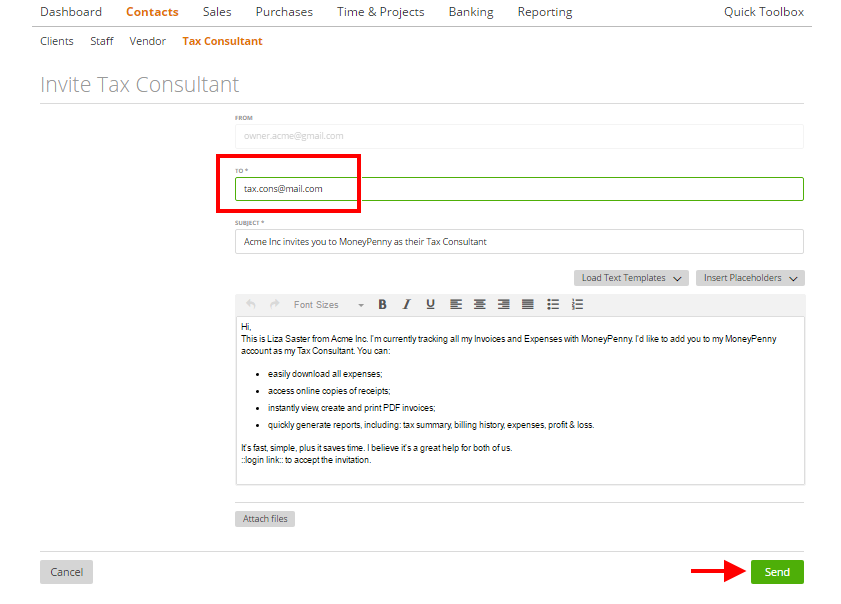
After clicking ‘Send’ the tax consultant will receive an email invitation to their profile.
How do I delete a tax consultant?
To delete tax consultant go to, Contacts ➝ Tax Consultant ➝ Remove Tax Consultant
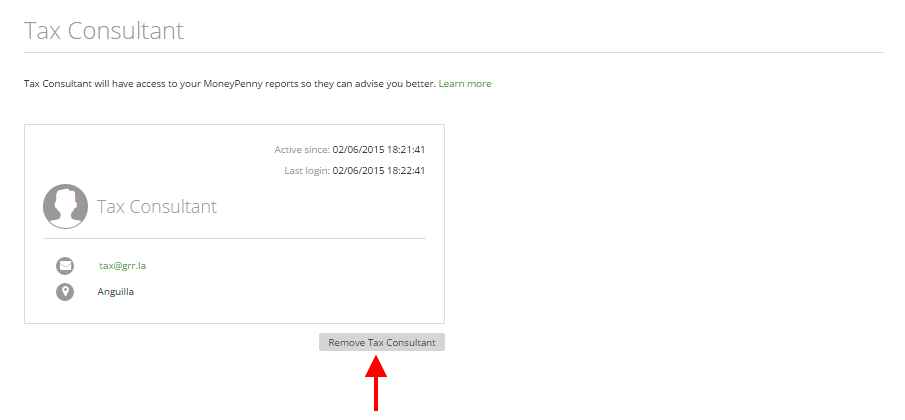
The removed Tax Consultant will not be able to login to the account.
Data Access
A “Tax Consultant” user will have access to the following data:
Dashboard
– Available graphs: Invoices sent, Estimates sent, Hours billed, Active projects, Invoices, Total hours, Invoices & Payments, Top Expense Category, Revenue & Cost
Contacts
– Clients – can only see clients list
Sales
– Invoices (Invoices, Retainers, Received Invoices – can only see invoices list and invoices preview
– Payments (Invoice payments, Retainer payments) – can only see payments list
– Product List (Task, Items) – can only see tasks and items lists
Purchases
– Purchase Orders (Purchase Order) – can only see the purchase orders list and purchase order view
– Expenses – can only see expenses list and expense preview
– Expense Categories – can see and create expense categories
– Mileage Tracking – can see mileages list and mileage preview
Timesheets
– Team Timesheets – can only see Team Timesheet
Reporting
– Can see and print all reports.
Export
– Can export all account data on “My Profile”
Profile Settings – can see and update own profile settings.
