If you want to see the non-production time of your staff members you can do that with our SQL integration.You can insert the SQL-Query below and insert it into your data visualization software or your business intelligence tool. Then, you can measure the project time vs. attendance time.
Here you can learn how to add the SQL integration: Learn more
Please note that:
1. Attendance time module must be active learn more
2. Attendance time is must not be synced with project time learn more
If you are using Google Data Studio you can see here an example where to insert the SQL-Query:
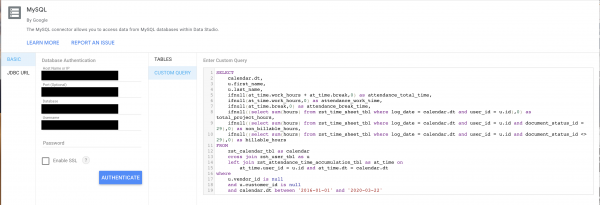
MySQL Query:
Please note the last two columns of the SQL-Query where you can add filter by dates and filter by user id. Also it might be that some tools have problems to read comments on the SQL query. Please try to delete them if an error occurs.
SELECT calendar.dt, u.first_name, u.last_name, ifnull(at_time.work_hours + at_time.break,0) as attendance_total_time, ifnull(at_time.work_hours,0) as attendance_work_time, ifnull(at_time.break,0) as attendance_break_time, ifnull((select sum(hours) from zst_time_sheet_tbl where log_date = calendar.dt and user_id = u.id),0) as total_project_hours, ifnull((select sum(hours) from zst_time_sheet_tbl where log_date = calendar.dt and user_id = u.id and document_status_id = 29),0) as non_billable_hours, ifnull((select sum(hours) from zst_time_sheet_tbl where log_date = calendar.dt and user_id = u.id and document_status_id <> 29),0) as billable_hours FROM zst_calendar_tbl as calendar cross join zst_user_tbl as u left join zst_attendance_time_accumulation_tbl as at_time on at_time.user_id = u.id and at_time.dt = calendar.dt where u.vendor_id is null and u.customer_id is null and calendar.dt between '2020-03-16' and '2020-03-22' -- filter by dates and u.id = 1 -- filter by user_id
