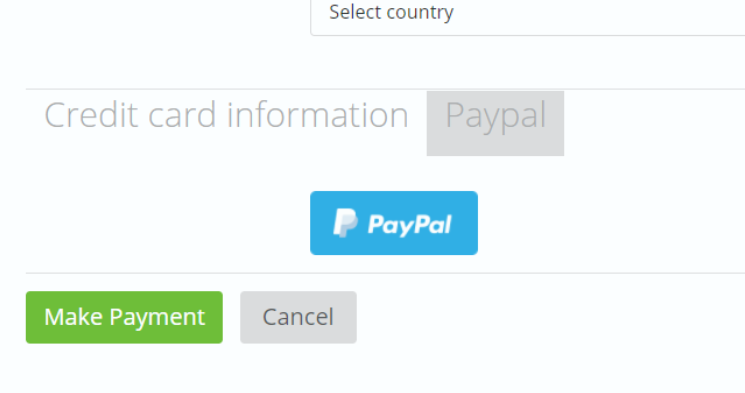We only support new subscriptions to be paid via PayPal. That means if you would like to switch to this payment method, you would have to cancel your subscription and simply re-subscribe again with PayPal instead of Credit Card. We have had a few users who have done that before. Please rest assured that your data will not be deleted.
(Your data will only be erased instantly if you use another feature called ‘Delete Account Permanently’ or if you do not re-subscribe within 30 days).
It sounds difficult, but all you need to do is follow these few steps:
- Go to the ‘Subscription’ page, click on ‘Change Plan’ and press ‘Cancel your Account’ at the bottom of the page (screenshot 1+2).
- Confirm the cancellation.
- After your cancellation, you will be able to re-subscribe right again on the subscription page. Choose your plan again and select PayPal this time as a payment method (screenshot 3).
Screenshot 1:
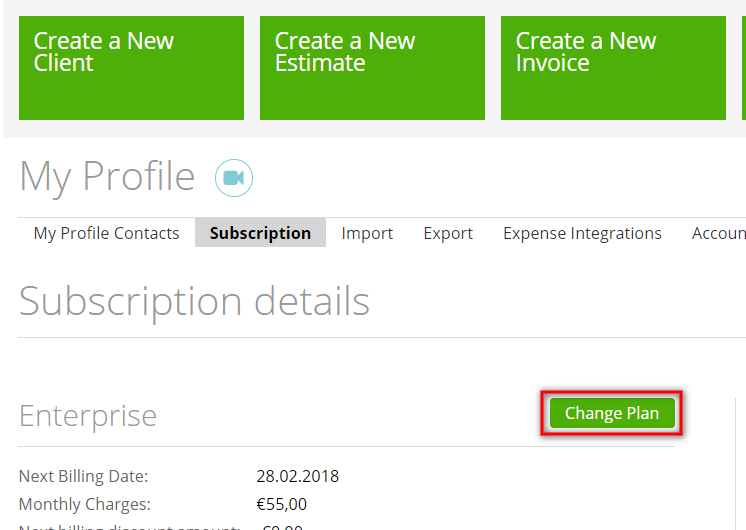
Screenshot 2:
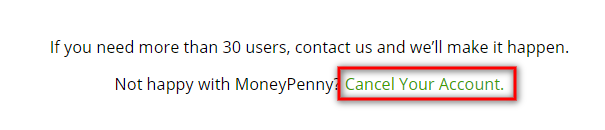
Screenshot 3: