You can see the invoices statuses on the invoices grid:
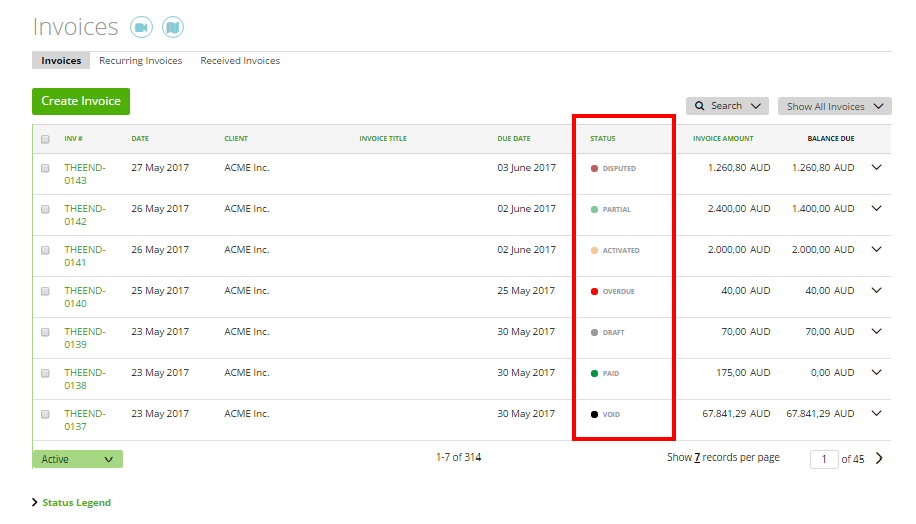
Invoice statuses
Invoices can have any of the following 7 statuses:
1. Draft. This status appears if you click “Preview” after you created an invoice:
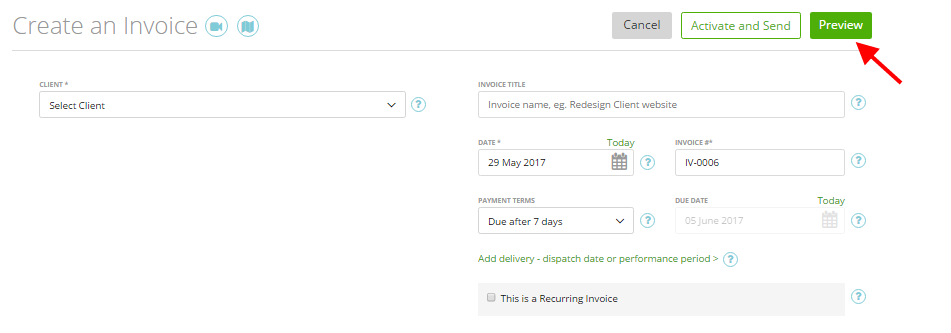
2. Activated. A status which appears when you click “Activate and Send” after invoice creation:
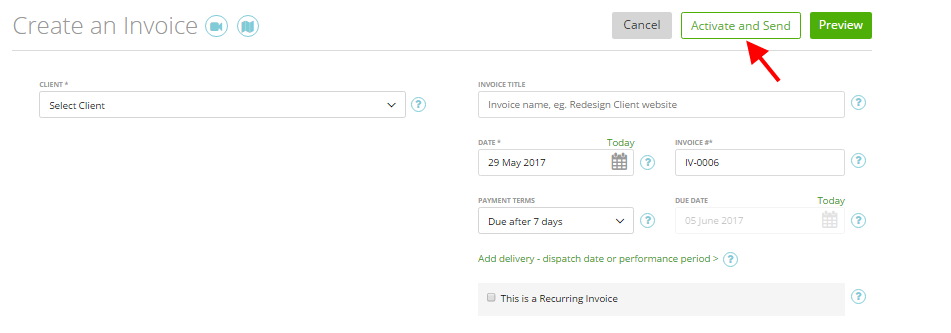
OR if you send to your client the “draft” invoice or you mark it as “activated” yourself:
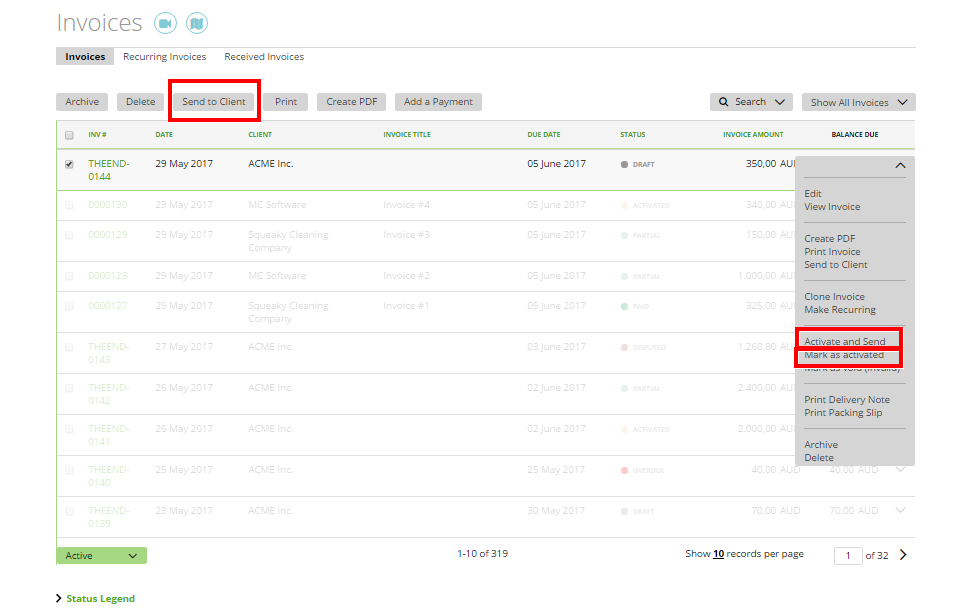
3. Viewed – if the client has opened (viewed) your invoice
4. Disputed – if the client has replied (commented) on the invoice (more details here)
5. Overdue- the invoice due date has expired and the invoice still hasn’t been paid
6. Partial – the invoice is partially paid
7. Paid – the invoice is fully paid
8. Void – if the invoice is marked as void or if it is canceled, this invoice is no longer valid.
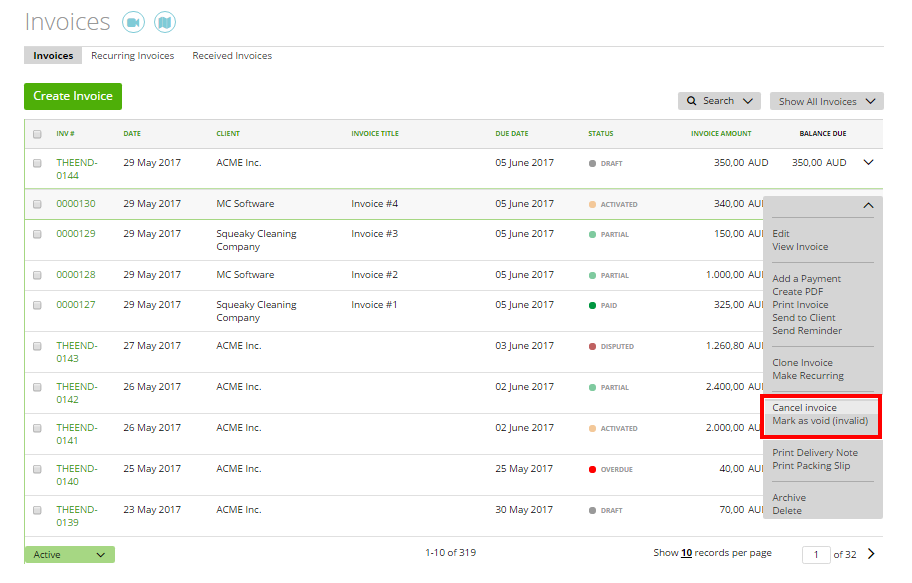
9. Canceled – an invoice with negative amount created automatically if the user cancels an invoice (more details here).
