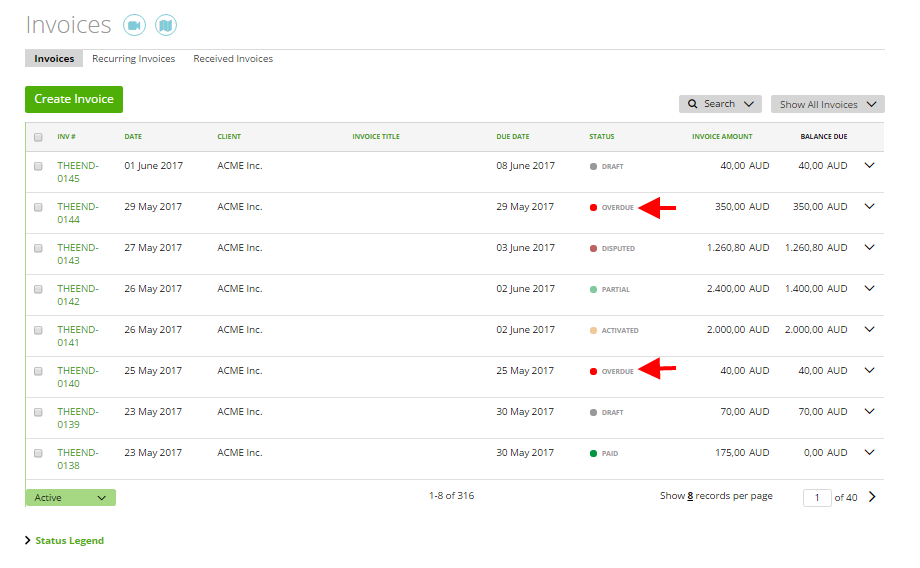Payment Gateways supported by zistemo settings
How can I get paid faster?
Payment Gateways supported by zistemo settings
To mark invoices as paid, you can record the payment manually as the account owner or an admin or a team leader.
…Or your clients can make payments online.
The available payment methods are PayPal, Stripe, 2Checkout, Braintree.
To set up these payment gateways go to Settings ➝ Payment Integration ➝ click ‘Config’ link and follow the setup process.
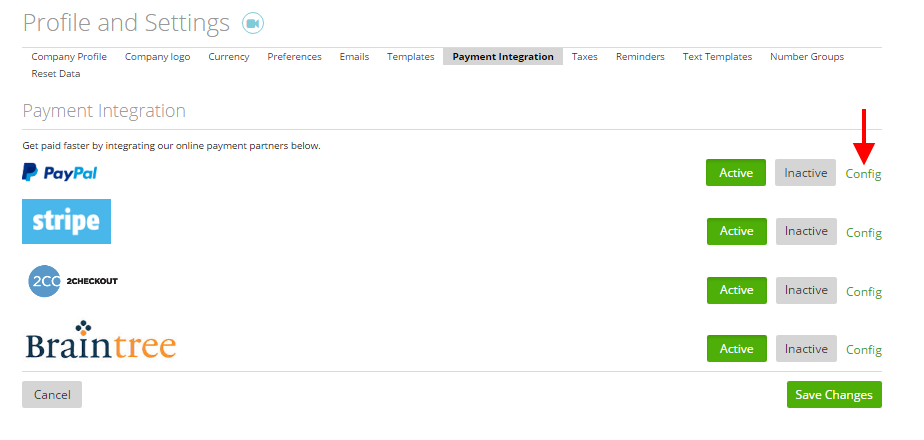
Activate this payment method by clicking on ‘Active’ ➝ and ‘Save Changes’
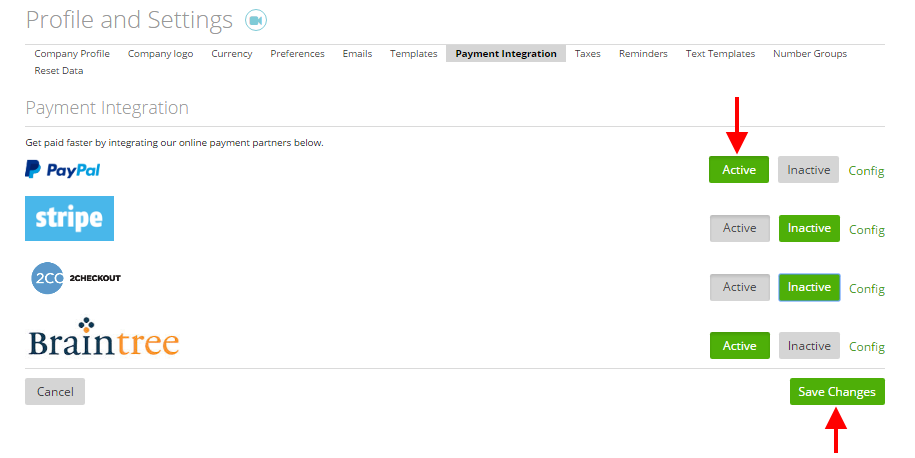
Now you are able to add these payment methods to your invoices:
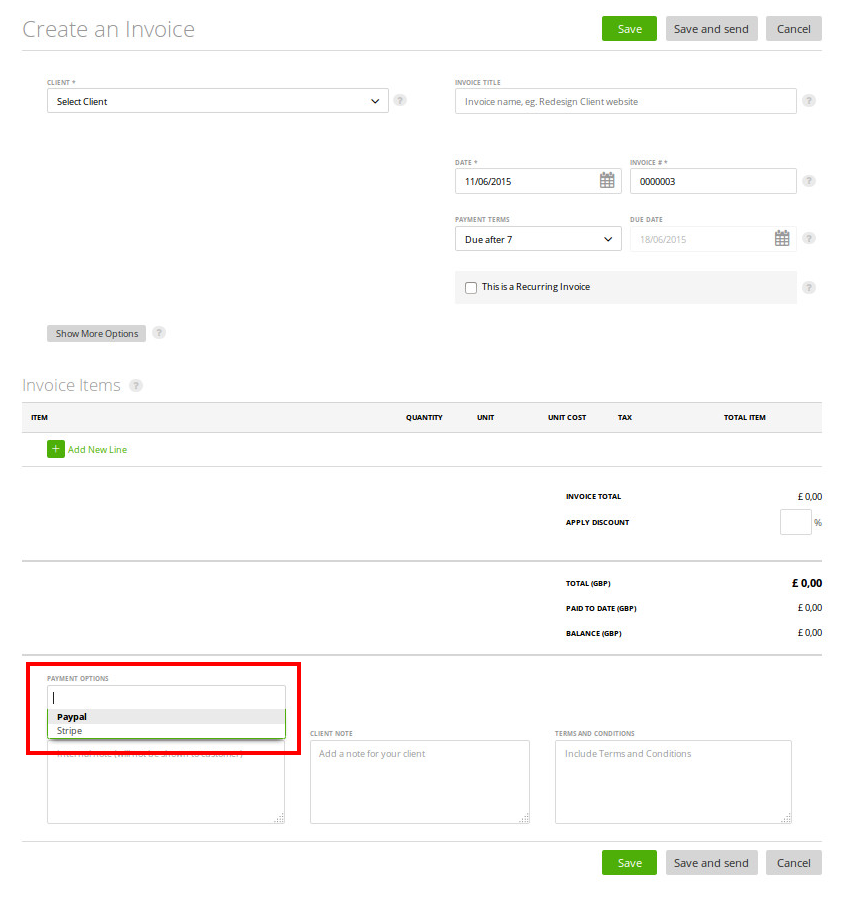
NOTE: These icons are only clickable on zistemo default templates. On manual created custom templates, it is not possible.
Your clients can now use these payment methods for online payments.
How can I get paid faster?
Here are some tips for getting faster payments using zistemo:
-
- Invoice notes – write notes to your client. This information will be displayed on the invoice as a note
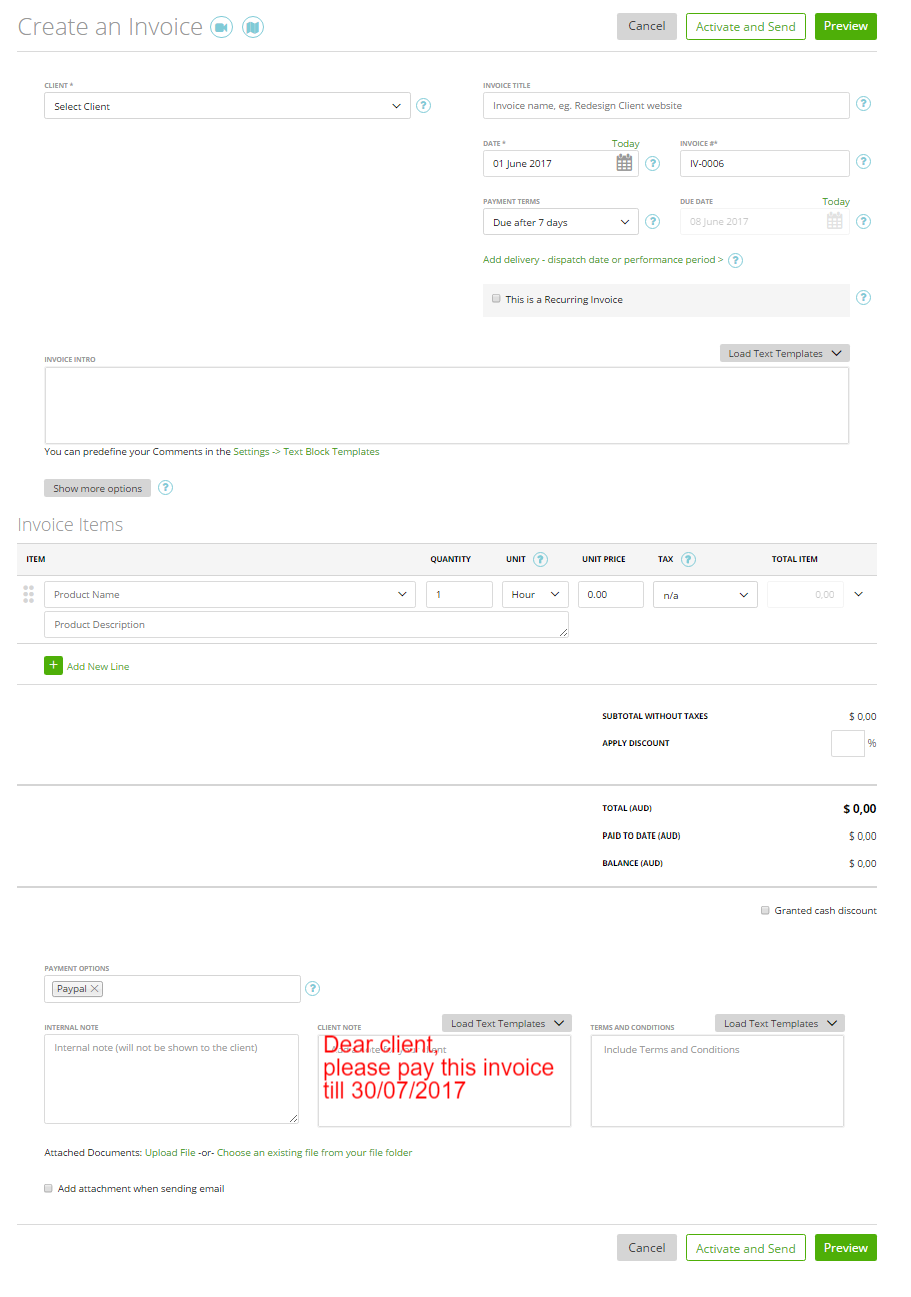 On the invoice preview it will look like:
On the invoice preview it will look like: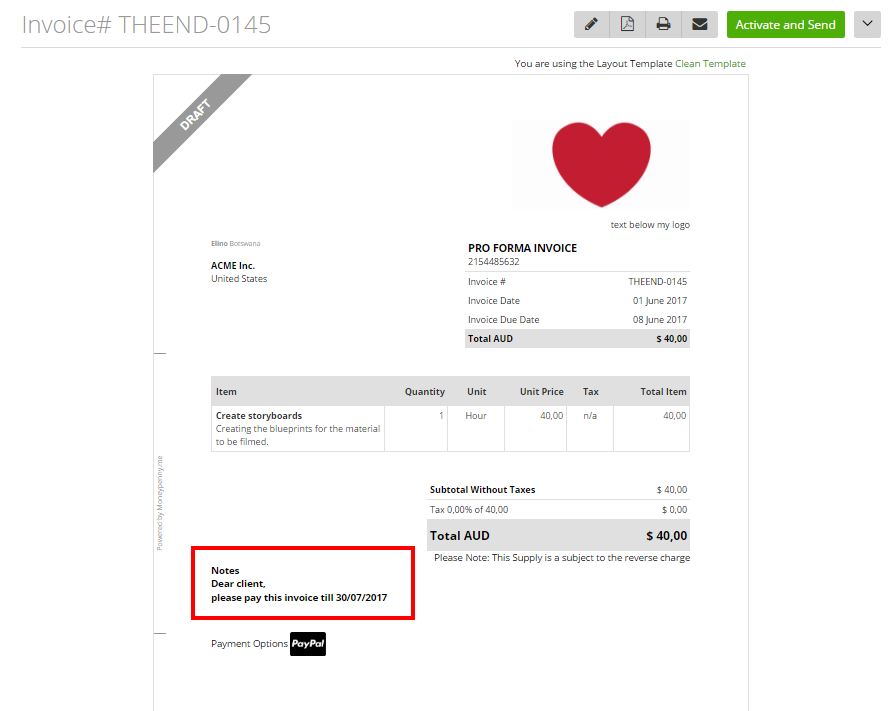
- Payment terms – you can use default payment terms or create your own.
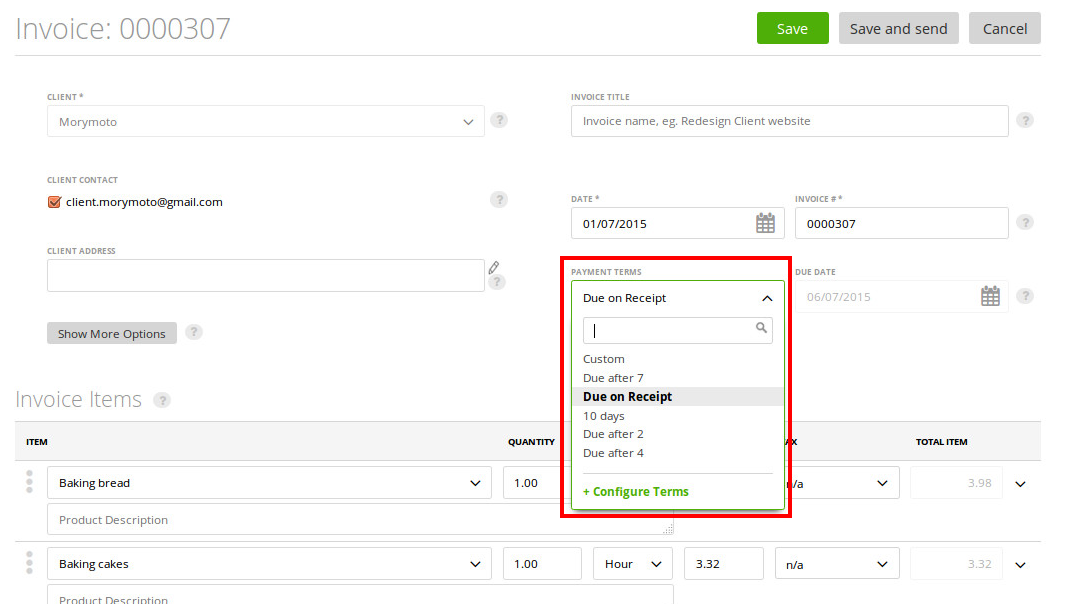 On the invoice preview it will look like this:
On the invoice preview it will look like this: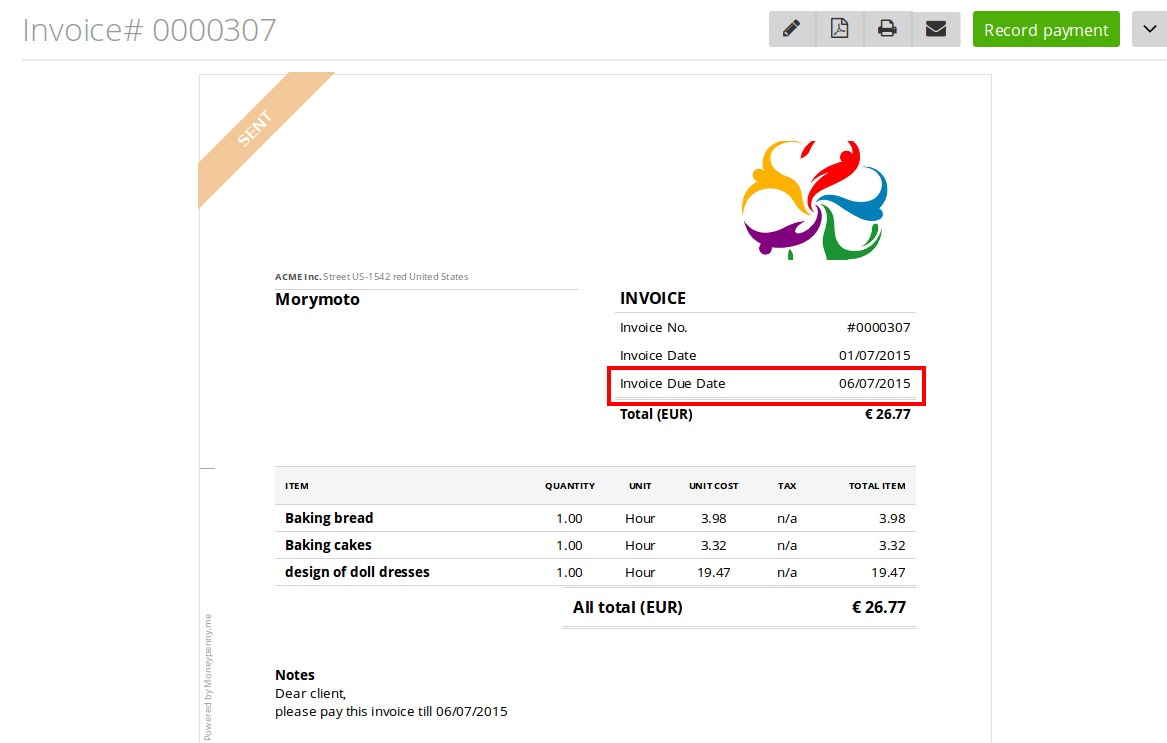
- Manual payment reminders – read more on Reminder emails.
- red ‘overdue’ status – if the due date has passed, the status of unpaid invoices will be changed to ‘overdue’ – so it is quick and simple to see which invoices remain unpaid.
- Invoice notes – write notes to your client. This information will be displayed on the invoice as a note