You can see the time entries statuses on the timesheet table:
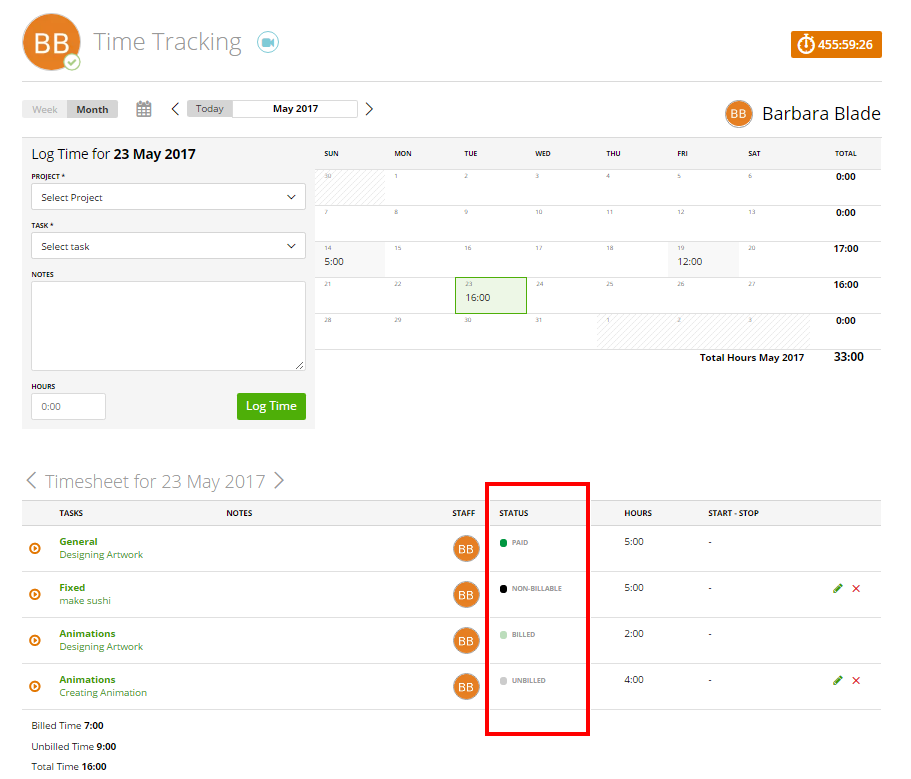
Timesheet entries have six statuses:
1. Non-billable – if a task is marked as non-billable on a project (in this case, you will not be able to attach the related timesheet to the invoice)
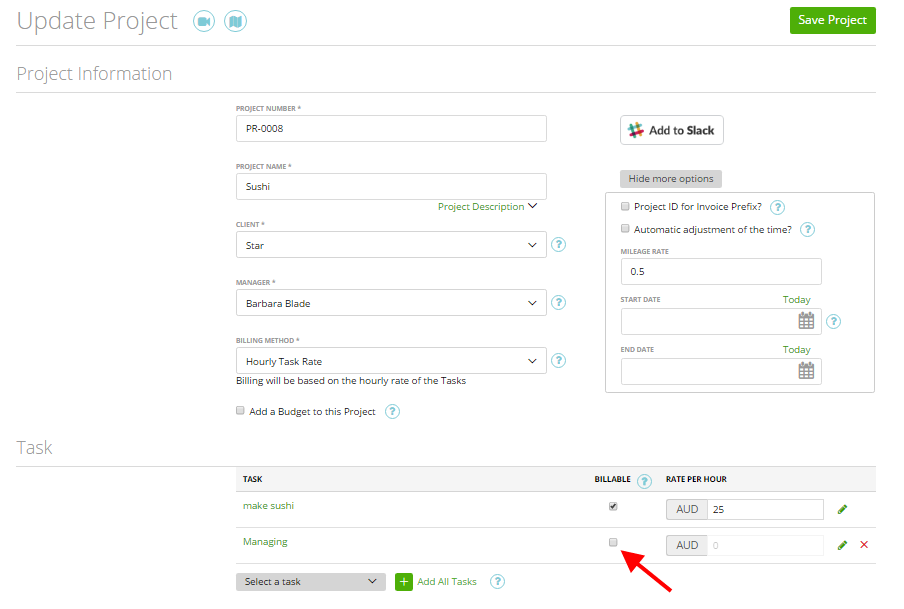
or if the task is related to a fixed-cost project (in this case, only the full project can be invoiced, and it doesn’t depend on time logged on it).
2. Unbilled – the time is related to a billable task, but it hasn’t been invoiced yet. How to invoice it? Read here.
3. Billed – the time has been billed (included on the invoice).
4. Partial – invoice with the attached timesheets has been partially paid.
5. Paid – invoice with the attached timesheets is fully paid.
