If you’re on the Enterprise pricing plan, the maximum number of users (staff) you can invite is 15. If you need to add more people on your zistemo, you can “buy” additional users on the “Subscription Details” page: go to My Profile -> Subscription -> and click on “Add Users”.
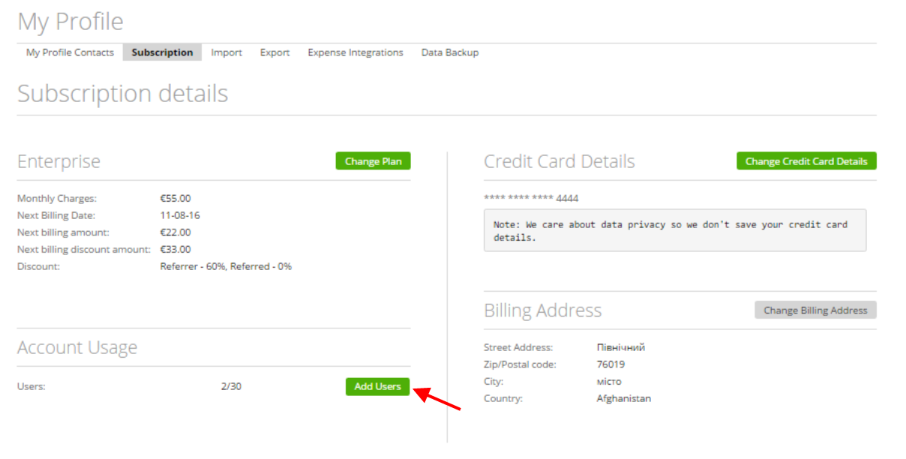
On the “Add Users” popup window, choose how many extra users you need. You can add as many users as you want.
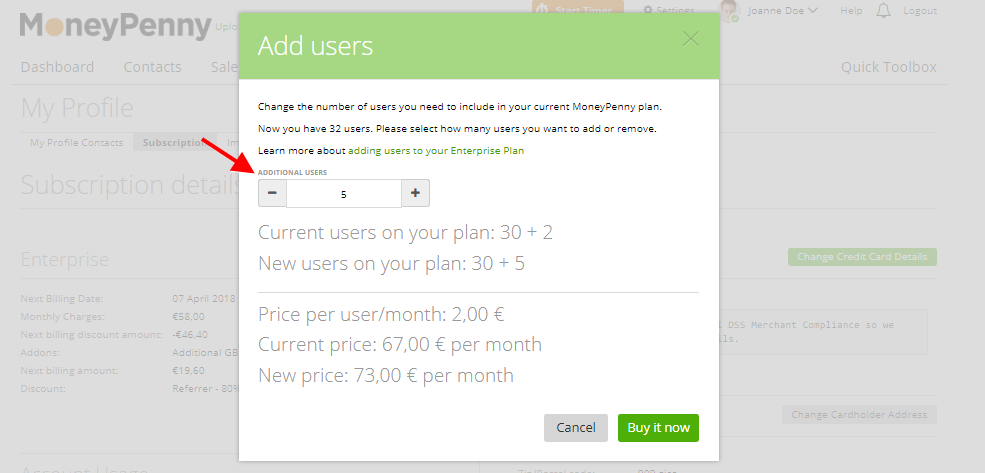
After choosing the number of extra users you want to add, your subscription price will be recalculated.
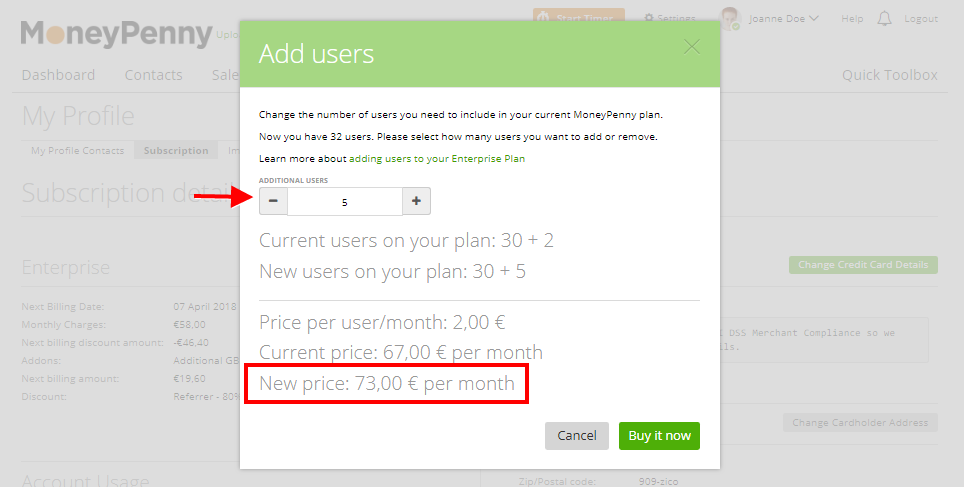
As soon as you click “Save”, you can start inviting staff onto zistemo.
