How to customize my units list?
Each of your products or services has its units of measure. For tasks, it’s ‘hours’ and it’s a constant unit while for products or services, you can create and use any unit you want.
For instance:
- if you sell home appliances, you might sell light bulbs individually, or in packs of 3, packs of 12, or in cases of 36;
- if you sell gardening supplies, you might use boxes, packets or pallets as units.
With zistemo, you can customize units to make sure they fit your business. That’s why we created Units List. Find it on Sales -> Products List -> My units
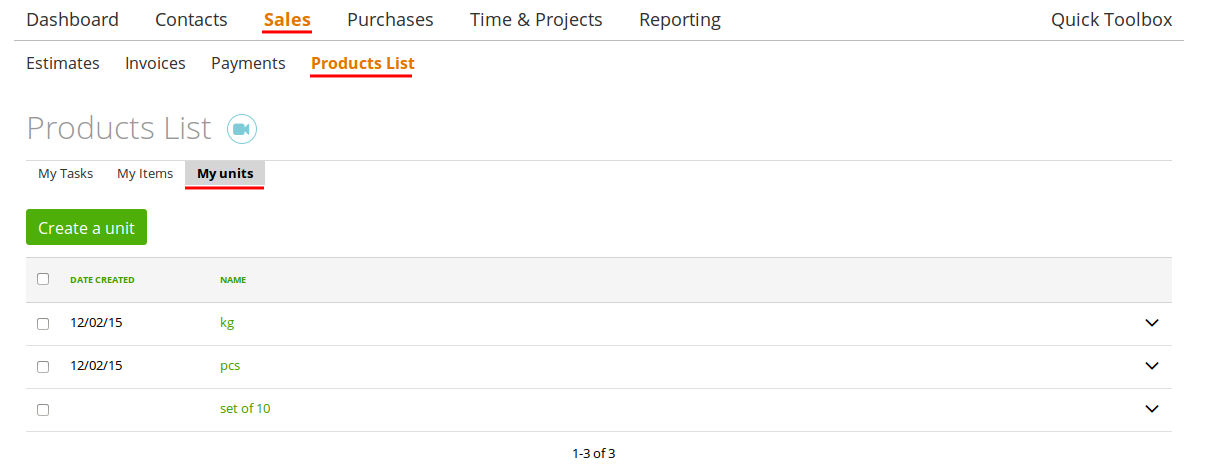
Here you can manually add a new unit by simply clicking ‘Create a unit’ button. Subsequently, you’ll find this on item-, invoice- and estimate pages. At any time, you can change the unit name or delete it.

What will happen if I delete a unit?
Deleted units are still on for existing entries (invoices, estimates or just items) but will not be available on the units lists anymore.
It’s easy to spot deleted units: they become red.
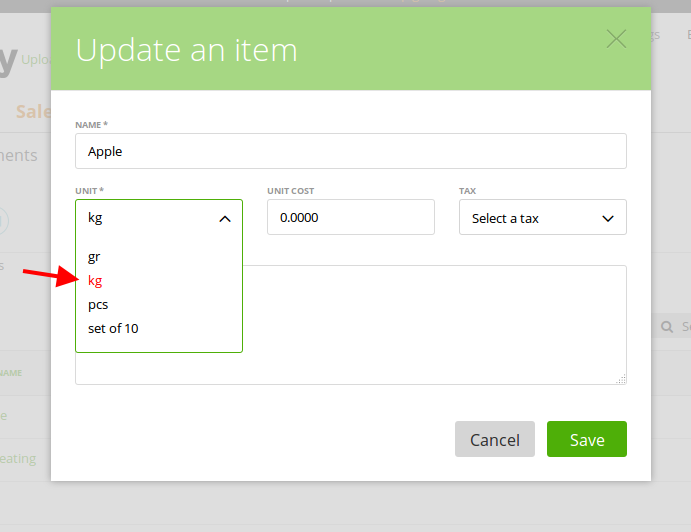
What will happen if I edit a unit?
If you have used an old unit name for items in the invoices or estimates – the unit name will stay the same for existing entries. You can use the new unit name for next invoices/estimates.
In case you want to change the unit name for old invoices/estimates, just edit the invoices/estimates and choose the new unit from the drop-down.
