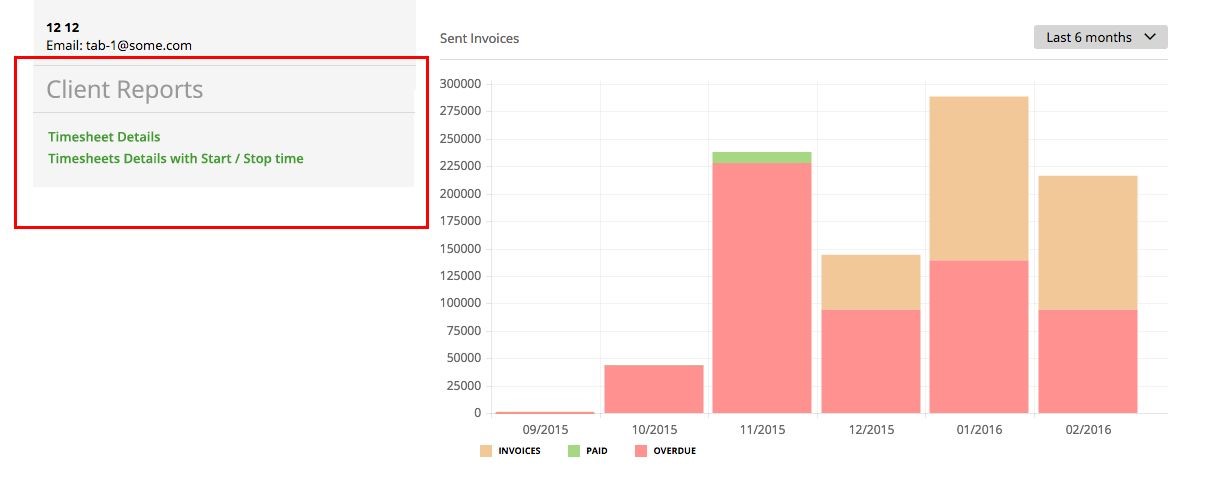Create Start – End time reports
In zistemo you can generate a detailed Report per Client based on the start and end time per Task. Such hourly reports can be easily created from the Client Dashboard, but just by the Account owner or staff members.
You can have customized hourly reports by going to ‘Contacts’ ➝ ’Clients’ ➝ select the client you’re interested in. Under the ’Client overview’ tab you’ll see the time-related reports.
Choose the ‘Timesheet Details with Start/Stop time’, select the team members and the date range and press ‘Update’.
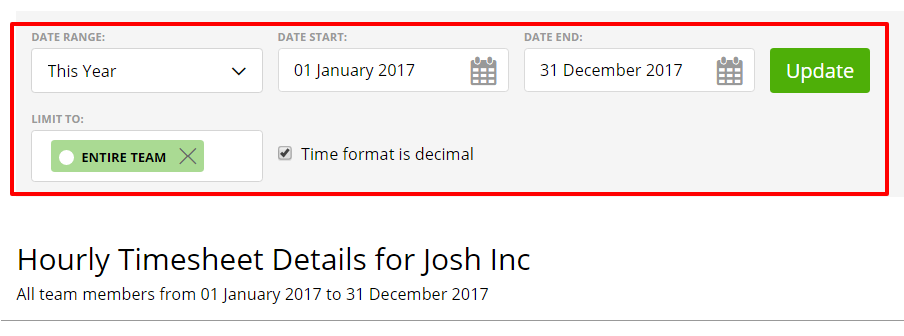
Now you may export or print it with a simple click.
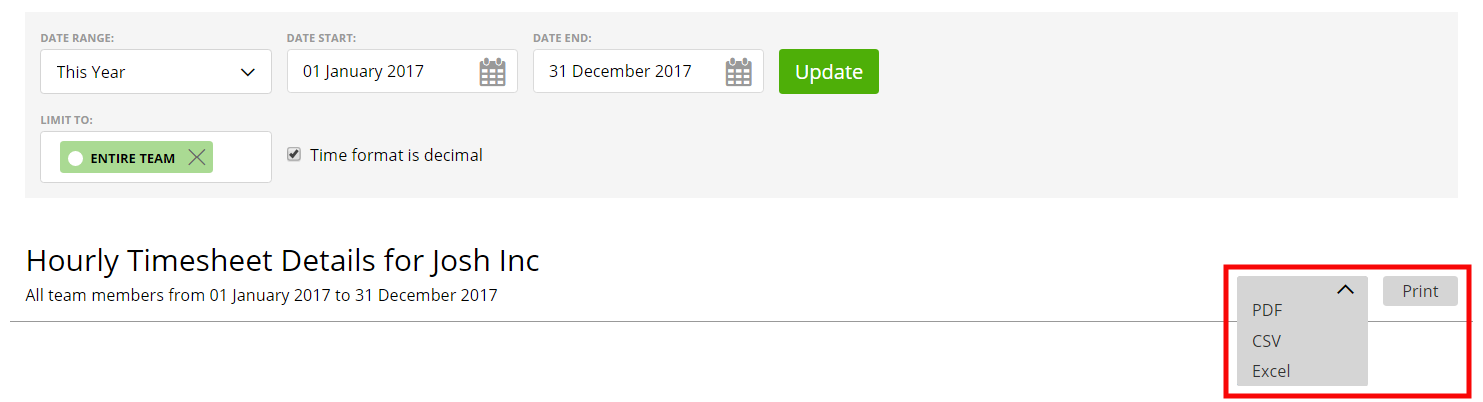
Time format
By default, the time format is displayed with a colon (for example 03:15), but it can be shown in a decimal format (for instance 3.25) after checking the box “Time format is decimal” and clicking “Update”.
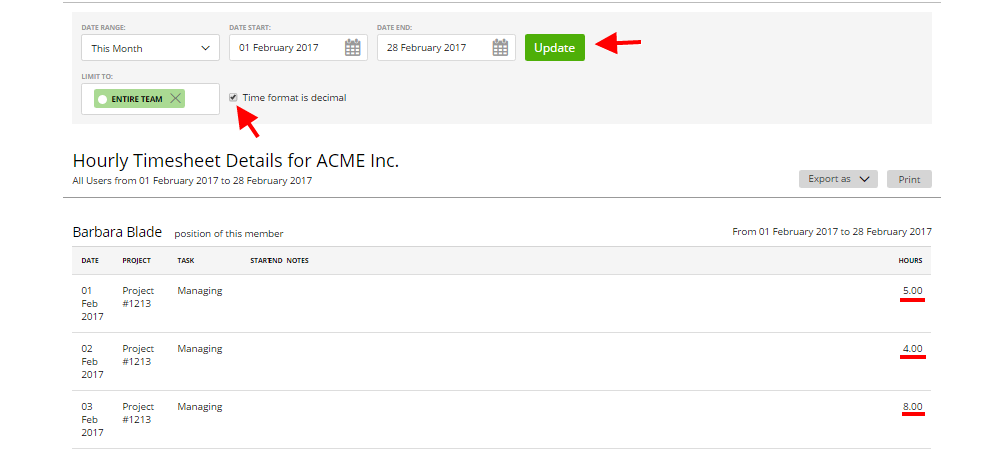
Note: we don’t just replace the colon with a decimal separator, we also convert standard time format into a decimal number format. So that 3:15=3.25 hrs. or 5:30=5.5 hrs. etc. It can be helpful if you export this report as CSV or Excel – and use different formulas to calculate the information.