You can define how much time your staff members should work during the week.
Go to ‘Staff edit’ page -> ‘Working Hours’ block:
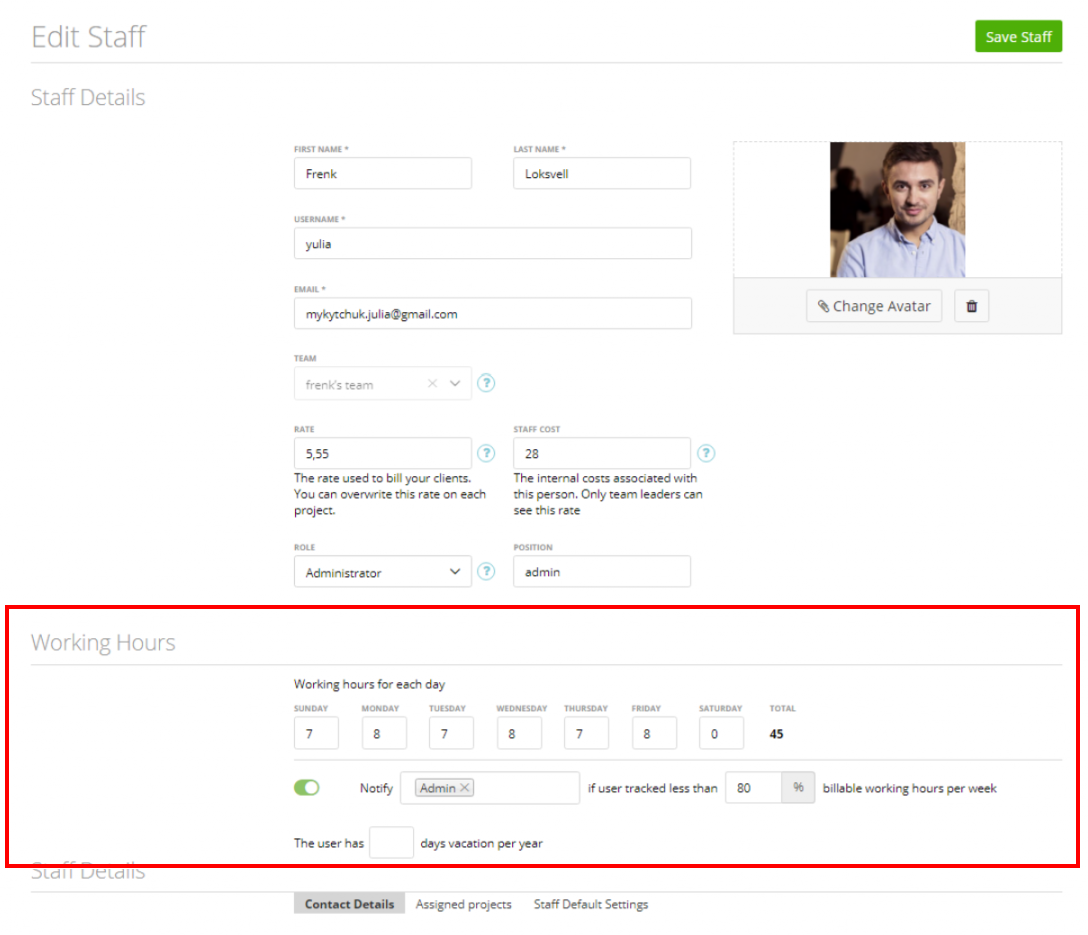
Here you can enter the number of hours for each day of the working week.
Also, you can enable notifications, for instance, if a user would work less than xx hours per week.
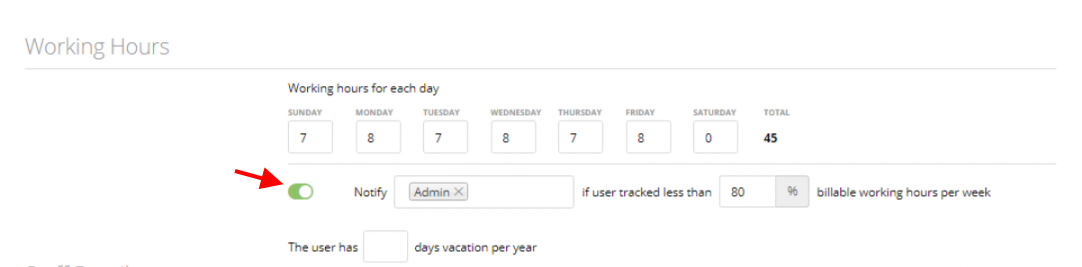
First, choose who should be notified about it – this list includes only the account owner and admins. Also, enter the percentage of total hours which is required for this staff member:
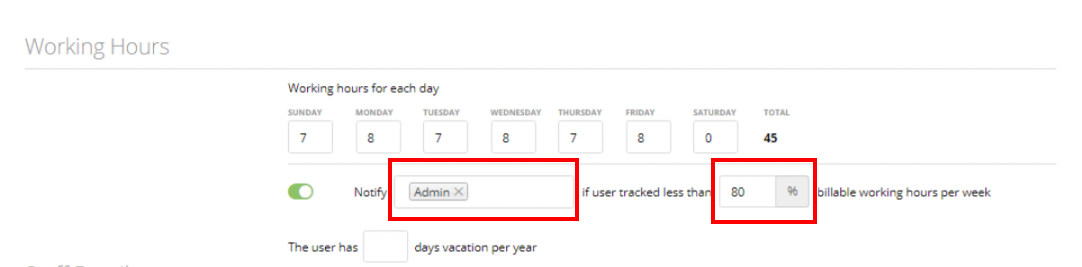
In this case, if this member has worked less than 36 hours (45hours*80%) – then all admins will receive the following email-notification:
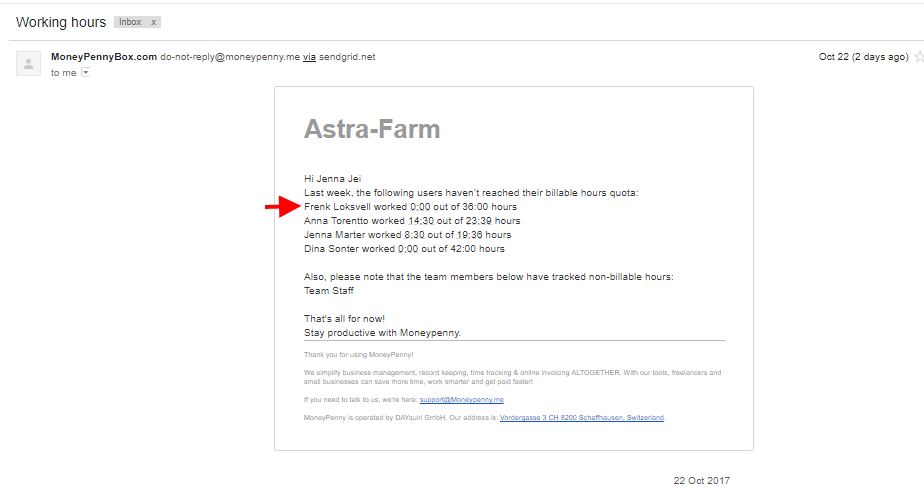
Note: This notification is sent by zistemo each Monday at 9:00 am (your timezone).
If your are using the “Attendance Time Feature” you have to change the “Working Hours” in the Attendance Template which is connected to the staff-member. Find more infos HERE!
