If your company is located in Switzerland you can activate to show the QR-Code on the invoice.
To do so, go to preferences/invoices and estimates:
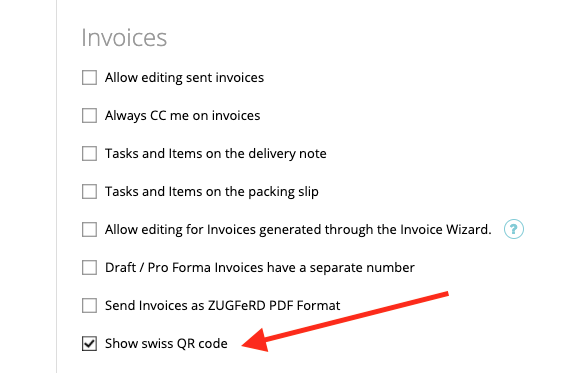
Once you activated it, the QR Code will be automatically added to your invoices.
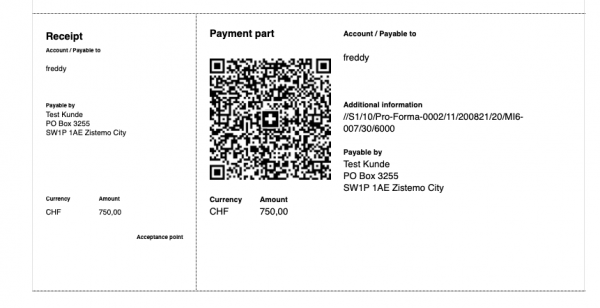
Following conditions have to be met to create QR codes:
- Customer country must be Switzerland
- Invoice currency must be EUR or CHF
The Addiotional information is generated as follows based on the data type ID:
- //S1//10/IV-0008 – invoice number
- /11/241031 – issued date in format “yymmdd”
- /20/CN-0049 – customer number
- /30/CH456789 – customer tax id
- /32/8.1:500 – tax rate and amount
Please note that QR-Invoices created with zistemo are without reference! We’re using the 3a Version:
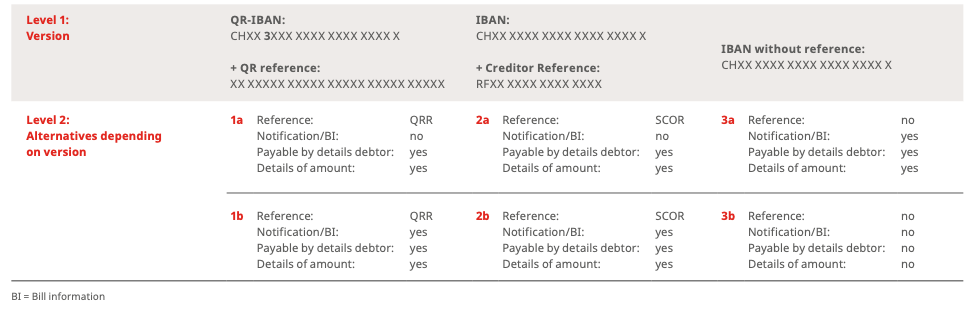
Learn more about Swiss QR-Invoice layout→
Retainers & balances invoices
When an invoice is balanced with a retainer, it does not show the qr code anymore. On all invoices where amount due is 0 the QR code is not shown.
