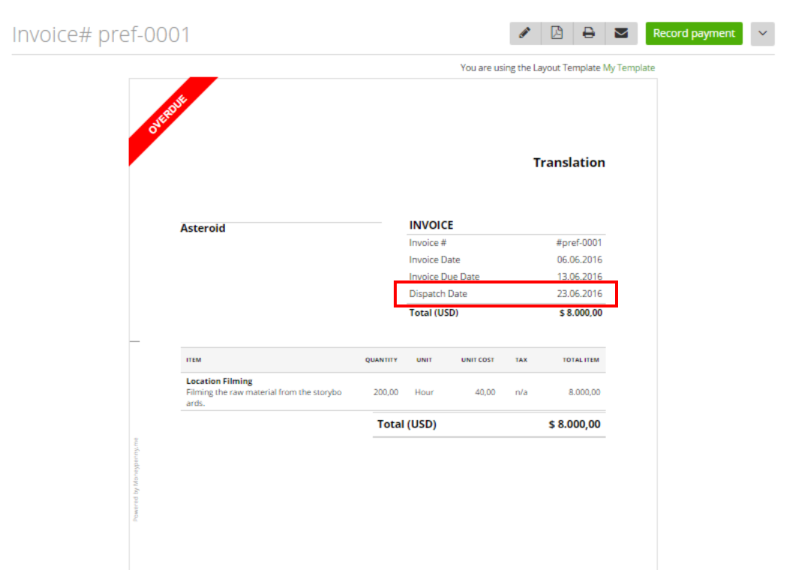The more you can customize your invoices, the better. Straight from your zistemo account, you can now add a “Delivery”, “Dispatch” or “Performance” date to your invoices. You can choose either a date or a free text to describe the “Service Date”.
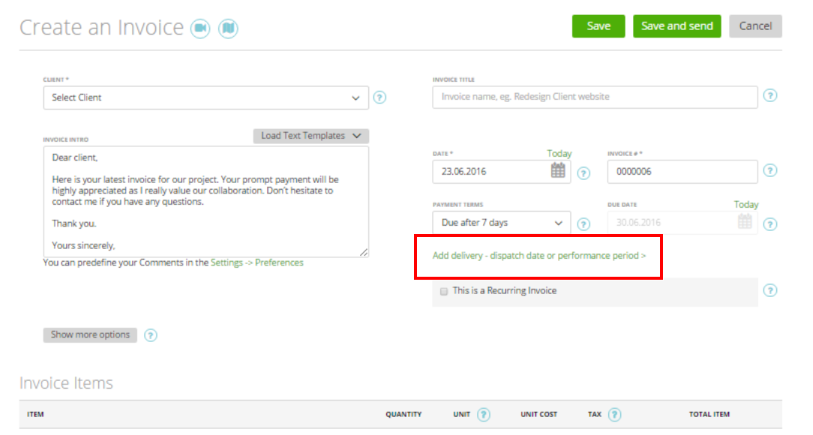
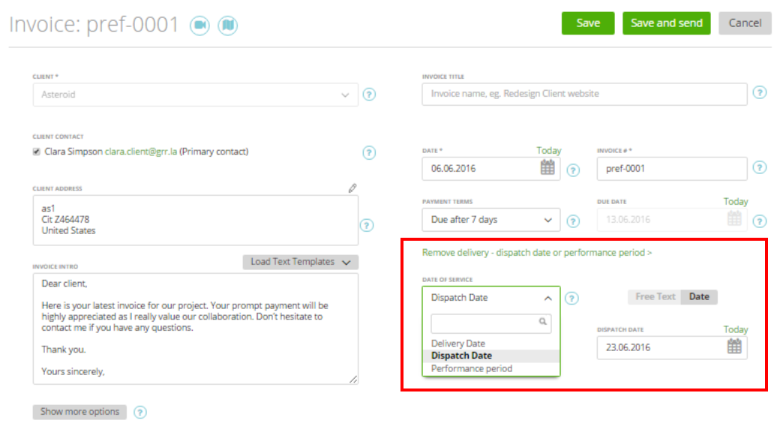
If you opt for a date, all you have to do is choose it from the date picker as it’s shown below:
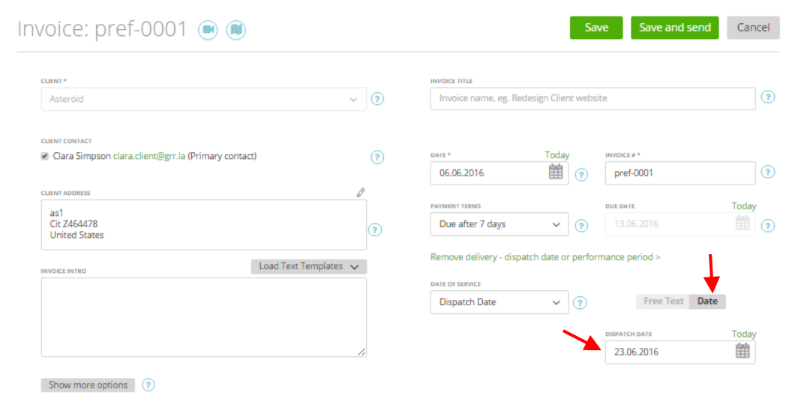
If you’re looking to have a free text, then type it in the “Delivery text” field as shown below:
E.g: Performance Period: January – March 2016
Dispatch Date: 12 & 20 Feb 16
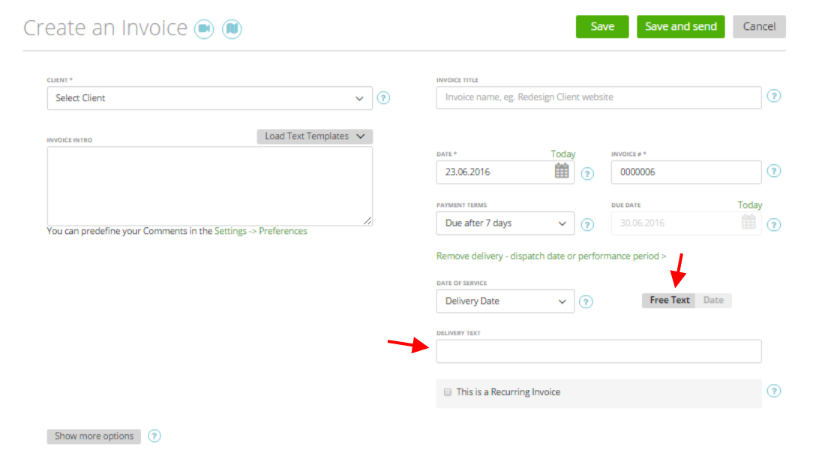
How it looks on invoice preview: