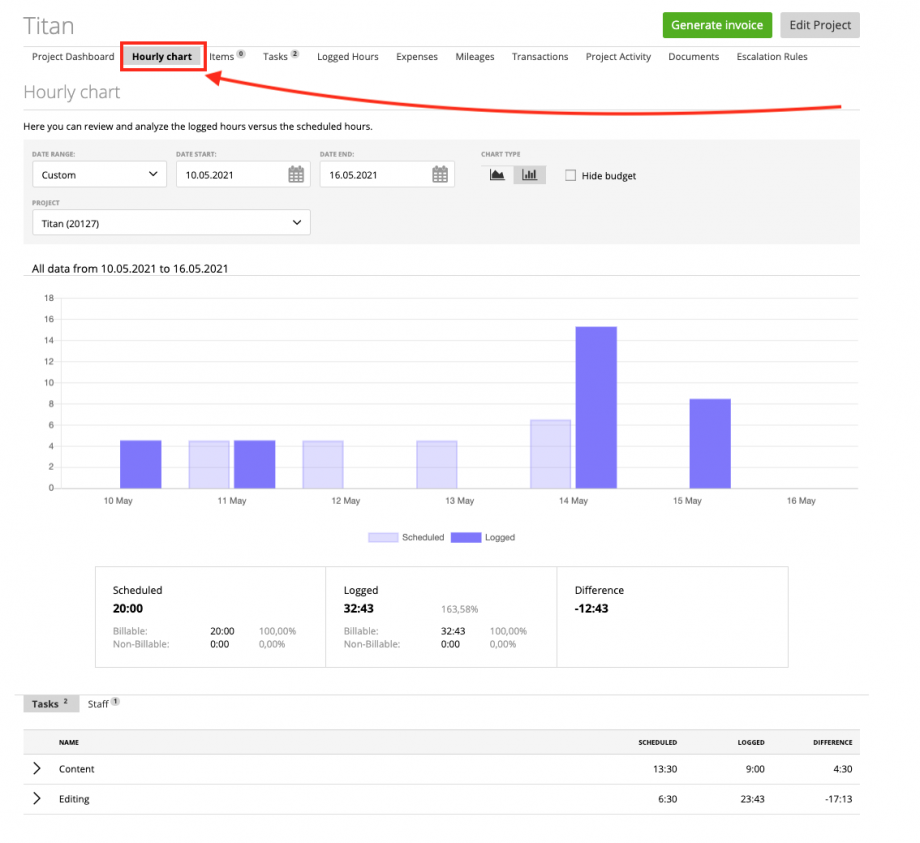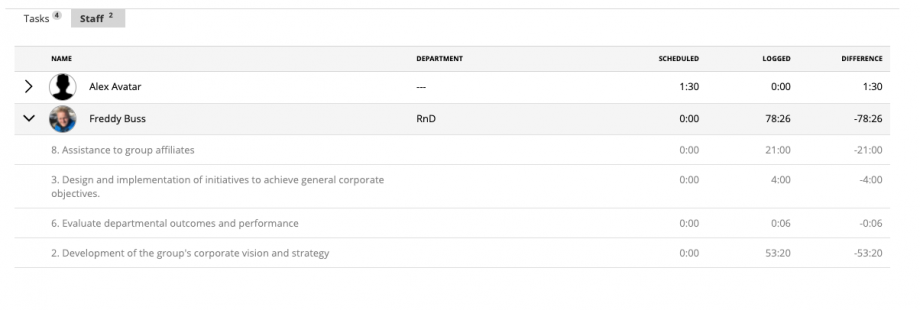To get more details about scheduled and logged hours for a project you can review the hourly chart on the project page:
On the hourly chart you can apply different filters:
- Date Range (start and end date)
- Chart type
- Project
- Hide budget (budget line won’t be shown on the chart)
On the chart itself you can see scheduled and logged hours per day for a project. Below you can find more details about scheduled and logged hours, e.g. how many hours are billable/non-billable and what is the difference between scheduled and logged.
On the table below you can either see scheduled and logged hours for each task or for each user. If you view the tasks you can also see how many hours each staff member has scheduled and logged for each task.
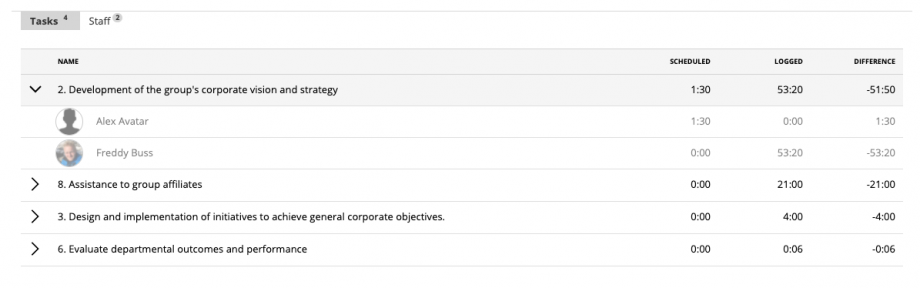
If you are o the staff view you can see on for which tasks a user had scheduled and logged hours:
Please note that you can’t export this report as excel or PDF since the data is very dynamic and your PDF repot won’t have any value if a project manager re-schedules a project.