On zistemo you can sync project time attendance time. By default this feature connects the time tracking from the moment of it’s activation. If you need to sync project time with attendance time for past days you can retroactively sync project time record to attendance time for a person.
Go to edit a staff on navigate to the advance setting. There, you find “Retroactively sync project time with attendance time”. You can sync project time to attendance time if for that person you already connected the project time with attendance time, more here ➜
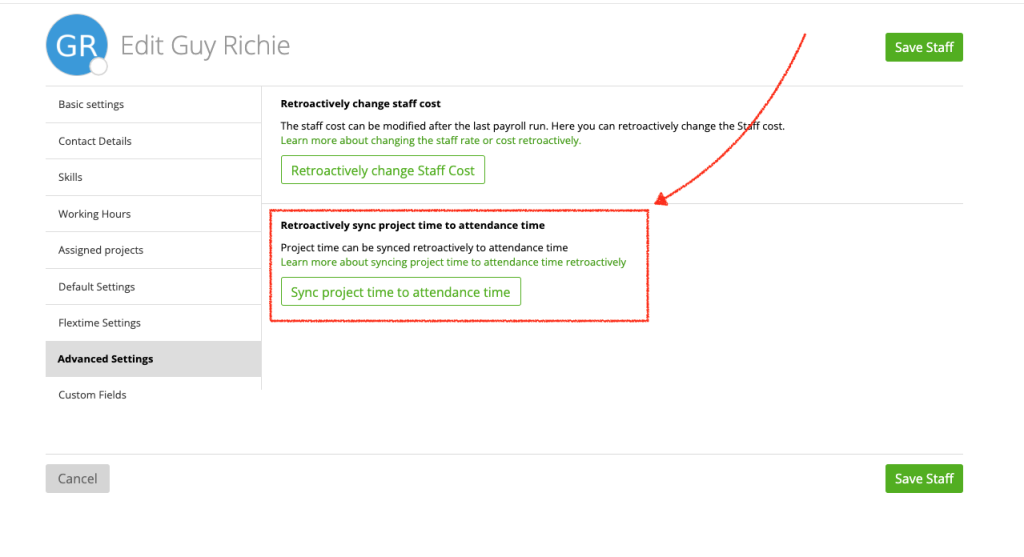
After that, you can set the start date by which it will sync project time records to attendance time. You can enable that it will also overwrite already existing attendance time. We recommend to activate it. If not acitvated, it skips days with already existing attendance time and don’t sync project time to it. As a result, it might be that after the sync attendance time and project time are not identical.
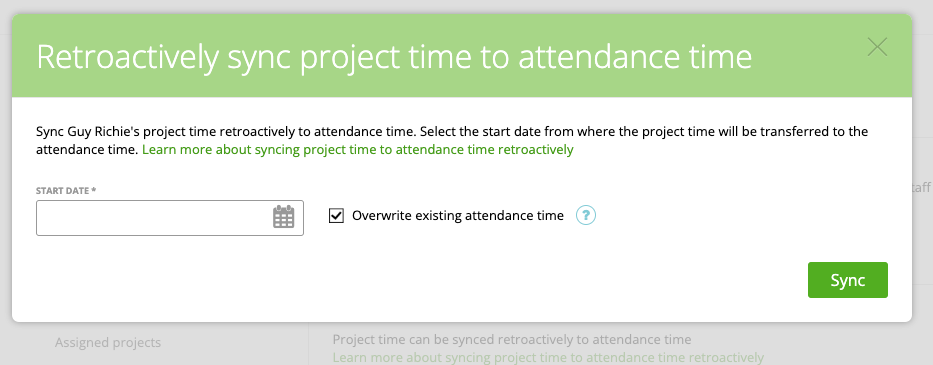
Connection Types
When project time is connected to attendance time there’re three types of connection. Exact, Start/Stop and Summary. Learn here more about the connection types. However, when retroactively sync project time to attendance time the connection type have effect of the sync.
Exact & Start/Stopp
only project time records with start and stop time will be synced. All time records with hours only wont be synced to the attendance time and will be ignored.
Summary
If the person’s connection type is on summary, All project time records will be synced, start and stopp time is not mandatory on that connection type. Maybe it might be helpful to switch the person’s connection type to summary while syncing project time to attendance time.
