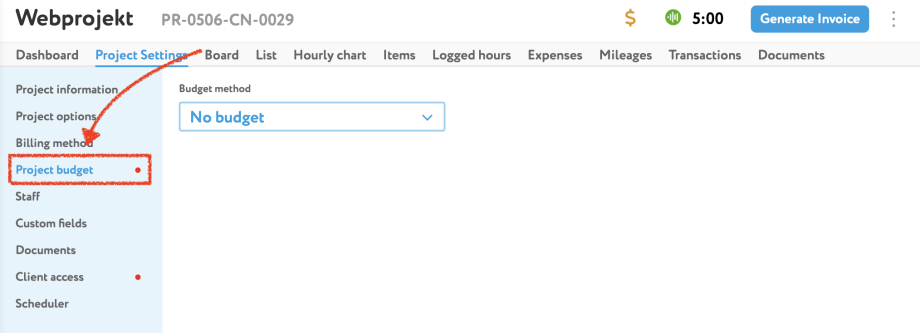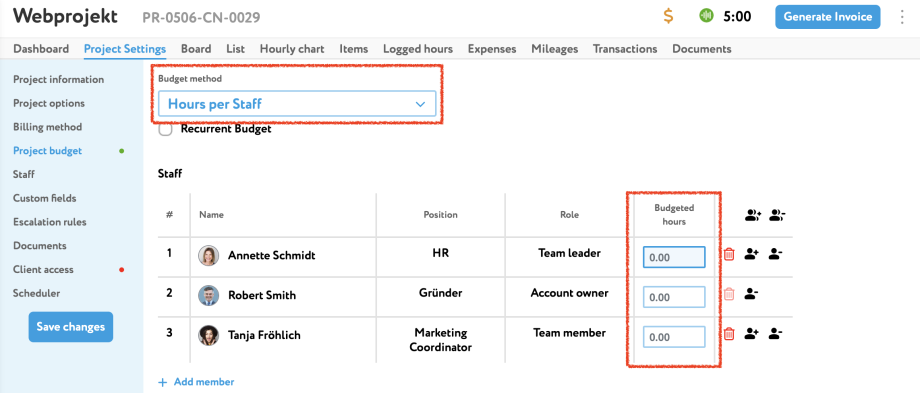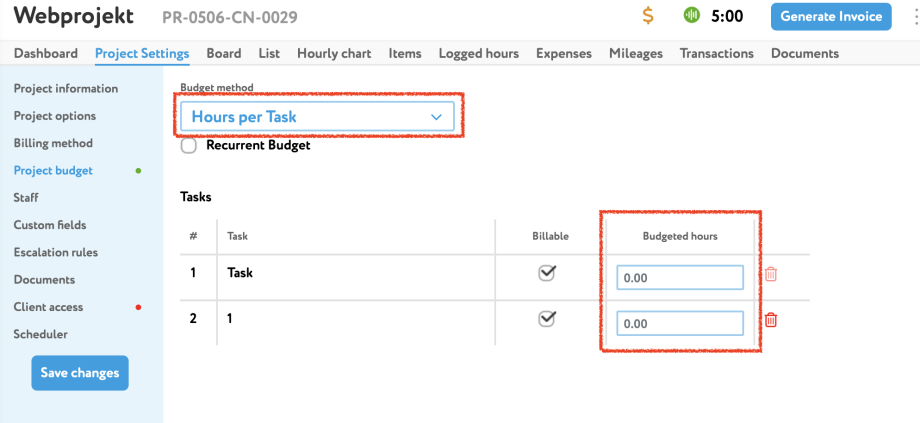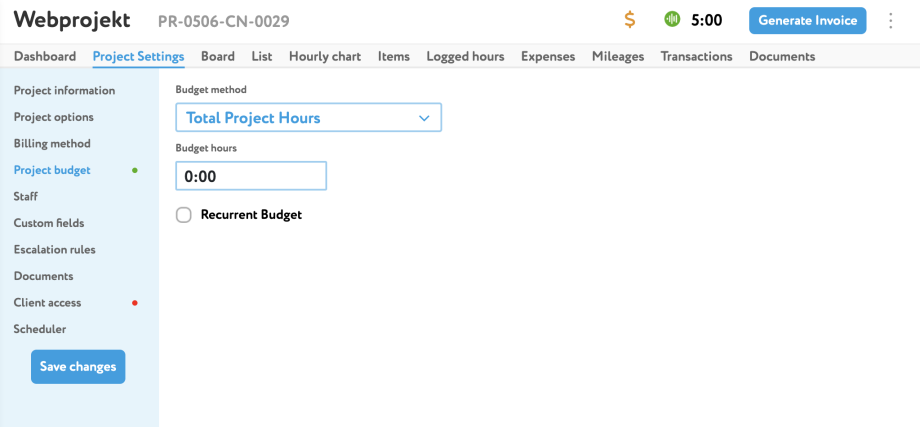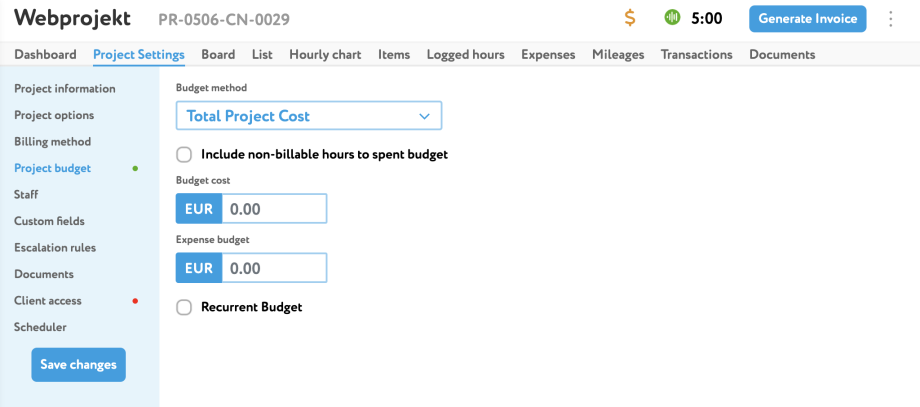Hours per Staff
Hours per Task
Total Project Hours
Total Project Cost
Staff Day Rate
Task Day Rate
Recurring Budget
The “Project Budget Method” is an optional information about the forecasted project price or forecasted time spent on this project. You can set it on project settings/project budget.
There are 6 budget methods available in zistemo:
Hours per Staff
You can add info on how much time (hours) your staff members are planning to spend on this project:
Hours per Task
You can add info about how much time (hours) is needed for each task:
Total Project Hours
A method used to add info on how much time (hours) is needed to finish this project:
Total Project Cost
How much this project should cost the client & Expense Budget (the maximum Budget for expenses)
If you choose “Hours per staff”, “Hours per task” or “Total project hours”, then on the projects list you will see the progress bar with the total hours spent and the budgeted amount:
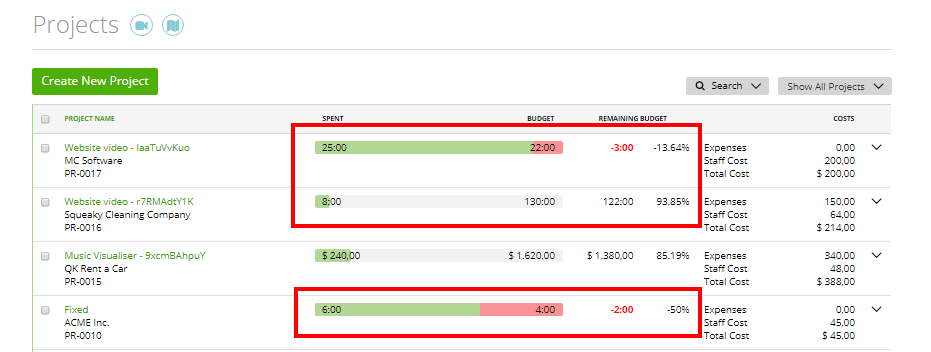
If you choose “Total project cost”, you will see the progress bar with the amount of invoices sent to the client (based on this project) and the budgeted amount:
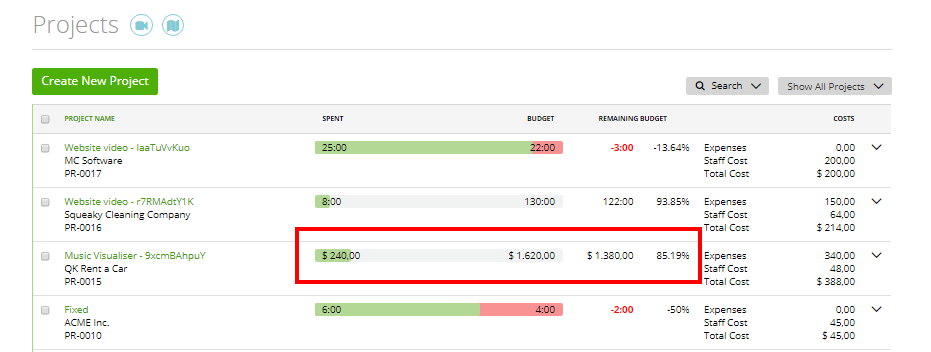
Staff Day Rate
If you choose “Staff Day Rate” your Budget Method will be “Days per Staff“. Find more infos here.
Task Day Rate
If you choose “Task Day Rate” your Budget Method will be “Days per Task“. Find more infos here.
Recurring Budget
A recurring budget will be start from zero after a specific period of time and may be useful for long-term/never-ending projects. More here