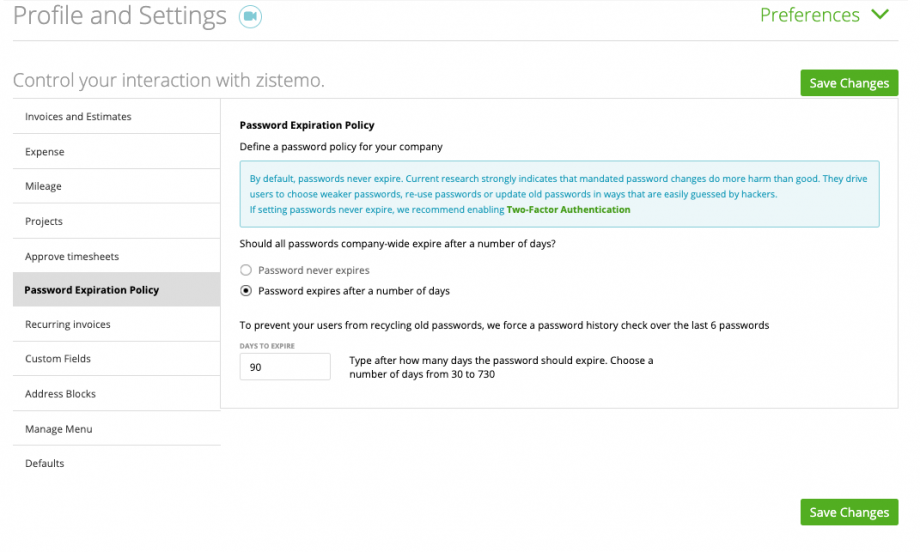On zistemo you can set up that users need to change their password after a number of days. By default passwords never expire. If you want to set and password expiration rule for all users, go to Settings/Preferences/Password Expiration Policy and activate “Password expires after a number of days”. After that you can enter the amount of days to expire. You can enter any value between 30 and 730.
If a user then change/re-new his/her password, we check the password history for the last 6 password used, so the user cannot recycle old passwords.
Please note that users still can recycle some older password or they just add a new number to it. So it could be this rule does more harm than good. We always recommend to use 2-Factor-Authentication.