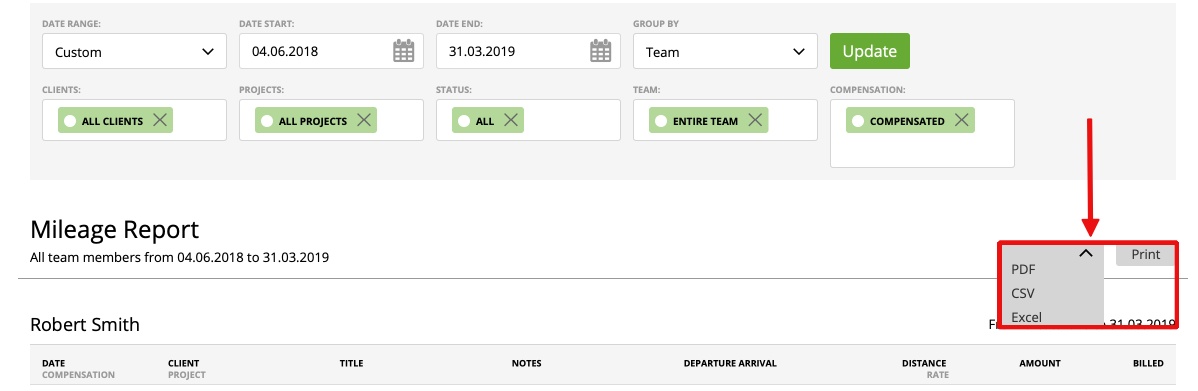There are two mileage reports you can have by using zistemo:
– The Mileage Report 1 (go to: Reporting -> Accounting Reports -> Mileage Report)
– The Mileage Report 2 (path: Reporting -> Client Reports -> Mileage Report)
The Mileage Report 1 (Accounting Reports -> Mileage Report) only shows information about private mileages. By the way, your mileage is Private if you choose this option on the “Mileage” page, as shown below:
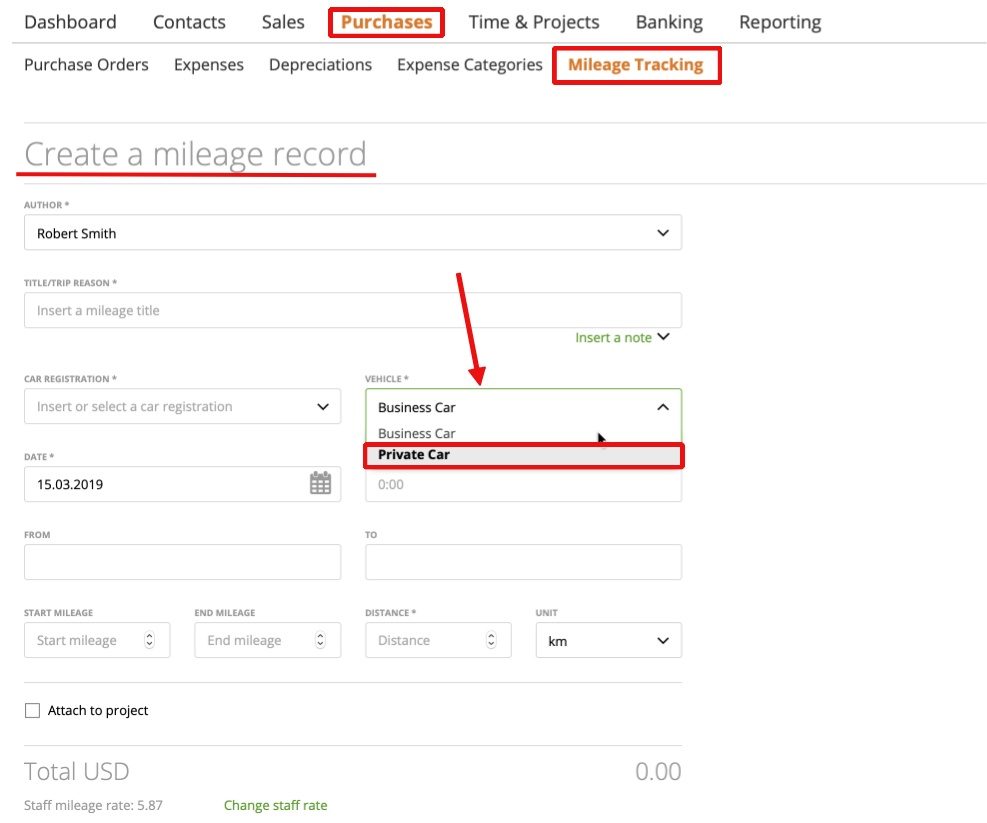
The Mileage Report 2 (Client Reports -> Mileage Report) shows information about all mileages. Here you can group info by Member (who created the mileages), Client or Project (to which the mileage is assigned).

Also, you can filter information by date range, clients, projects, mileage status, team members or the compensation – so the report will only feature data related to these parameters.
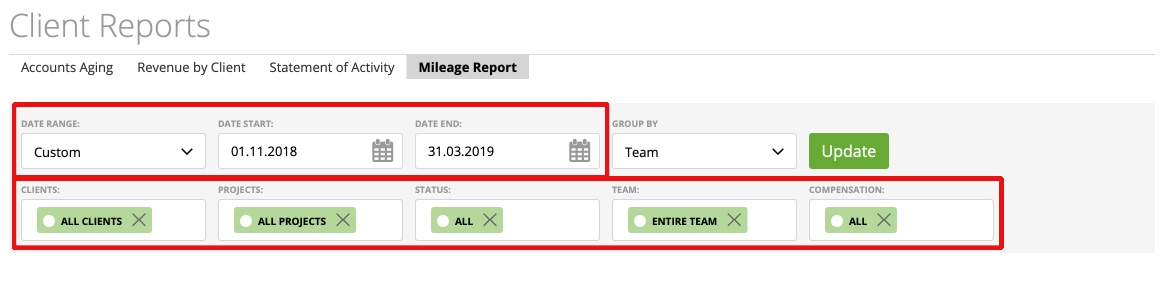
Next, you can print this report or export as Excel, CSV or PDF files.