Item Sales is a detailed report of sold items.
It groups information by items and shows how many items were sold, their amounts and in which invoices they were included.
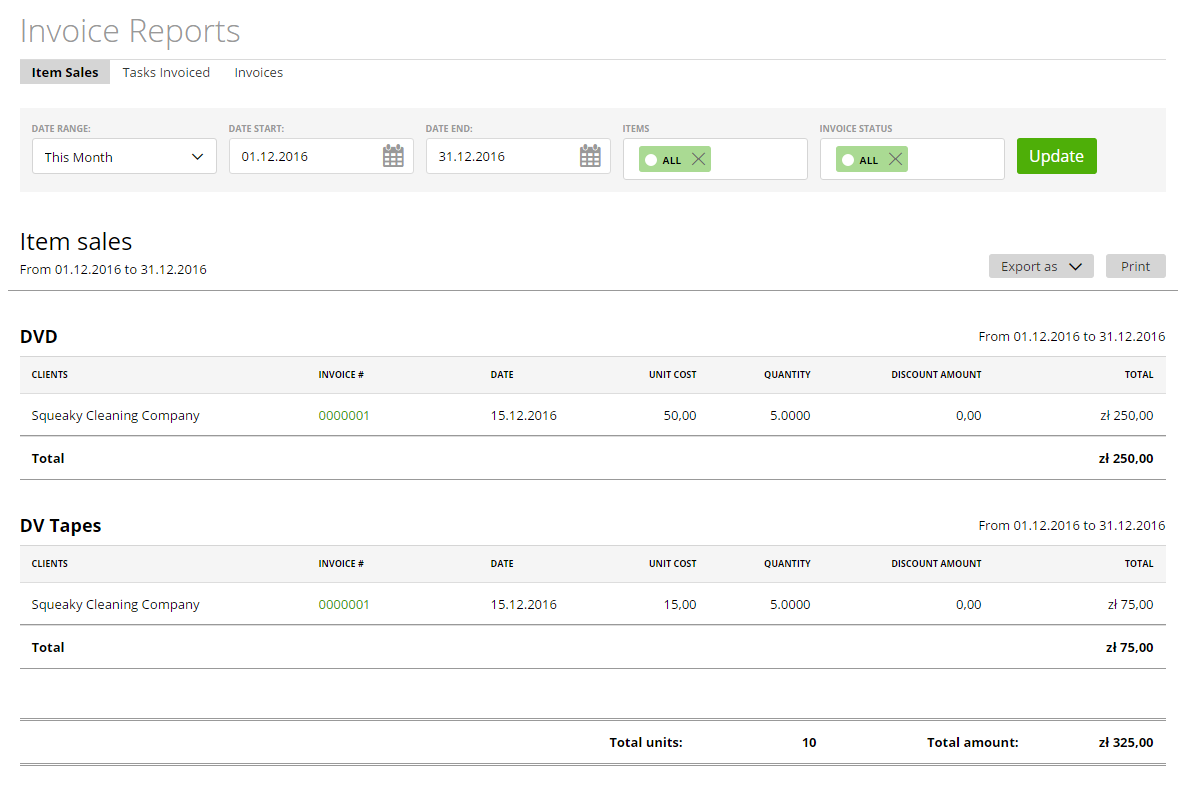
The Item Sales Report table consists of the following 10 columns:
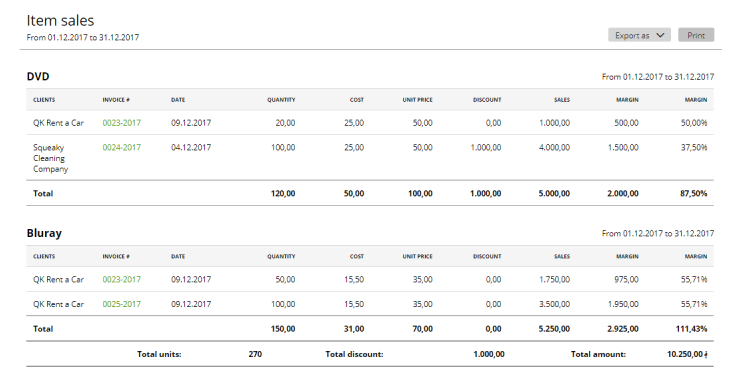
– Clients The client who purchased this item (the item is on the invoice created for this client)
– Invoice# The invoice that includes this item (if you click on the link, you’ll go directly to this invoice’s preview)
– Date The date when the item was sold (when the invoice was created)
– Quantity How many units of this item were sold
– Cost How much this item costs (information from the Item page: Sales -> Products List -> My Items -> click on item name)
– Unit price The item’s price as it appears on the invoice
– Discount The item discount that was applied to the invoice
– Sales Quantity * Unit Price – Discount = Sales
– Margin Sales – (Quantity *Cost) = Margin
– Margin (%) (Margin/Sales)*100% = Margin (%)
Here you can also filter information as it follows:
– by date (when these items were invoiced),
– by items (choose only items which should be included in the report)
– by invoice status (reports can only include items’ data related to invoices with specific status – more about invoice statuses read here Invoice statuses)
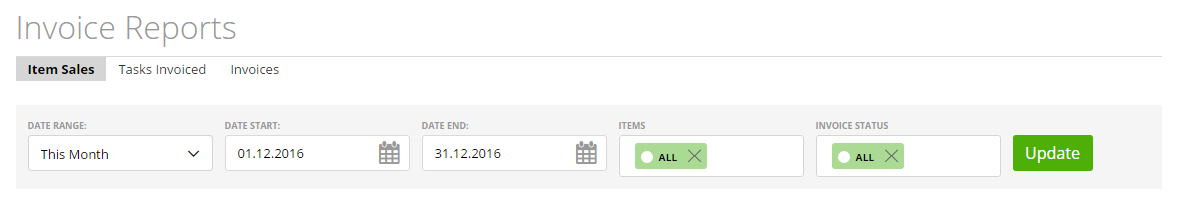
You can export this report to PDF , CSV or Excel formats by clicking the ‘Export as’ button or print it with a click on ‘Print’ button.
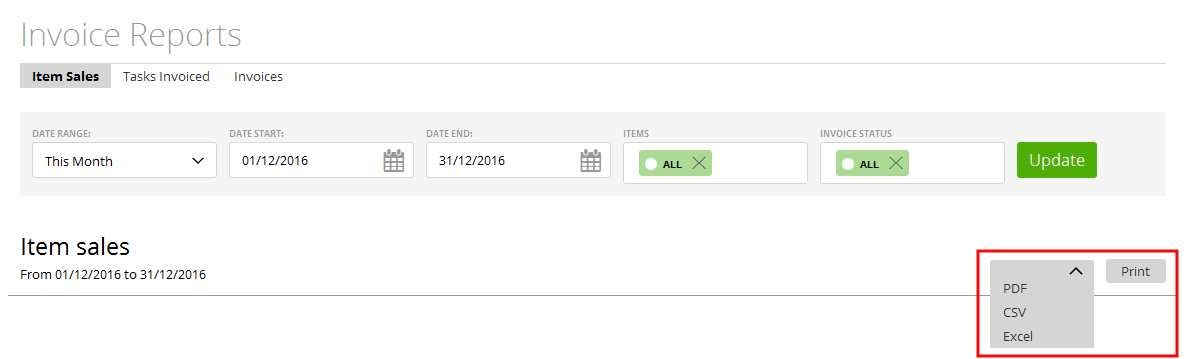
Note: This report takes data only from active and archived invoices. Deleted invoice data isn’t included.
For any questions, don’t hesitate to contact us.
