If you want to compare all or a part of your invoices and expenses for a specific client or time frame, zistemo has the ‘Statement of Activity’ Report. You can access it by going to ‘Reporting’ ➝ ‘Client reports’➝ ‘Statement of Activity’.
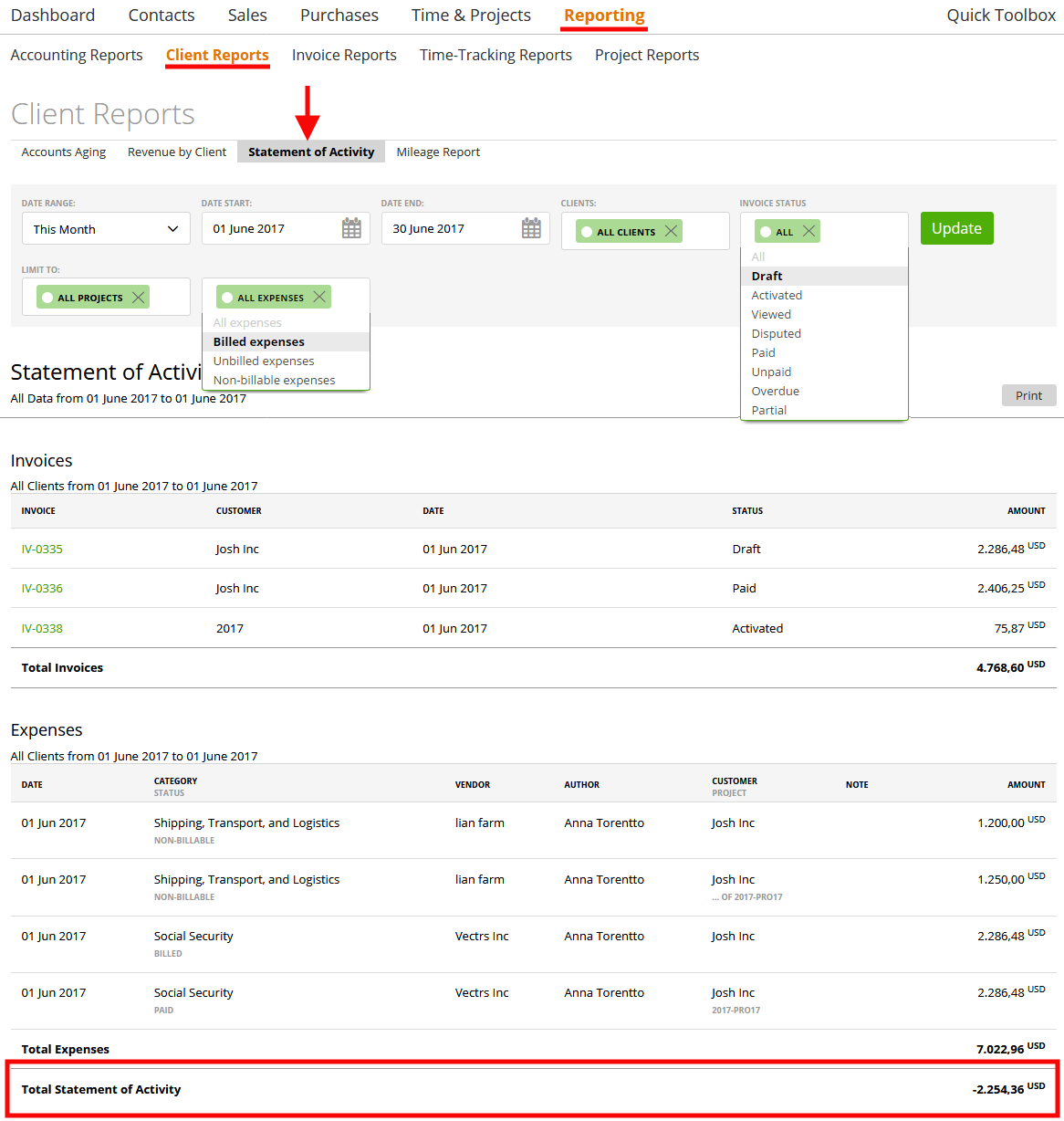
At first, you will get an overview of all invoices and expenses. Furthermore, you can add multiple filters, including:
*Date range – you can pick a predefined one (such as today, this week, this month, this quarter, this year/yesterday, the previous week, previous month, the previous quarter, previous year) or you can custom your own date range;
*Clients – all clients or just a specific client of your choice;
*Invoice status – either all invoices or invoices with a precise status such as a draft, sent, viewed, disputed, paid, overdue, partial;
*Projects;
*Expense status (billed, unbilled, non-billable).
Within seconds, you’ll get a clear financial overview based on your invoices and expenses which will help you make better business decisions.
