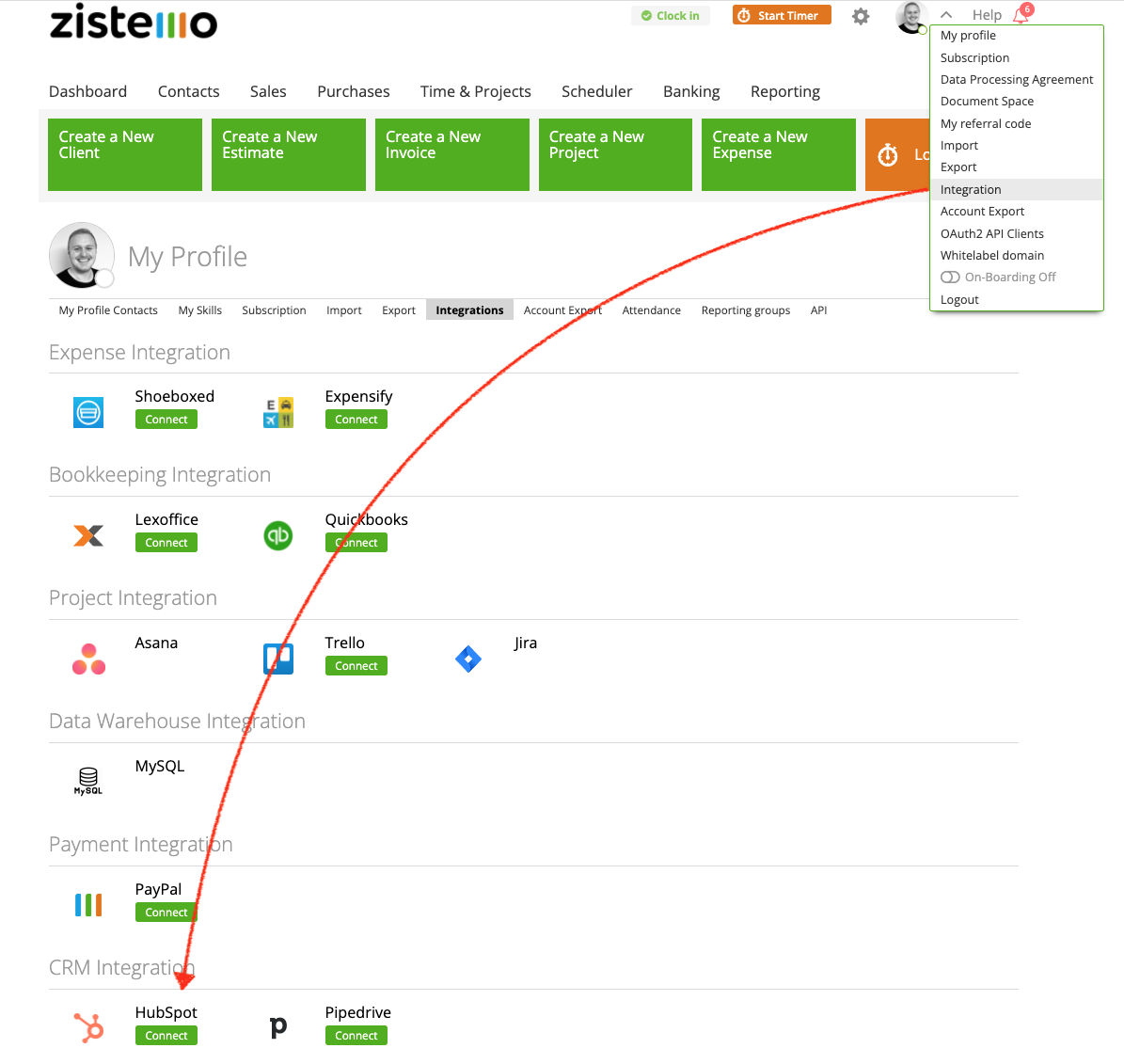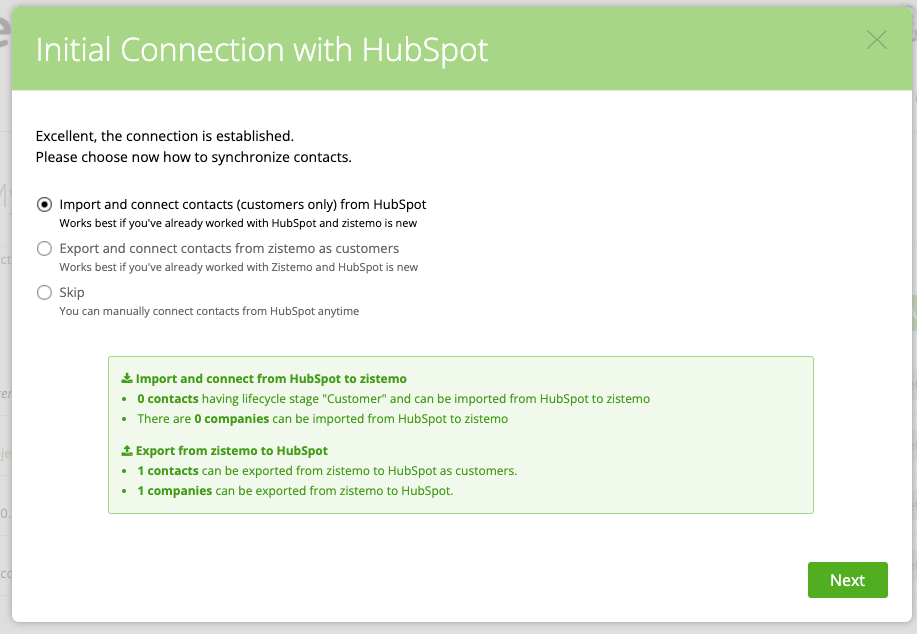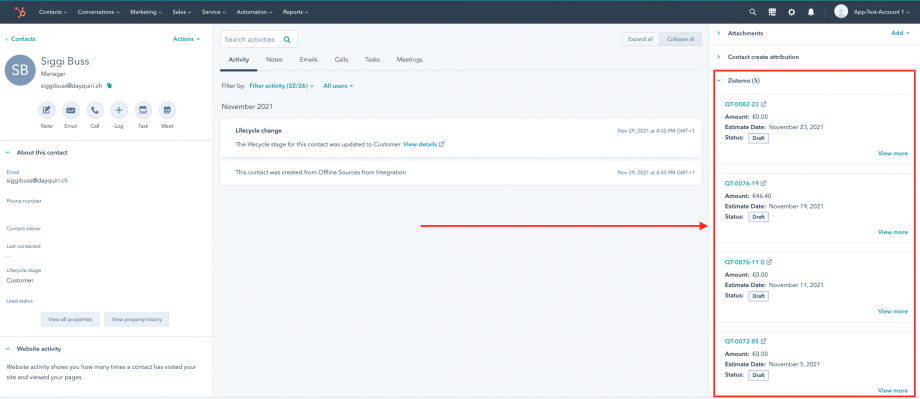With the HubSpot integration you can import/export contacts and companies from/to HubSpot and create and see estimates directly in HubSpot. Watch the video or read the article to learn how to integrate zistemo to HubSpot.
Initial Connection with HubSpot
To connect HubSpot and zistemo, go to My Profile/Integrations/Add Integration and select HubSpot. Next, select the correct HubSpot account. Please note that you can only connect one HubSpot account to one zistemo account. After you made a connection you can’t add any other HubSpot account to zistemo. The HubSpot integration can be only added and managed by the zistemo account owner role.
For the initial connection you can select following options. We’ll explain them in detail below.
- Import and connect contacts from HubSpot
- Export and connect contacts from zistemo
- Skip
Contacts and companies won’t be merged when syncing. Please make sure you don’t have redundant data (same client in HubSpot and zistemo) before syncing anyway. Otherwise you will have duplicates.
1. Import and connect contacts from HubSpot
This option works best if you’re already working with HubSpot and zistemo is new. All contacts that are at lifecycle stage “Customer” will be imported to zistemo. Contacts with any other lifecycle stage than that will be ignored on the initial connection.
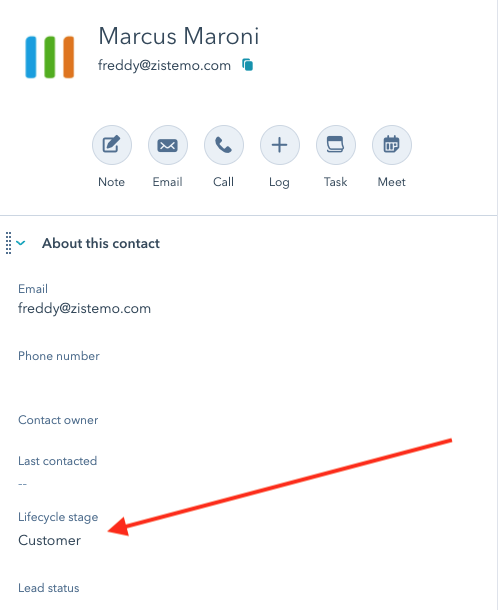
Please note that this is an initial, one time connection. If you mark later a contact’s lifecycle stage to Customer, it won’t be connected to zistemo automatically. You have to connect contacts manually to zistemo.
2. Export and connect contacts from zistemo
This works best if you’re already working with zistemo and HubSpot is new. All clients and contacts in zistemo will be exported to HubSpot. On HubSpot they’ll have lifecycle stage Customer.
On Hubspot e-mail addresses are unique but not on zistemo. If two client contacts have the using the same email address, it will add “+1” automatically to the email address (e.g. john+1@example.net).
3. Skip
If you skip this step, no contacts/companies will be exported or imported from/to zistemo or HubSpot. You can connect clients and contacts manually anytime.
Manage clients on zistemo while connected to HubSpot
Next, manage how to handle clients and contacts on zistemo. Since HubSpot is a Customer Relationship Management System (CRM) and all contacts are managed there, it could make sense to not allow anybody to create new clients on zistemo. 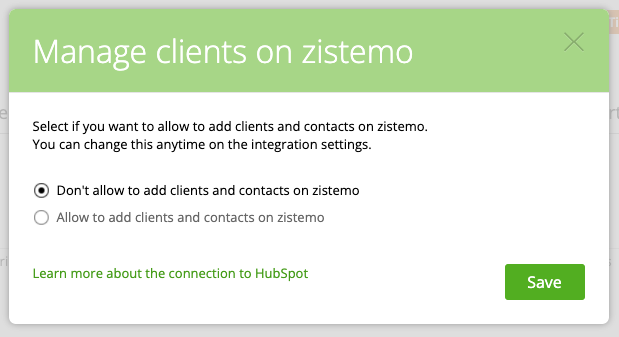
If you don’t allow to add clients and contacts on zistemo you can’t create the clients and contacts on zistemo. You’re still able to edit data per company/contact that isn’t supported on HubSpot (e.g. invoice template, payment terms, applying reverse charge or custom fields).
If you allow to add clients and contacts on zistemo you can create new clients on zistemo. Please note that with that setting it may happen that you have redundant data.
zistemo panel on HubSpot
When your zistemo account is connected to HubSpot you see on each contact on HubSpot a zistemo panel. On that panel you can see contact’s estimates and create a new estimate. Of course you can also connect the contact to zistemo when not already happened. Please note that the panel is for contacts only visible, you don’t see it on companies.
On that panel you can see the last 5 estimates created for that contact. You will see the estimate number, amount, estimate date, status, expiring date and creator.

Create estimates on HubSpot
On the zistemo Panel you can create estimates directly in HubSpot.
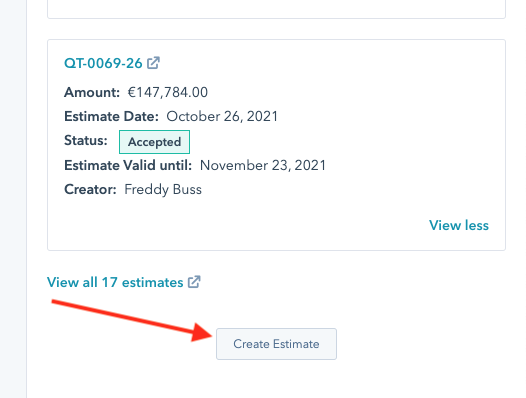
When you click on “Create Estimate” a window pops up where you can create a zistemo estimate for that contact. 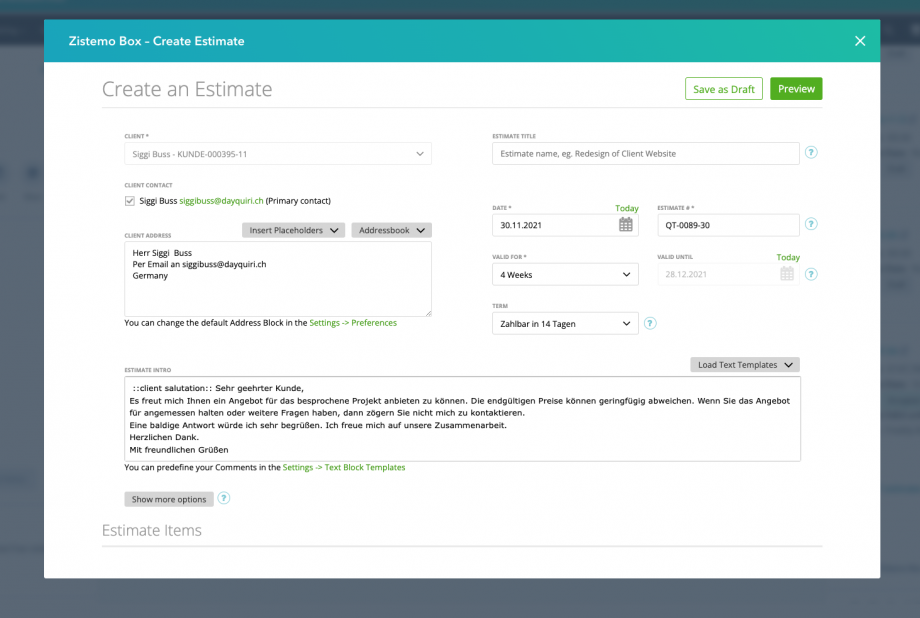
Learn more about creating estimates →
When you create an estimate for a contact that isn’t connected with zistemo, it automatically connects the contact with zistemo for you.
Connect contact manually with zistemo
If a contact isn’t connected to zistemo you can see on the zistemo panel “More Actions” where you can connect the contact to zistemo. The contact’s company will be automatically connected as well. When you create an estimate for a contact that isn’t connected with zistemo, it automatically connects the contact with zistemo for you. Please note that a contact is not connected automatically to zistemo when reaching lifecycle stage “customer”.
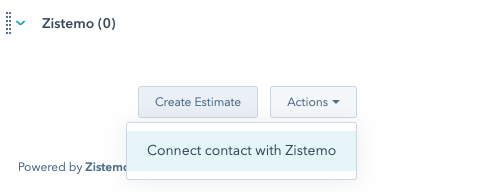
When connected a contact is no longer editable on zistemo. If you want to change contact details please visit Hubspot. On zistemo you can still edit fields that aren’t supported by HubSpot, e.g. greetings on email or department. You will see a note that the contact is managed by HubSpot.
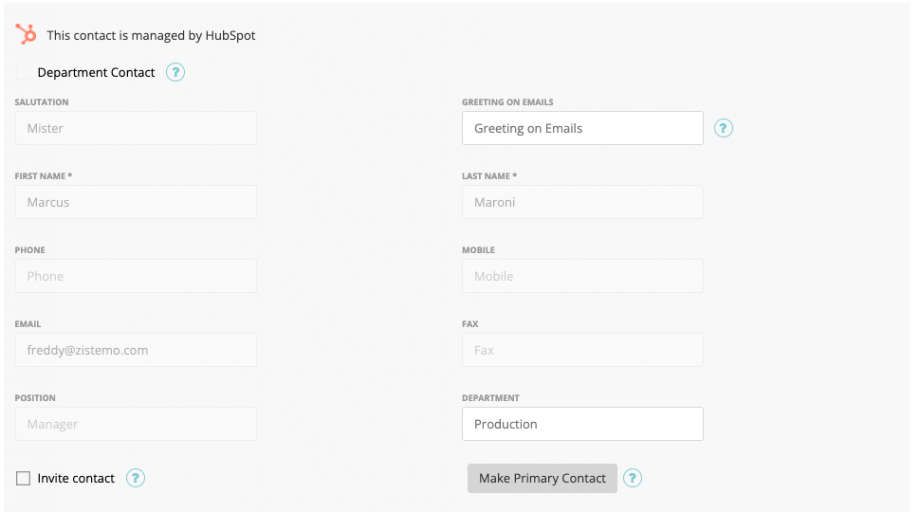
Changes made to a contact or company on HubSpot will be automatically applied on zistemo if the contact is connected. If you delete a contact on HubSpot that has already an estimate or invoice to zistemo it won’t be permanently on zistemo but moved to the deleted tab on the client grid.
Zistemo User Roles on HubSpot
Please note that every zistemo user on HubSpot will see the zistemo panel, therefore all last 5 estimate from this contact. zistemo permission don’t apply on HubSpot. But if a user who don’t have permission to create estimates on zistemo clicks on “Create Estimate” on the HubSpot panel, a permission denied page is shown, so the user can’t create estimates.
Important Notes
Following should not be used in Hubspot to make sure they sync to zistemo works properly and you won’t get duplicates.
- Merge records: If you merge records, on Hubport the records will be deleted and new one will be created. In that case the current records will be again managed by zistemo since deleted on Hubspot.
- When deleting a record in Hubspot and restore it, it wont be restored in zistemo. The record will be again managed by zistemo. The restored record in Hubspot must be synced again to zistemo
- When syncing a contact before adding to a company in Hubspot, it creates a company to zistemo. If you add the contact afterwards to a company on Hubspot, the zistemo client won’t be updated.