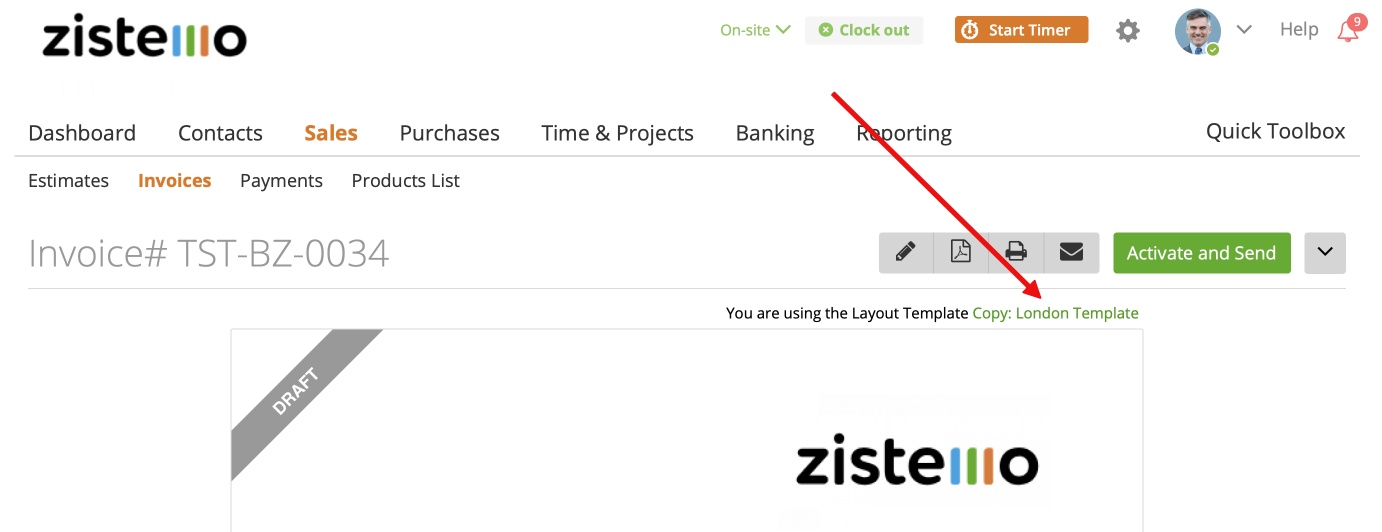For example you want to change ‘INVOICE’ to ‘TAX INVOICE’ on your template.
First go to “settings” -> “Stationery Templates” –> “shared” or to your already edit ones.
Select your default template (on this example “Dubai-template”) and copy it:
Go to the “document info” window and edit it: 
Click on “change label placeholders”:
Change all names you want to overwrite
– Example:
::label document type:: Invoice
::label document number:: Invoice #
::label document date:: Invoice Date
::label document due date:: Invoice Due Date
and so on…
– Save document info
– Save the template
– to activate it as your default template, go back to “Settings” -> “Stationery Templates” –> “company account”
and select your saved template as default.
Also change the current template with your new template on existing invoices: