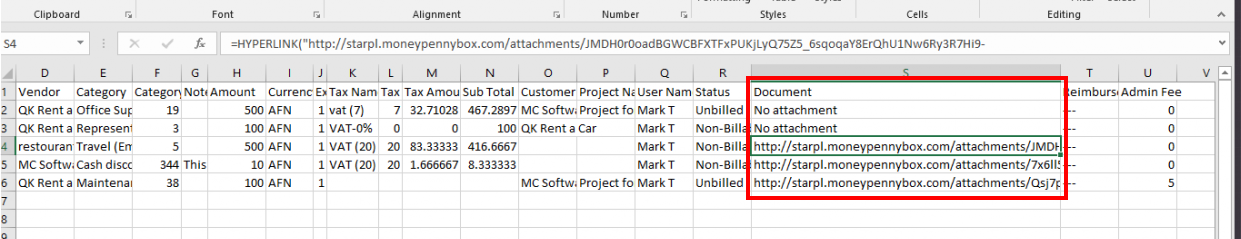You can Export Expenses with all the information about them by going to the user menu -> Export -> Choose ‘Export Expense’.
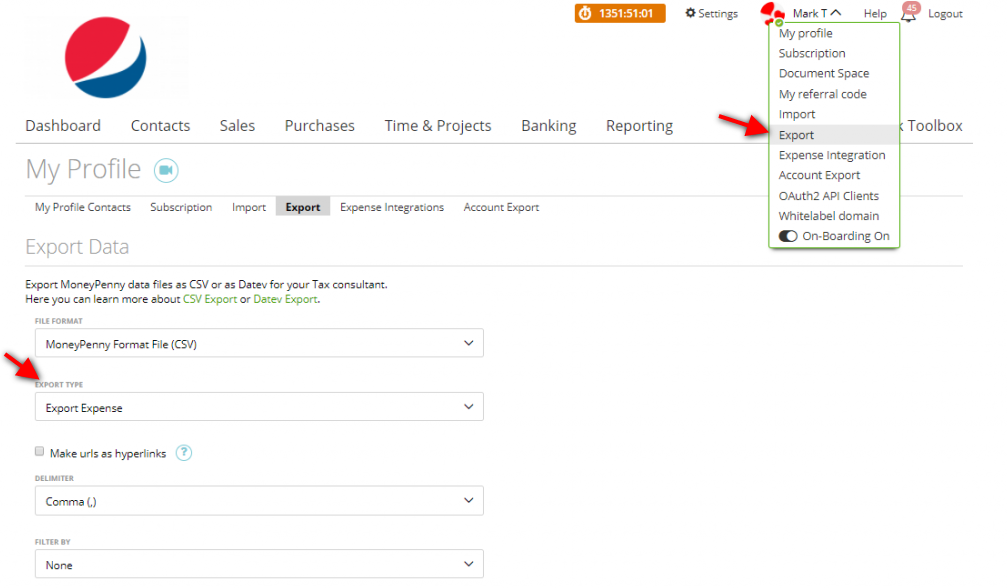
In the ‘File Format’, you can choose CSV or DATEV (more about DATEV).
‘Delimiter’ – comma or semicolon – this is the punctuation mark which separates your data in the CSV file.
‘Filtered by’ – none or date – if you choose ‘Date’, then you are able to export expenses made during a specific time period.
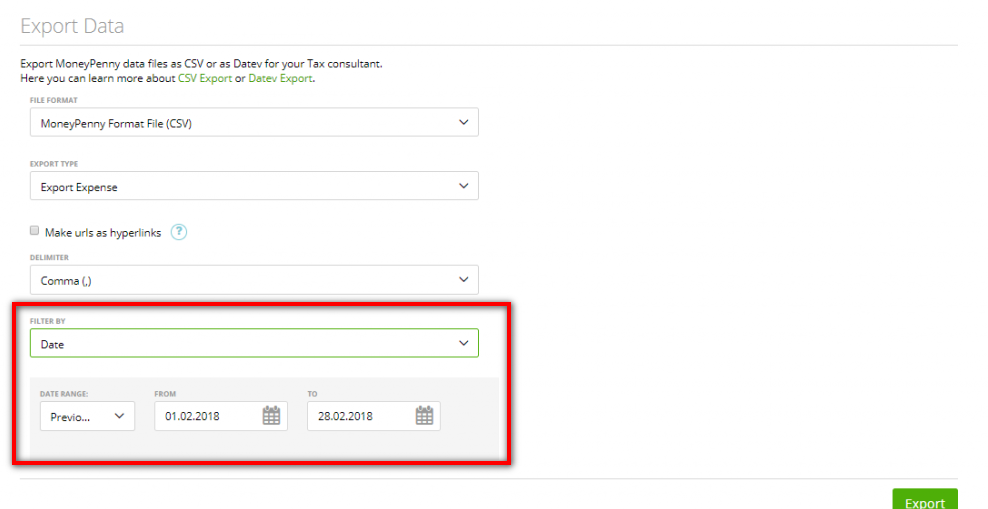
Click the ‘Export’ button to export expenses. Furthermore, you can import this file to any zistemo account (read more here).
Also, all your expenses attachments will be exported as URL addresses, but if you want to see them as a link, then mark the checkbox ‘Make URLs as hyperlinks’ and choose the language of your Excel program:
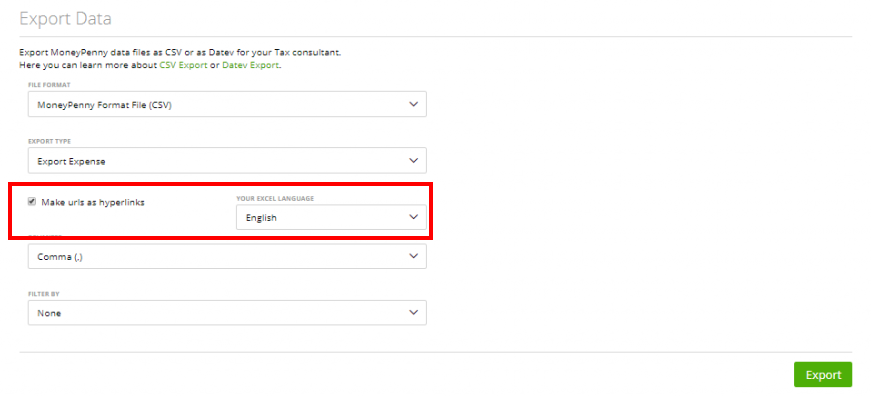
Now you will be able to review an expense attachment by just clicking on its link in the exported file: