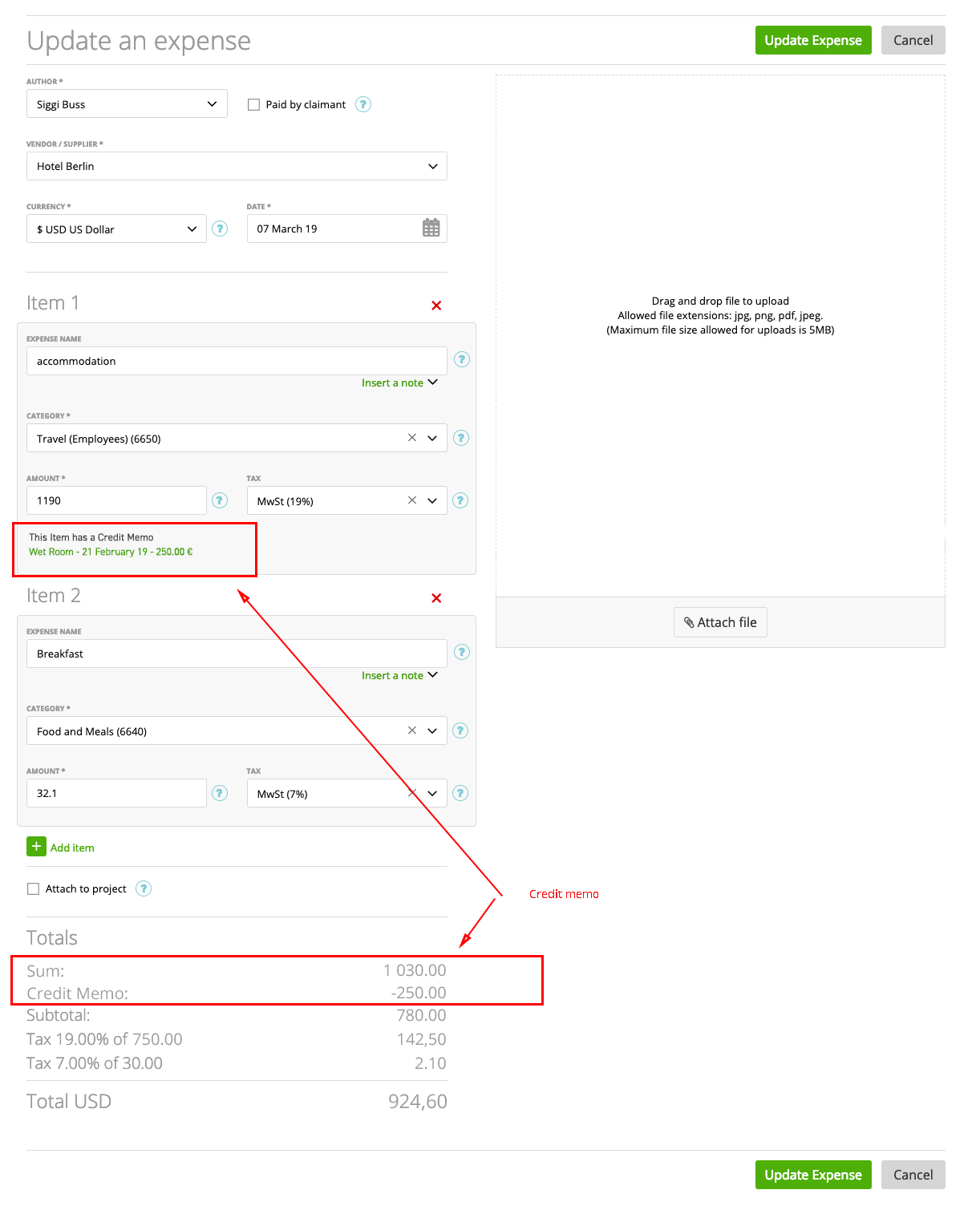In case your vendor gives you some kind of discounts after you paid the expense you received zistemo helps you to handle credit memos on expenses. If your expense is not paid yet you should delete the expense and create a new one with the correct amount.
First, you should go to Banking/your bank account/Unexplained Transactions and select a positive amount which you want to declare as a credit memo. Click on the right hand side on the drop down and then on Credit memo for expense.
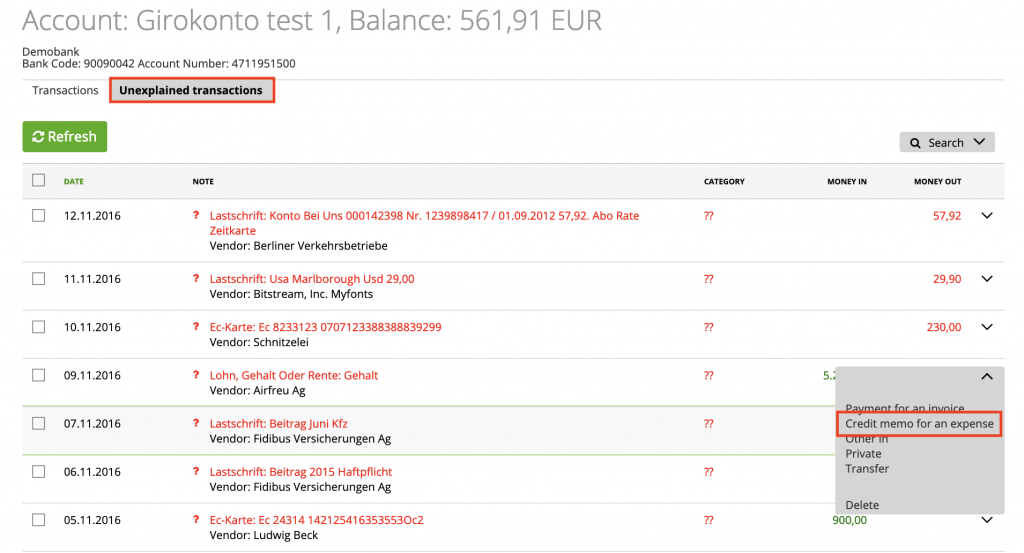
After that you can fill out all the informations for the credit memo. Please note that when you care selecting an expense that you can select paid expenses only.
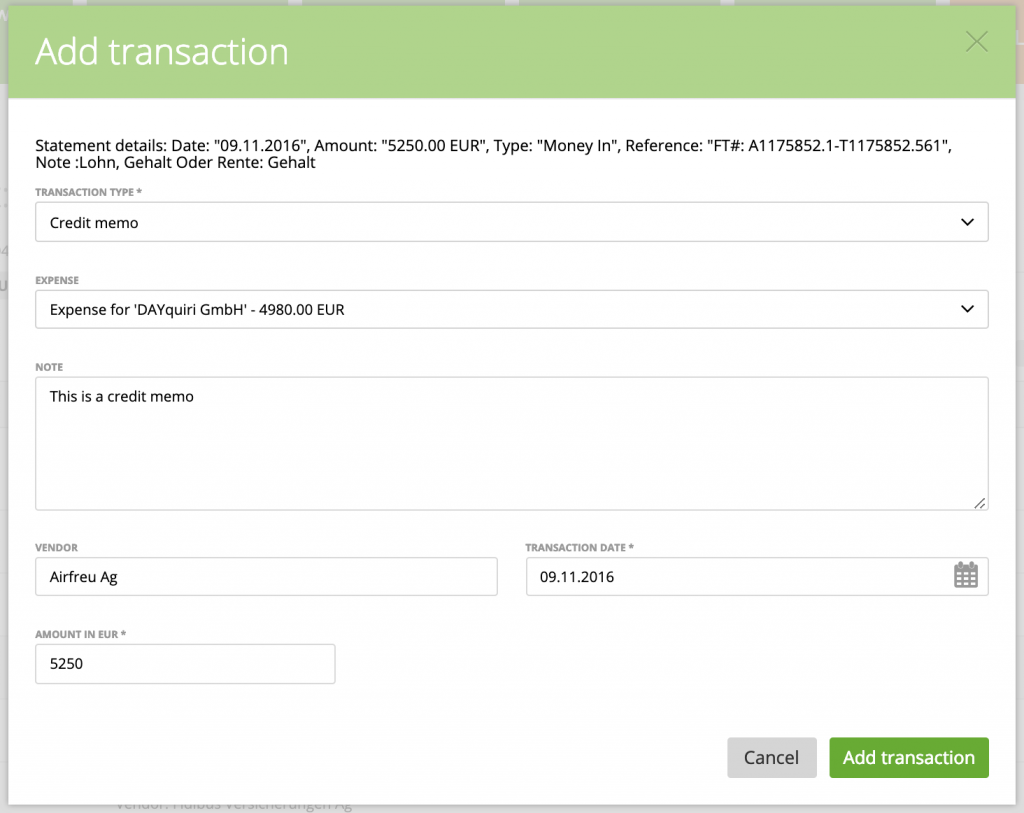
You can see the credit memo on the expense calculated within the totals and also which item has a credit memo.
If you are using DATEV-Exports for your tax consultant you do not need to be worry. We book everything as it should be within our backend.